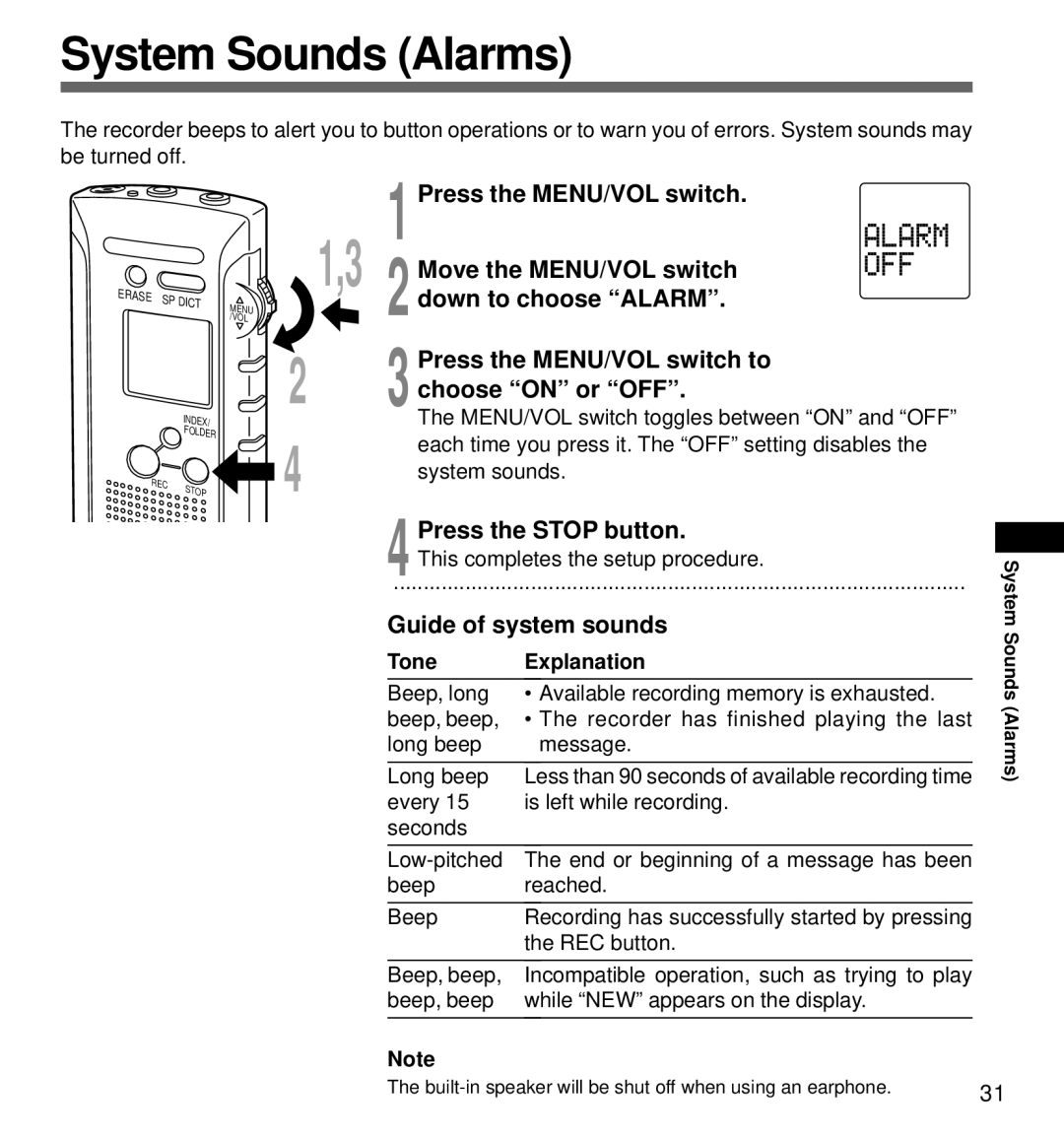System Sounds (Alarms)
The recorder beeps to alert you to button operations or to warn you of errors. System sounds may be turned off.
ERASE | SP DICT | MENU |
| ||
|
| |
|
| /VOL |
1,3 | 1 Press the MENU/VOL switch. |
Move the MENU/VOL switch | |
2 down to choose “ALARM”. | |
2 | Press the MENU/VOL switch to |
3 choose “ON” or “OFF”. |
| INDEX/ |
| The MENU/VOL switch toggles between “ON” and “OFF” | |
| FOLDER | 4 | each time you press it. The “OFF” setting disables the | |
|
| |||
REC |
| system sounds. | ||
STOP |
|
| ||
|
|
| ||
|
|
| Press the STOP button. | |
|
|
| 4................................................................................................This completes the setup procedure. | |
|
|
| Guide of system sounds | |
|
|
| Tone | Explanation |
|
|
| Beep, long | • Available recording memory is exhausted. |
|
|
| beep, beep, | • The recorder has finished playing the last |
|
|
| long beep | message. |
|
|
| Long beep | Less than 90 seconds of available recording time |
|
|
| every 15 | is left while recording. |
|
|
| seconds |
|
|
|
| The end or beginning of a message has been | |
|
|
| beep | reached. |
|
|
| Beep | Recording has successfully started by pressing |
|
|
|
| the REC button. |
|
|
| Beep, beep, | Incompatible operation, such as trying to play |
|
|
| beep, beep | while “NEW” appears on the display. |
Note
System Sounds (Alarms)
The | 31 |
|