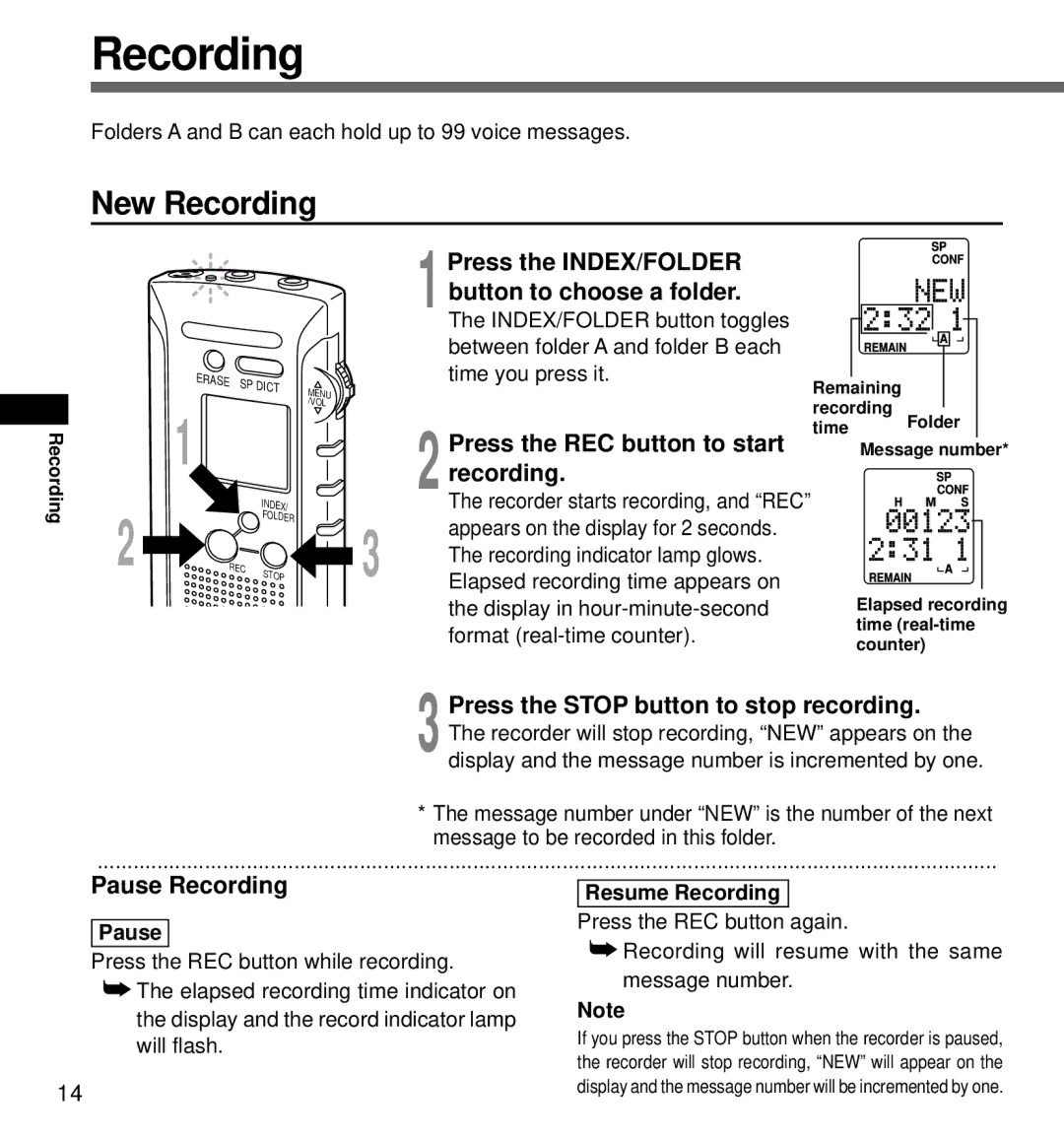Recording
Recording
Folders A and B can each hold up to 99 voice messages.
New Recording
|
|
| Press the INDEX/FOLDER |
|
|
|
|
| button to choose a folder. |
|
|
|
|
| 1 The INDEX/FOLDER button toggles |
|
|
|
|
| between folder A and folder B each |
|
|
ERASE | SP DICT | MENU | time you press it. | Remaining |
|
|
|
| |||
1 |
| /VOL |
| recording |
|
|
|
| Folder | ||
|
| Press the REC button to start | time | ||
|
|
| |||
|
| Message number* | |||
|
| 2 recording. |
|
| |
2![]()
| INDEX/ |
| FOLDER |
REC | STOP |
|
The recorder starts recording, and “REC” appears on the display for 2 seconds.
3 The recording indicator lamp glows. Elapsed recording time appears on the display in
Elapsed recording time
3 Press the STOP button to stop recording.
The recorder will stop recording, “NEW” appears on the display and the message number is incremented by one.
* The message number under “NEW” is the number of the next message to be recorded in this folder.
.......................................................................................................................................................
Pause Recording
Pause
Press the REC button while recording.
➥The elapsed recording time indicator on the display and the record indicator lamp will flash.
14
Resume Recording
Press the REC button again.
➥Recording will resume with the same message number.
Note
If you press the STOP button when the recorder is paused, the recorder will stop recording, “NEW” will appear on the display and the message number will be incremented by one.