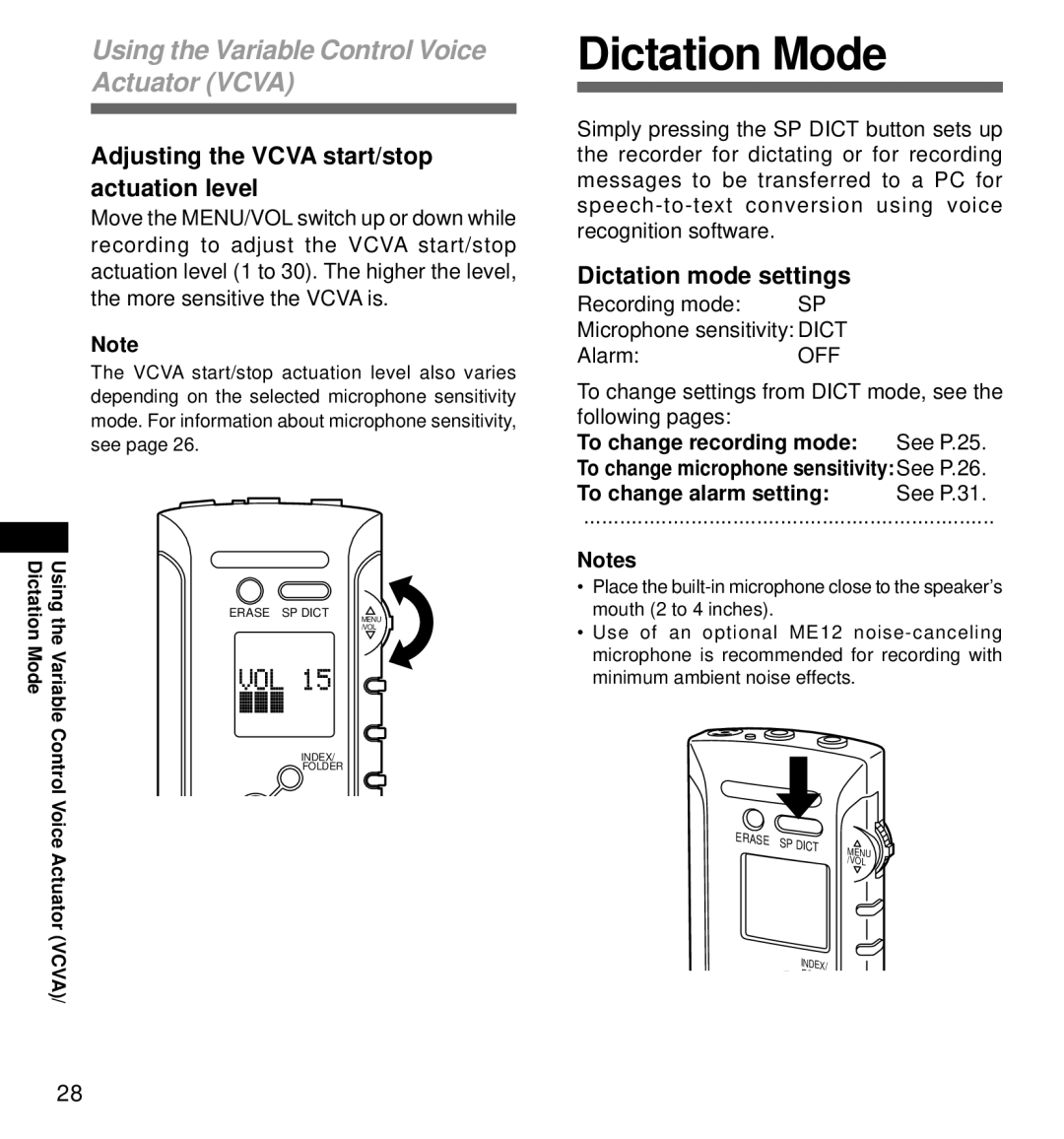Using the Variable Control Voice Actuator (VCVA)
Adjusting the VCVA start/stop actuation level
Move the MENU/VOL switch up or down while recording to adjust the VCVA start/stop actuation level (1 to 30). The higher the level, the more sensitive the VCVA is.
Note
The VCVA start/stop actuation level also varies depending on the selected microphone sensitivity mode. For information about microphone sensitivity, see page 26.
DictationMode UsingVariablethe | ERASE SP DICT |
| MENU |
| /VOL |
ControloiceV | INDEX/ |
| FOLDER |
Actuator(VCVA)/ |
|
Dictation Mode
Simply pressing the SP DICT button sets up the recorder for dictating or for recording messages to be transferred to a PC for
Dictation mode settings
Recording mode: SP
Microphone sensitivity: DICT
Alarm:OFF
To change settings from DICT mode, see the following pages:
To change recording mode: See P.25.
To change microphone sensitivity: See P.26.
To change alarm setting: See P.31.
.....................................................................
Notes
•Place the
•Use of an optional ME12
ERASE | SP DICT | MENU |
| ||
|
| |
|
| /VOL |
| INDEX/ |
|
| FOLDER |
|
28