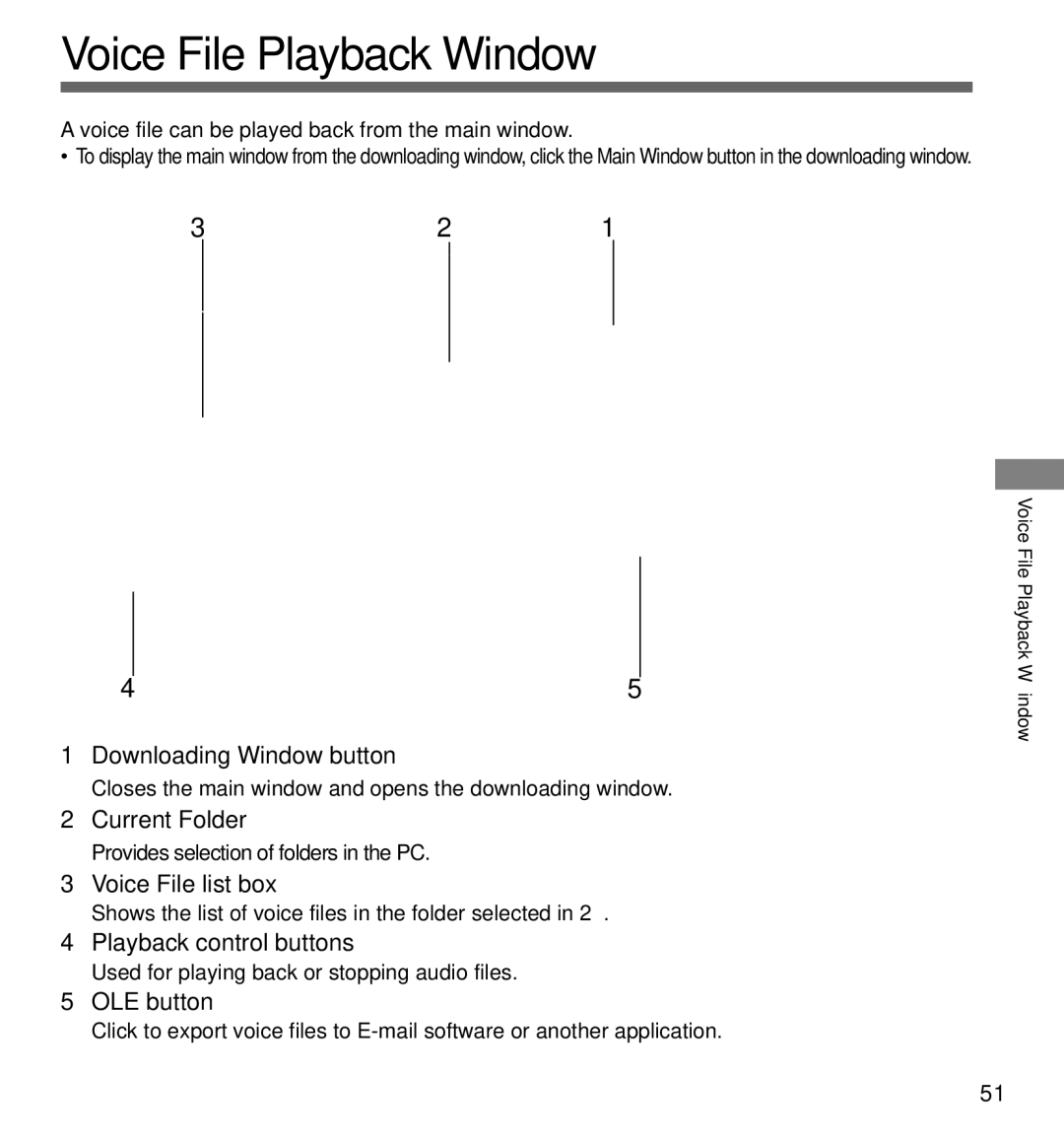Voice File Playback Window
A voice file can be played back from the main window.
• To display the main window from the downloading window, click the Main Window button in the downloading window.
3 | 2 | 1 | ||
|
|
|
|
|
|
|
|
|
|
|
|
|
|
|
45
1 Downloading Window button
Closes the main window and opens the downloading window.
2 Current Folder
Provides selection of folders in the PC.
3 Voice File list box
Shows the list of voice files in the folder selected in 2.
4 Playback control buttons
Used for playing back or stopping audio files.
5 OLE button
Click to export voice files to
Voice File Playback W indow
51