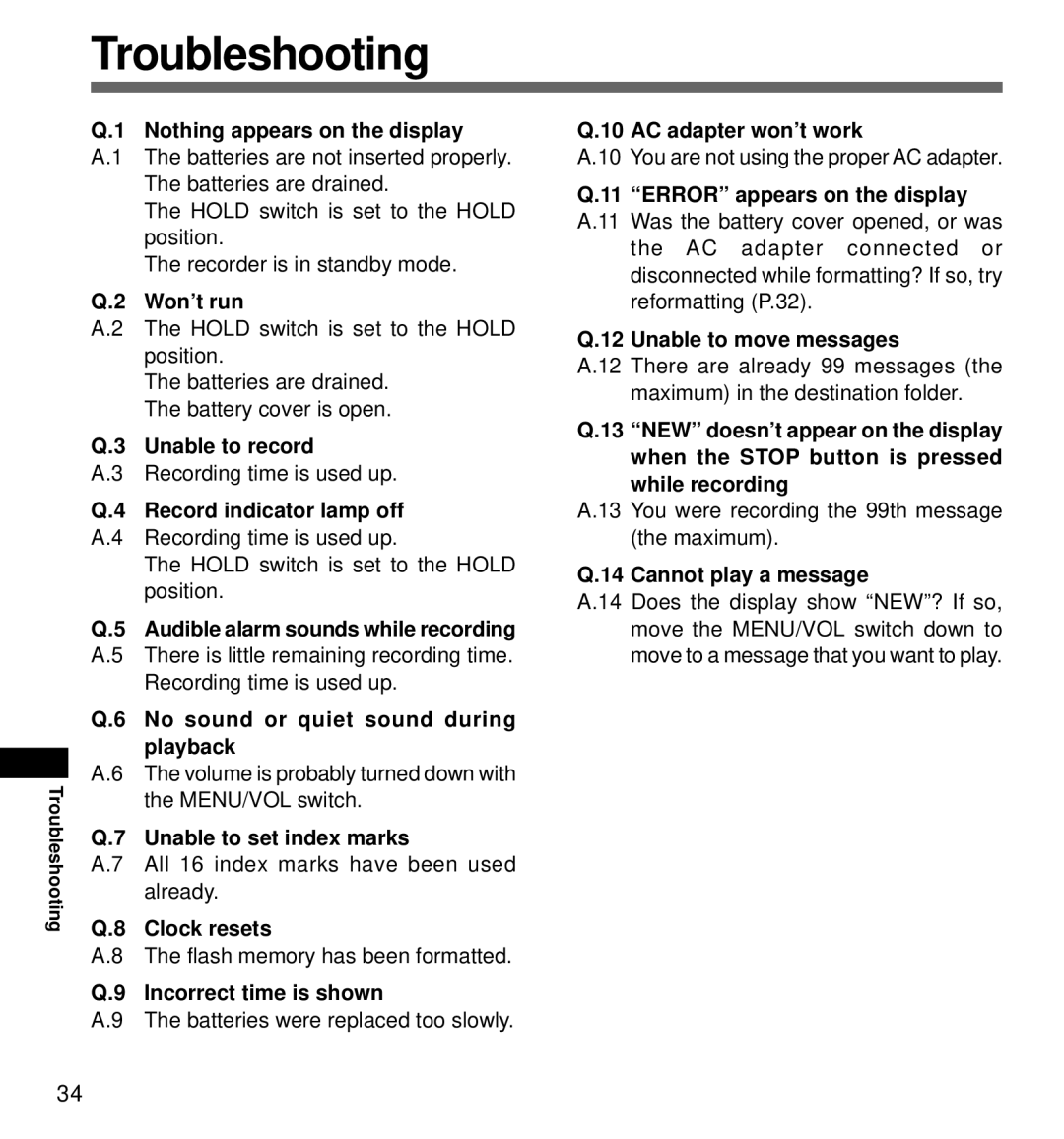Troubleshooting
Troubleshooting
Q.1 Nothing appears on the display
A.1 The batteries are not inserted properly. The batteries are drained.
The HOLD switch is set to the HOLD position.
The recorder is in standby mode.
Q.2 Won’t run
A.2 The HOLD switch is set to the HOLD position.
The batteries are drained. The battery cover is open.
Q.3 Unable to record
A.3 Recording time is used up.
Q.4 Record indicator lamp off
A.4 Recording time is used up.
The HOLD switch is set to the HOLD position.
Q.5 Audible alarm sounds while recording
A.5 There is little remaining recording time. Recording time is used up.
Q.6 No sound or quiet sound during playback
A.6 The volume is probably turned down with the MENU/VOL switch.
Q.7 Unable to set index marks
A.7 All 16 index marks have been used already.
Q.8 Clock resets
A.8 The flash memory has been formatted.
Q.9 Incorrect time is shown
A.9 The batteries were replaced too slowly.
Q.10 AC adapter won’t work
A.10 You are not using the proper AC adapter.
Q.11 “ERROR” appears on the display
A.11 Was the battery cover opened, or was the AC adapter connected or disconnected while formatting? If so, try reformatting (P.32).
Q.12 Unable to move messages
A.12 There are already 99 messages (the maximum) in the destination folder.
Q.13 “NEW” doesn’t appear on the display when the STOP button is pressed while recording
A.13 You were recording the 99th message (the maximum).
Q.14 Cannot play a message
A.14 Does the display show “NEW”? If so, move the MENU/VOL switch down to move to a message that you want to play.
34