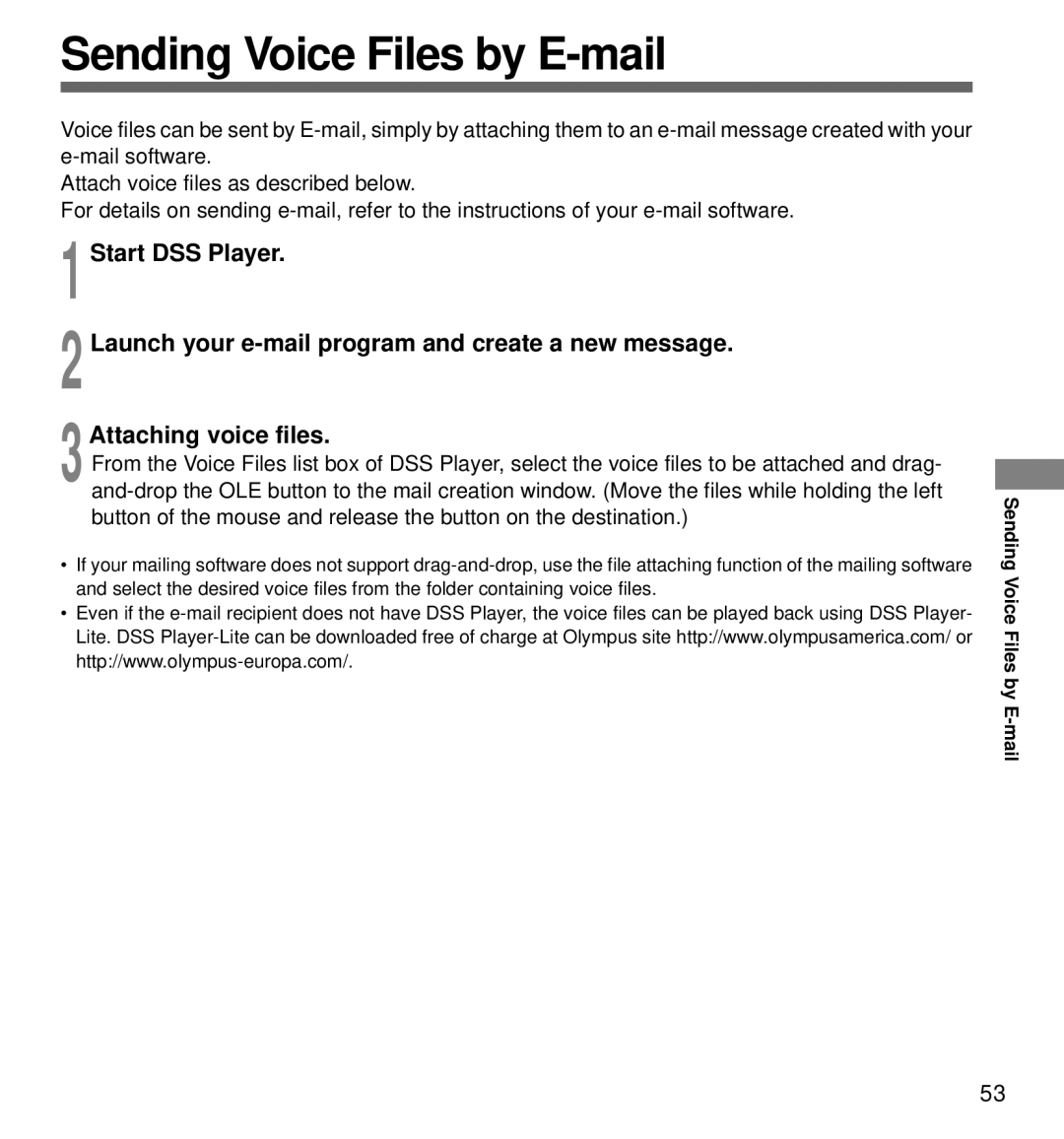Sending Voice Files by E-mail
Voice files can be sent by
Attach voice files as described below.
For details on sending
1Start DSS Player.
2Launch your
3Attaching voice files.
From the Voice Files list box of DSS Player, select the voice files to be attached and drag-
•If your mailing software does not support
•Even if the
Sending Voice
Files by
53