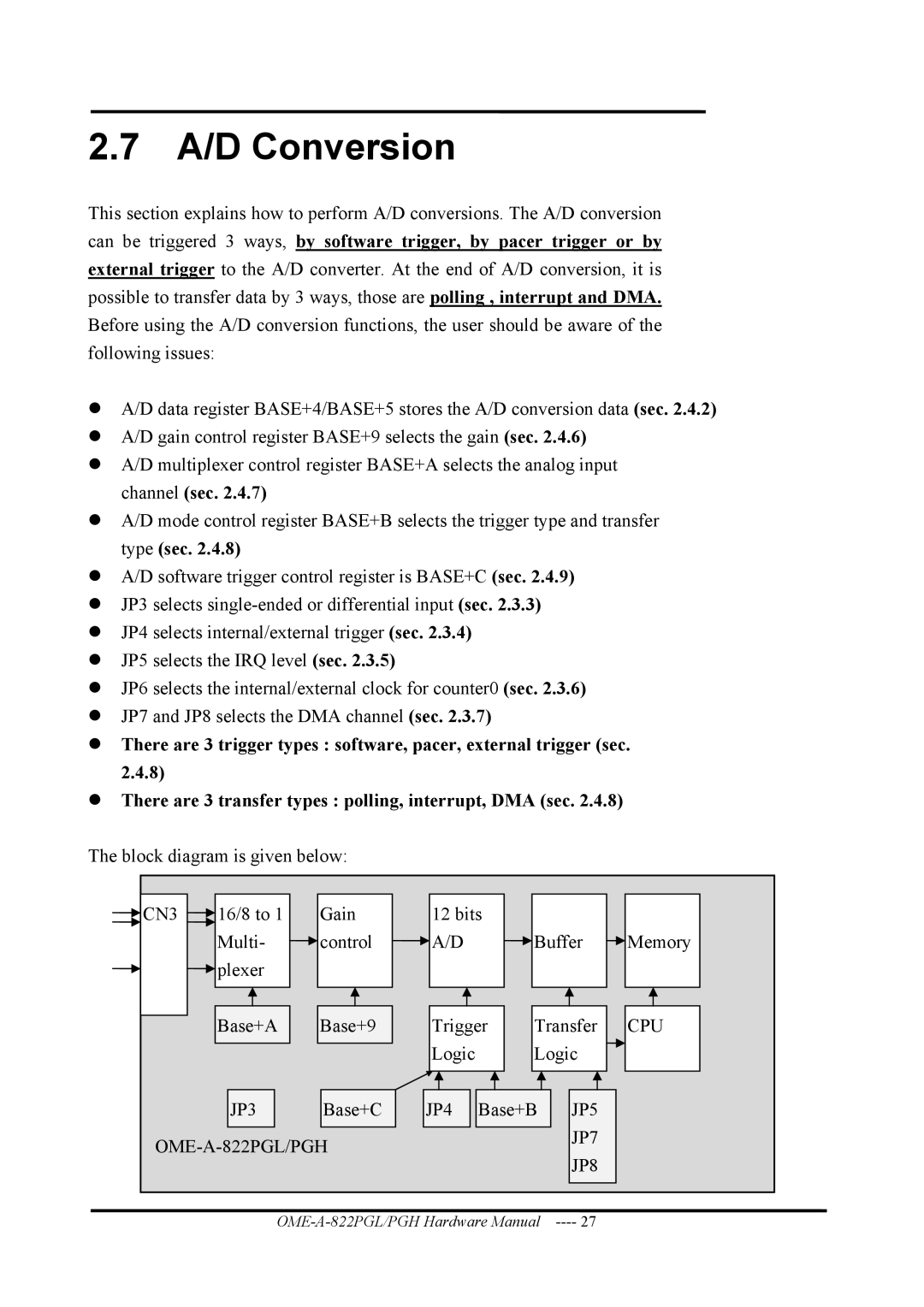2.7 A/D Conversion
This section explains how to perform A/D conversions. The A/D conversion can be triggered 3 ways, by software trigger, by pacer trigger or by external trigger to the A/D converter. At the end of A/D conversion, it is possible to transfer data by 3 ways, those are polling , interrupt and DMA. Before using the A/D conversion functions, the user should be aware of the following issues:
zA/D data register BASE+4/BASE+5 stores the A/D conversion data (sec. 2.4.2)
zA/D gain control register BASE+9 selects the gain (sec. 2.4.6)
zA/D multiplexer control register BASE+A selects the analog input channel (sec. 2.4.7)
zA/D mode control register BASE+B selects the trigger type and transfer type (sec. 2.4.8)
zA/D software trigger control register is BASE+C (sec. 2.4.9)
zJP3 selects
zJP4 selects internal/external trigger (sec. 2.3.4)
zJP5 selects the IRQ level (sec. 2.3.5)
zJP6 selects the internal/external clock for counter0 (sec. 2.3.6)
zJP7 and JP8 selects the DMA channel (sec. 2.3.7)
zThere are 3 trigger types : software, pacer, external trigger (sec. 2.4.8)
zThere are 3 transfer types : polling, interrupt, DMA (sec. 2.4.8)
The block diagram is given below:
CN3 | 16/8 to 1 | Gain | 12 bits |
|
|
| |
| Multi- | control | A/D |
| Buffer | Memory | |
| plexer |
|
|
|
|
|
|
| Base+A | Base+9 | Trigger | Transfer | CPU | ||
|
|
| Logic |
| Logic |
| |
| JP3 | Base+C | JP4 | Base+B | JP5 |
| |
|
|
| JP7 |
| |||
|
|
| JP8 |
| |||
|
|
|
|
|
|
| |
|
| ||||||