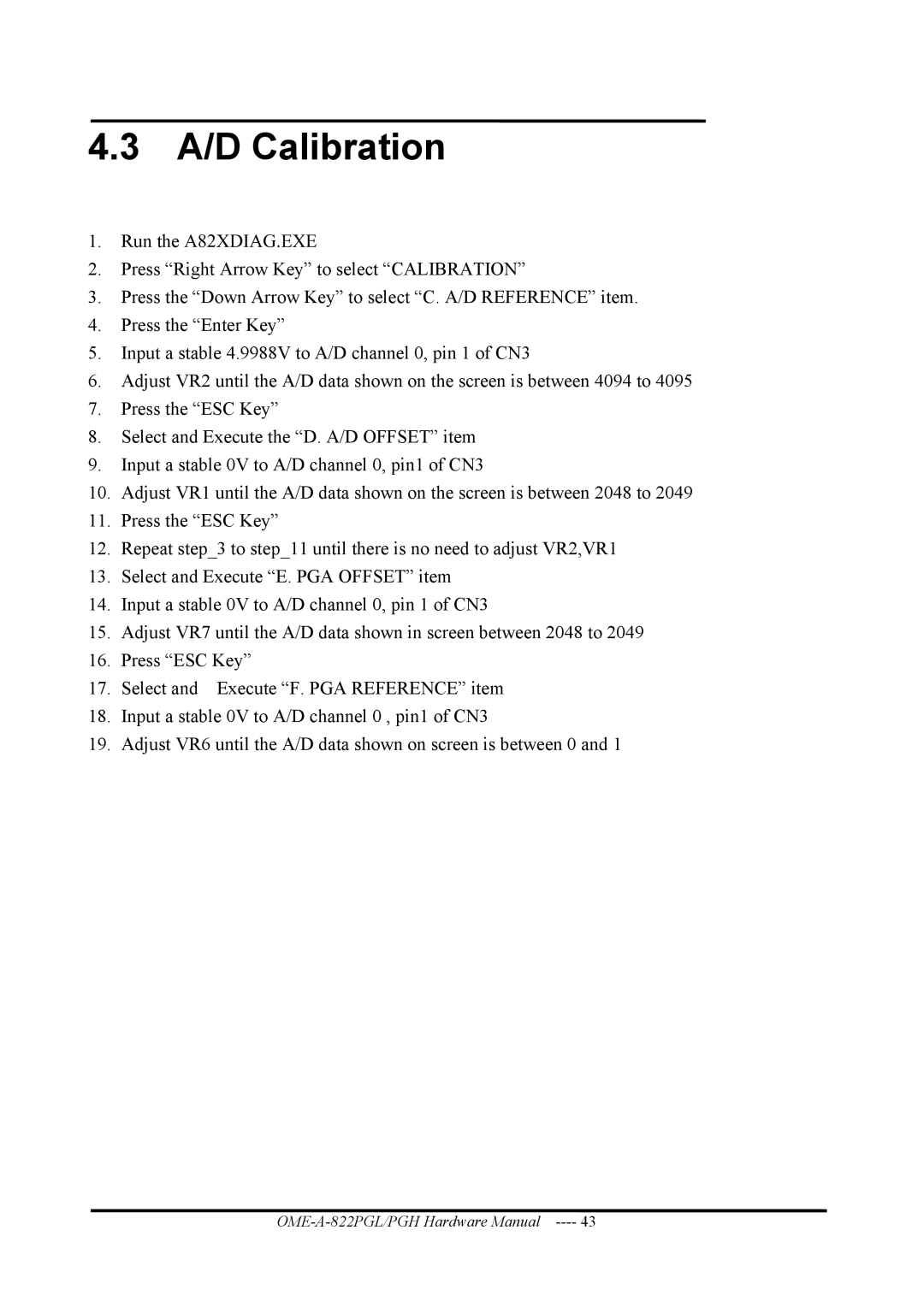4.3 A/D Calibration
1.Run the A82XDIAG.EXE
2.Press “Right Arrow Key” to select “CALIBRATION”
3.Press the “Down Arrow Key” to select “C. A/D REFERENCE” item.
4.Press the “Enter Key”
5.Input a stable 4.9988V to A/D channel 0, pin 1 of CN3
6.Adjust VR2 until the A/D data shown on the screen is between 4094 to 4095
7.Press the “ESC Key”
8.Select and Execute the “D. A/D OFFSET” item
9.Input a stable 0V to A/D channel 0, pin1 of CN3
10.Adjust VR1 until the A/D data shown on the screen is between 2048 to 2049
11.Press the “ESC Key”
12.Repeat step_3 to step_11 until there is no need to adjust VR2,VR1
13.Select and Execute “E. PGA OFFSET” item
14.Input a stable 0V to A/D channel 0, pin 1 of CN3
15.Adjust VR7 until the A/D data shown in screen between 2048 to 2049
16.Press “ESC Key”
17. Select and Execute “F. PGA REFERENCE” item
18.Input a stable 0V to A/D channel 0 , pin1 of CN3
19.Adjust VR6 until the A/D data shown on screen is between 0 and 1