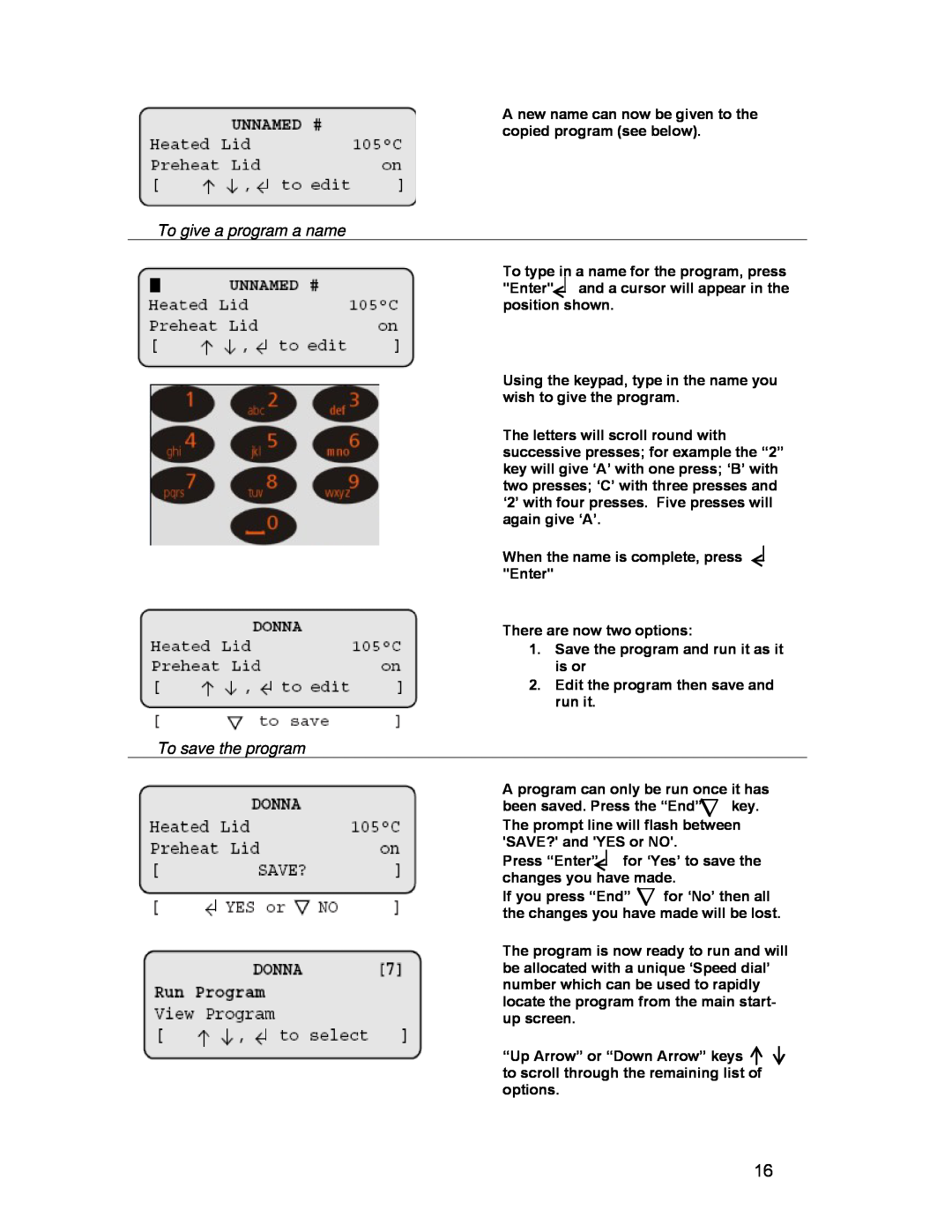A new name can now be given to the copied program (see below).
To give a program a name
To type in a name for the program, press "Enter" and a cursor will appear in the position shown.
Using the keypad, type in the name you wish to give the program.
The letters will scroll round with successive presses; for example the “2” key will give ‘A’ with one press; ‘B’ with two presses; ‘C’ with three presses and ‘2’ with four presses. Five presses will again give ‘A’.
When the name is complete, press "Enter"
There are now two options:
1. Save the program and run it as it is or
2. Edit the program then save and run it.
To save the program
A program can only be run once it has
been saved. Press the “End” | key. |
The prompt line will flash between 'SAVE?' and 'YES or NO'.
Press “Enter” for ‘Yes’ to save the changes you have made.
If you press “End” | for ‘No’ then all |
the changes you have made will be lost. | |
The program is now ready to run and will be allocated with a unique ‘Speed dial’ number which can be used to rapidly locate the program from the main start- up screen.
“Up Arrow” or “Down Arrow” keys to scroll through the remaining list of options.
16