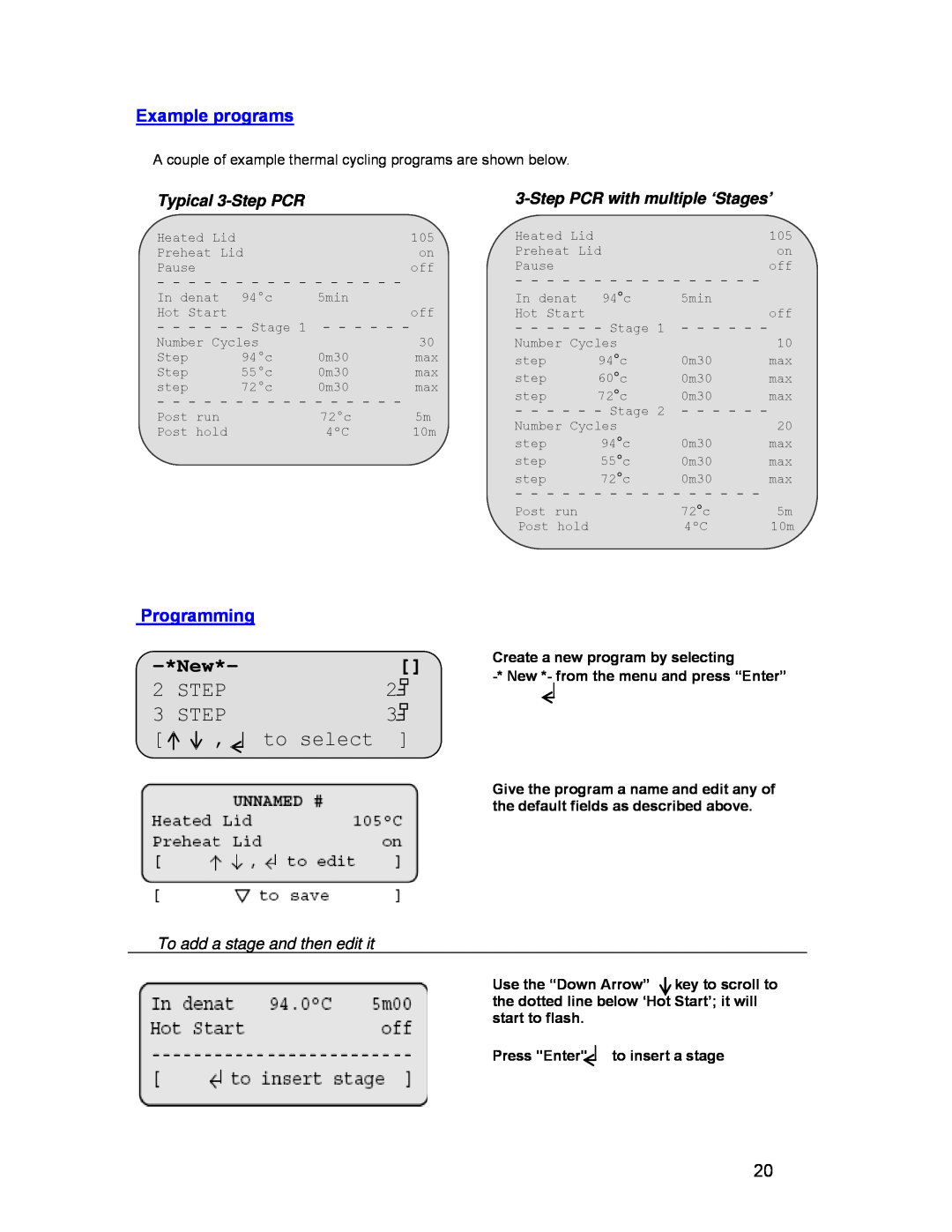Example programs
A couple of example thermal cycling programs are shown below.
Typical |
|
|
| ||||
Heated Lid |
|
| 105 | Heated Lid |
|
| 105 |
Preheat Lid |
| on | Preheat Lid |
| on | ||
Pause |
|
| off | Pause |
|
| off |
- - - - - - - - - - - - - - - - |
| - - - - - - - - - - - - - - - - |
| ||||
In denat | 94°c | 5min | off | In denat | 94°c | 5min | off |
Hot Start |
| - - - - - - | Hot Start |
| - - - - - - | ||
- - - - - - Stage 1 | 30 | - - - - - - Stage 1 | 10 | ||||
Number Cycles | 0m30 | Number Cycles | 0m30 | ||||
Step | 94°c | max | step | 94°c | max | ||
Step | 55°c | 0m30 | max | step | 60°c | 0m30 | max |
step | 72°c | 0m30 | max | step | 72°c | 0m30 | max |
- - - - - - - - - - - - - - - - |
| ||||||
| - - - - - - Stage 2 | - - - - - - |
| ||||
Post run |
| 72°c | 5m |
| |||
| Number Cycles |
| 20 | ||||
Post hold |
| 4ºC | 10m |
| |||
| step | 94°c | 0m30 | max | |||
|
|
|
| ||||
|
|
|
| step | 55°c | 0m30 | max |
|
|
|
| step | 72°c | 0m30 | max |
|
|
|
| - - - - - - - - - - - - - - - - | 5m | ||
|
|
|
| Post run |
| 72°c | |
|
|
|
| Post hold |
| 4ºC | 10m |
Programming
-**New*New- program ** []] 2 STEP TEMPLATE 5012
 3 STEP TEMPLATE 5023
3 STEP TEMPLATE 5023
![-**New*New- program ** []] 2 STEP TEMPLATE 5012 3 STEP TEMPLATE 5023](/images/new-backgrounds/82149/8214939xi5.webp)
[![]()
![]() ,
, ![]() to select ]
to select ]
Create a new program by selecting
Give the program a name and edit any of the default fields as described above.
To add a stage and then edit it
Use the “Down Arrow” key to scroll to the dotted line below ‘Hot Start’; it will start to flash.
Press "Enter"
to insert a stage
20