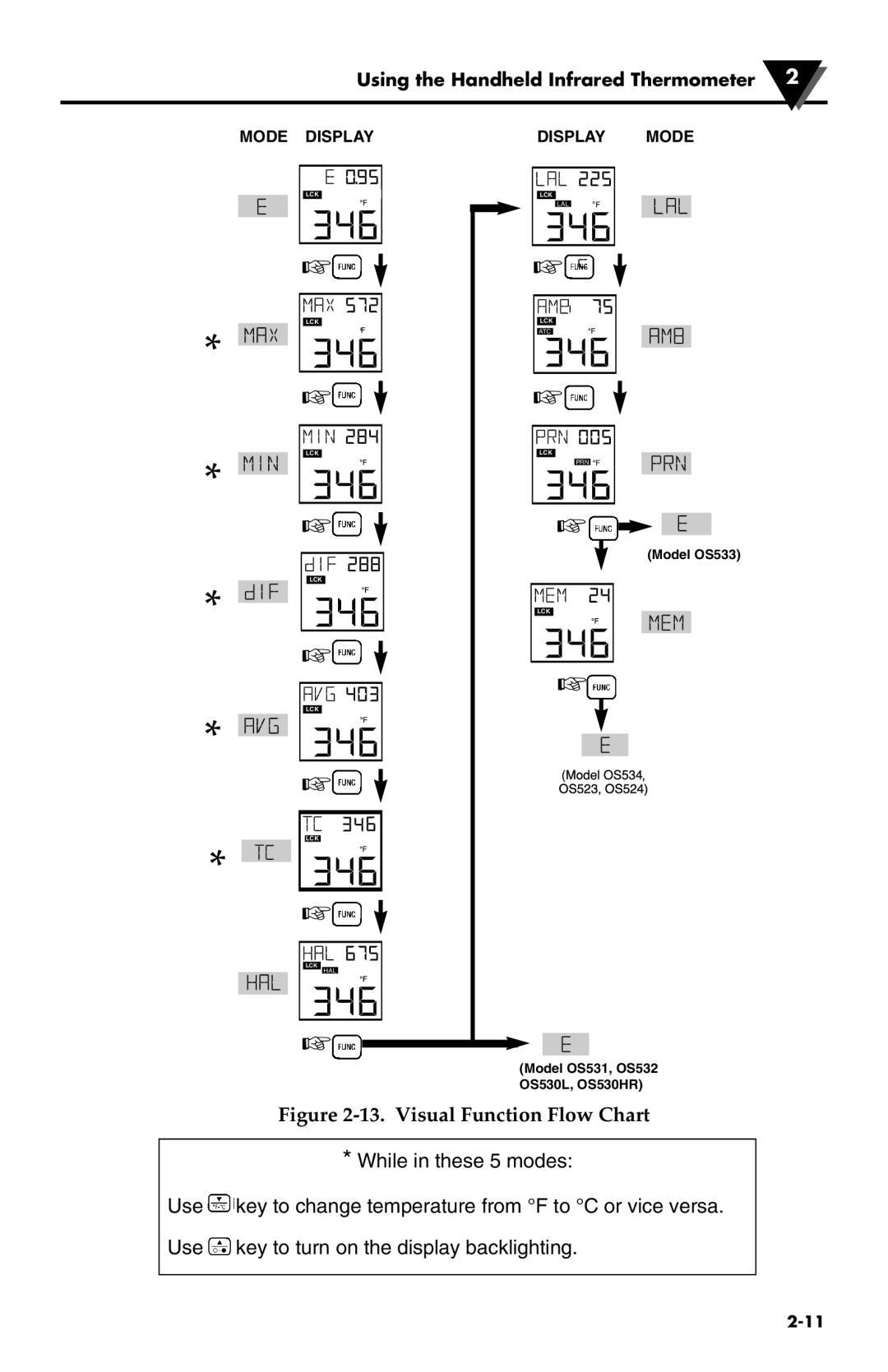Using the Handheld Infrared Thermometer 2
MODE DISPLAY |
| DISPLAY | MODE | ||||||||
|
|
|
|
|
|
|
|
|
|
|
|
|
|
|
|
|
|
|
|
|
|
|
|
|
| LCK |
|
|
| LCK |
|
|
|
| |
|
|
|
|
|
|
| LAL |
|
|
|
|
|
|
|
|
|
|
|
|
|
|
|
|
|
|
|
|
|
|
|
|
|
|
|
|
☞![]()
![]()
LCK
* ![]()
![]()
![]()
![]()
![]()
☞![]()
![]()
LCK
* ![]()
![]()
![]()
![]()
![]()
☞![]()
![]()
LCK
*
☞![]()
![]()
LCK
* ![]()
☞![]()
![]()
LCK
*
☞![]()
![]()
LCK
HAL
☞![]()
☞![]()
![]()
LCK
ATC
☞![]()
![]()
LCK
PRN
☞![]()
![]()
(Model OS533)
LCK
☞![]()
(Model OS531, OS532 OS530L, OS530HR)
Figure 2-13. Visual Function Flow Chart
*While in these 5 modes:
Use![]() key to change temperature from °F to °C or vice versa.
key to change temperature from °F to °C or vice versa.
Use![]() key to turn on the display backlighting.
key to turn on the display backlighting.