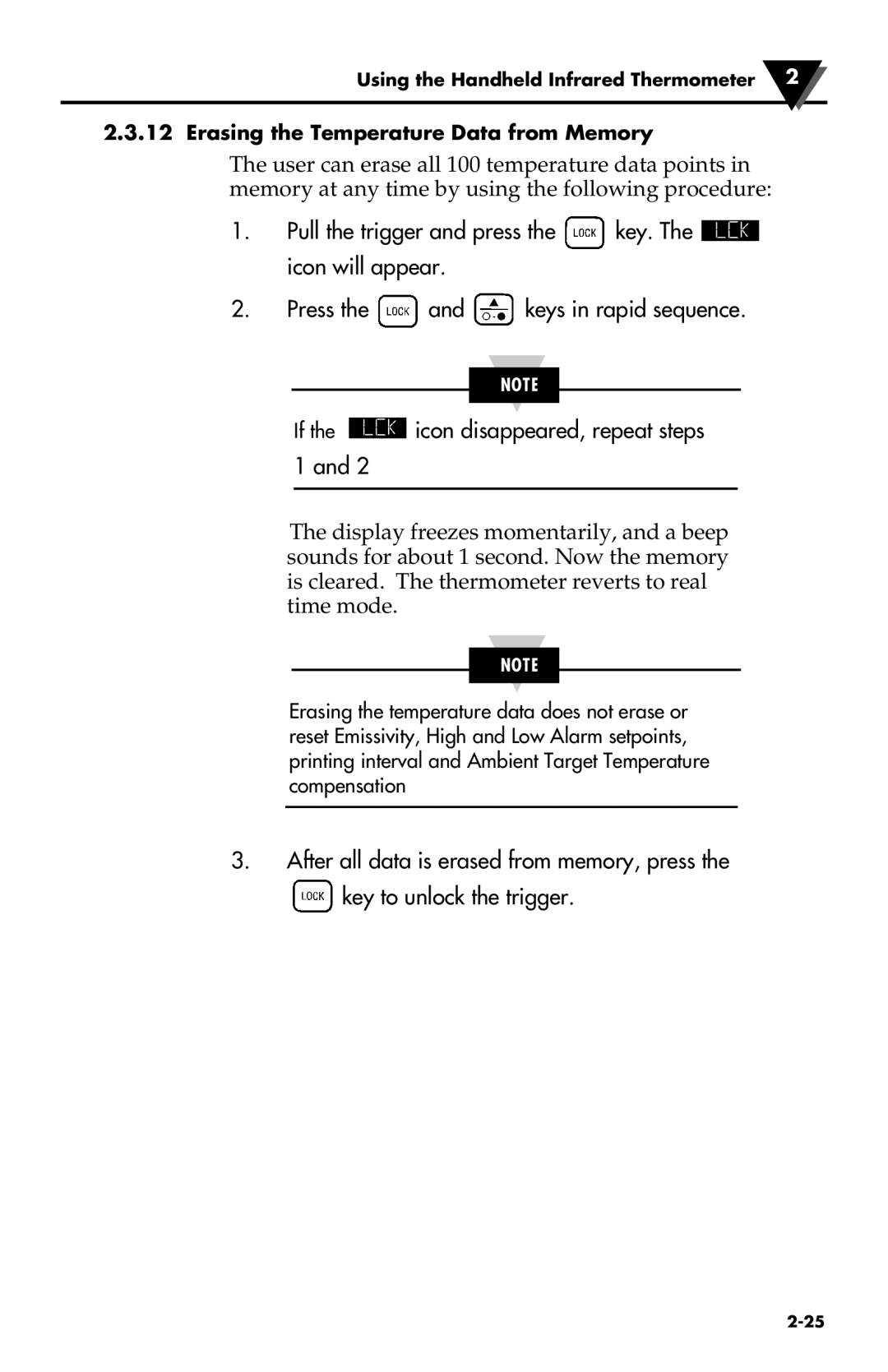Using the Handheld Infrared Thermometer 2
2.3.12 Erasing the Temperature Data from Memory
The user can erase all 100 temperature data points in memory at any time by using the following procedure:
1.Pull the trigger and press the ![]() key. The
key. The ![]() icon will appear.
icon will appear.
2.Press the ![]() and
and ![]() keys in rapid sequence.
keys in rapid sequence.
NOTE
If the ![]() icon disappeared, repeat steps 1 and 2
icon disappeared, repeat steps 1 and 2
The display freezes momentarily, and a beep sounds for about 1 second. Now the memory is cleared. The thermometer reverts to real time mode.
NOTE
Erasing the temperature data does not erase or reset Emissivity, High and Low Alarm setpoints, printing interval and Ambient Target Temperature compensation
3.After all data is erased from memory, press the
![]() key to unlock the trigger.
key to unlock the trigger.