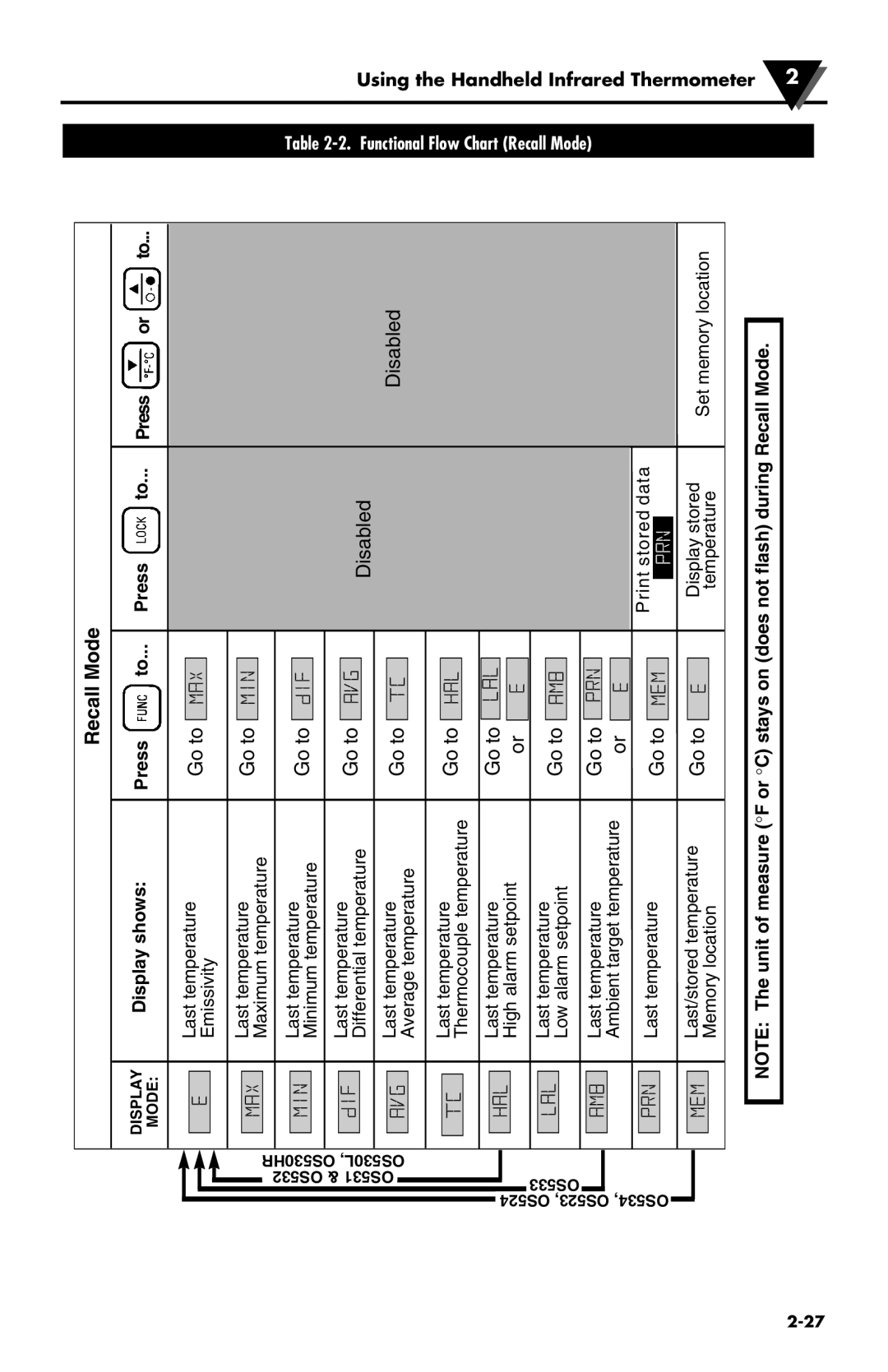|
|
|
| Recall Mode |
|
|
|
|
| |
|
| DISPLAY | Display shows: | Press | to... | Press | to... | Press | or | to... |
|
| MODE: |
|
|
|
|
|
|
|
|
|
|
| Last temperature | Go to |
|
|
|
|
|
|
|
|
| Emissivity |
|
|
|
|
|
|
|
|
|
| Last temperature | Go to |
|
|
|
|
|
|
| OS532& | OS530HR | Maximum temperature |
|
|
|
|
|
|
|
| Last temperature | Go to |
|
|
|
|
|
| ||
|
|
| Minimum temperature |
|
|
|
|
|
| |
|
|
|
|
|
|
|
|
|
| |
| OS531 | OS530L, | Last temperature | Go to |
|
|
|
| Disabled |
|
| Last temperature |
|
|
|
|
| ||||
|
|
| Differential temperature | Go to |
| Disabled |
|
|
|
|
|
|
|
|
|
|
|
|
| ||
|
|
| Average temperature |
|
|
|
|
|
|
|
|
|
| Last temperature | Go to |
|
|
|
|
|
|
|
|
| Thermocouple temperature |
|
|
|
|
|
| |
|
|
|
|
|
|
|
|
|
| |
OS524OS523, |
|
| Last temperature | Go to |
|
|
|
|
|
|
|
| High alarm setpoint | or |
|
|
|
|
|
| |
OS533 |
|
|
|
|
|
|
|
| ||
| Last temperature | Go to |
|
|
|
|
|
| ||
|
|
| Low alarm setpoint |
|
|
|
|
|
| |
|
|
| Last temperature | Go to |
|
|
|
|
|
|
OS534, |
|
| Ambient target temperature | or |
|
|
|
|
|
|
|
| Last temperature | Go to |
| Print stored data |
|
|
| ||
|
|
|
|
|
|
|
|
| ||
|
|
| Last/stored temperature | Go to |
| Display stored | Set memory location | |||
|
|
| Memory location |
|
| temperature |
|
|
| |
NOTE: The unit of measure (°F or °C) stays on (does not flash) during Recall Mode.