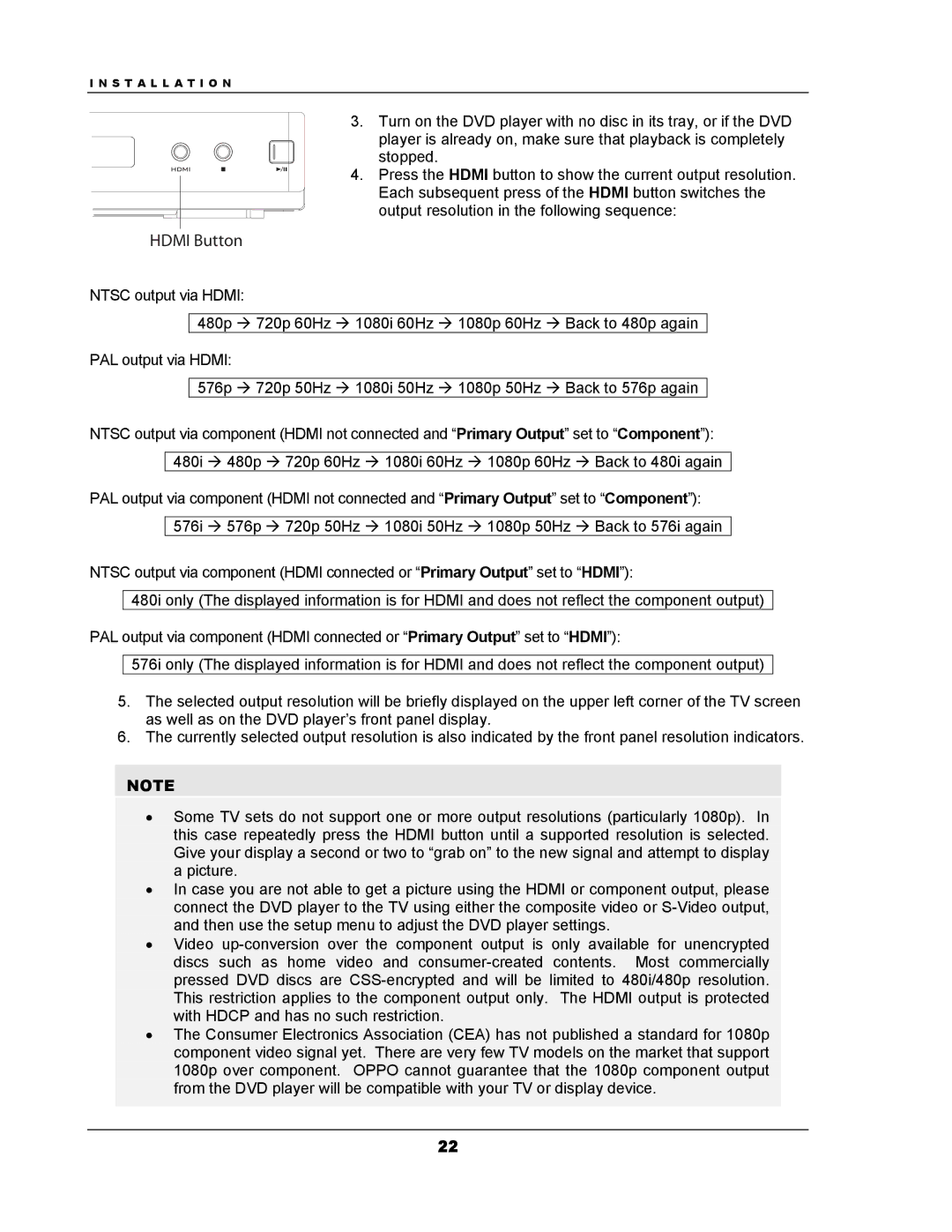I N S T A L L A T I O N
3. Turn on the DVD player with no disc in its tray, or if the DVD player is already on, make sure that playback is completely stopped.
4. Press the HDMI button to show the current output resolution. Each subsequent press of the HDMI button switches the output resolution in the following sequence:
HDMI Button
NTSC output via HDMI:
480p Æ 720p 60Hz Æ 1080i 60Hz Æ 1080p 60Hz Æ Back to 480p again
PAL output via HDMI:
576p Æ 720p 50Hz Æ 1080i 50Hz Æ 1080p 50Hz Æ Back to 576p again
NTSC output via component (HDMI not connected and “Primary Output” set to “Component”):
480i Æ 480p Æ 720p 60Hz Æ 1080i 60Hz Æ 1080p 60Hz Æ Back to 480i again
PAL output via component (HDMI not connected and “Primary Output” set to “Component”):
576i Æ 576p Æ 720p 50Hz Æ 1080i 50Hz Æ 1080p 50Hz Æ Back to 576i again
NTSC output via component (HDMI connected or “Primary Output” set to “HDMI”):
480i only (The displayed information is for HDMI and does not reflect the component output)
PAL output via component (HDMI connected or “Primary Output” set to “HDMI”):
576i only (The displayed information is for HDMI and does not reflect the component output)
5.The selected output resolution will be briefly displayed on the upper left corner of the TV screen as well as on the DVD player’s front panel display.
6.The currently selected output resolution is also indicated by the front panel resolution indicators.
NOTE
•Some TV sets do not support one or more output resolutions (particularly 1080p). In this case repeatedly press the HDMI button until a supported resolution is selected. Give your display a second or two to “grab on” to the new signal and attempt to display a picture.
•In case you are not able to get a picture using the HDMI or component output, please connect the DVD player to the TV using either the composite video or
•Video
•The Consumer Electronics Association (CEA) has not published a standard for 1080p component video signal yet. There are very few TV models on the market that support 1080p over component. OPPO cannot guarantee that the 1080p component output from the DVD player will be compatible with your TV or display device.
22