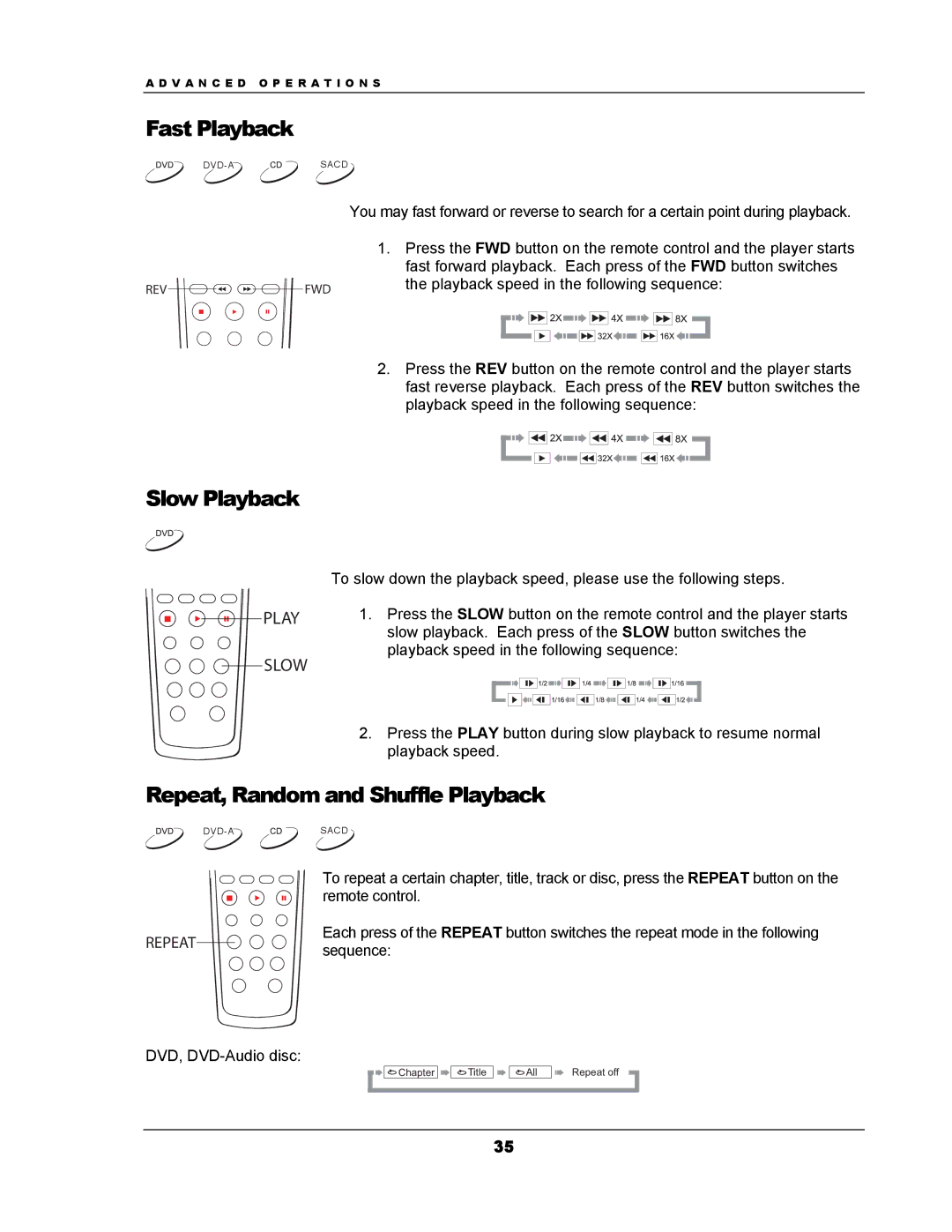A D V A N C E D O P E R A T I O N S
Fast Playback
You may fast forward or reverse to search for a certain point during playback.
1.Press the FWD button on the remote control and the player starts fast forward playback. Each press of the FWD button switches
REV | FWD | the playback speed in the following sequence: |
2.Press the REV button on the remote control and the player starts fast reverse playback. Each press of the REV button switches the playback speed in the following sequence:
Slow Playback
PLAY
SLOW
To slow down the playback speed, please use the following steps.
1.Press the SLOW button on the remote control and the player starts slow playback. Each press of the SLOW button switches the playback speed in the following sequence:
2.Press the PLAY button during slow playback to resume normal playback speed.
Repeat, Random and Shuffle Playback
To repeat a certain chapter, title, track or disc, press the REPEAT button on the remote control.
Each press of the REPEAT button switches the repeat mode in the following
REPEATsequence:
DVD,
![]()
![]()
![]()
![]() Chapter
Chapter ![]()
![]()
![]()
![]() Title
Title
![]() All
All
Repeat off
35