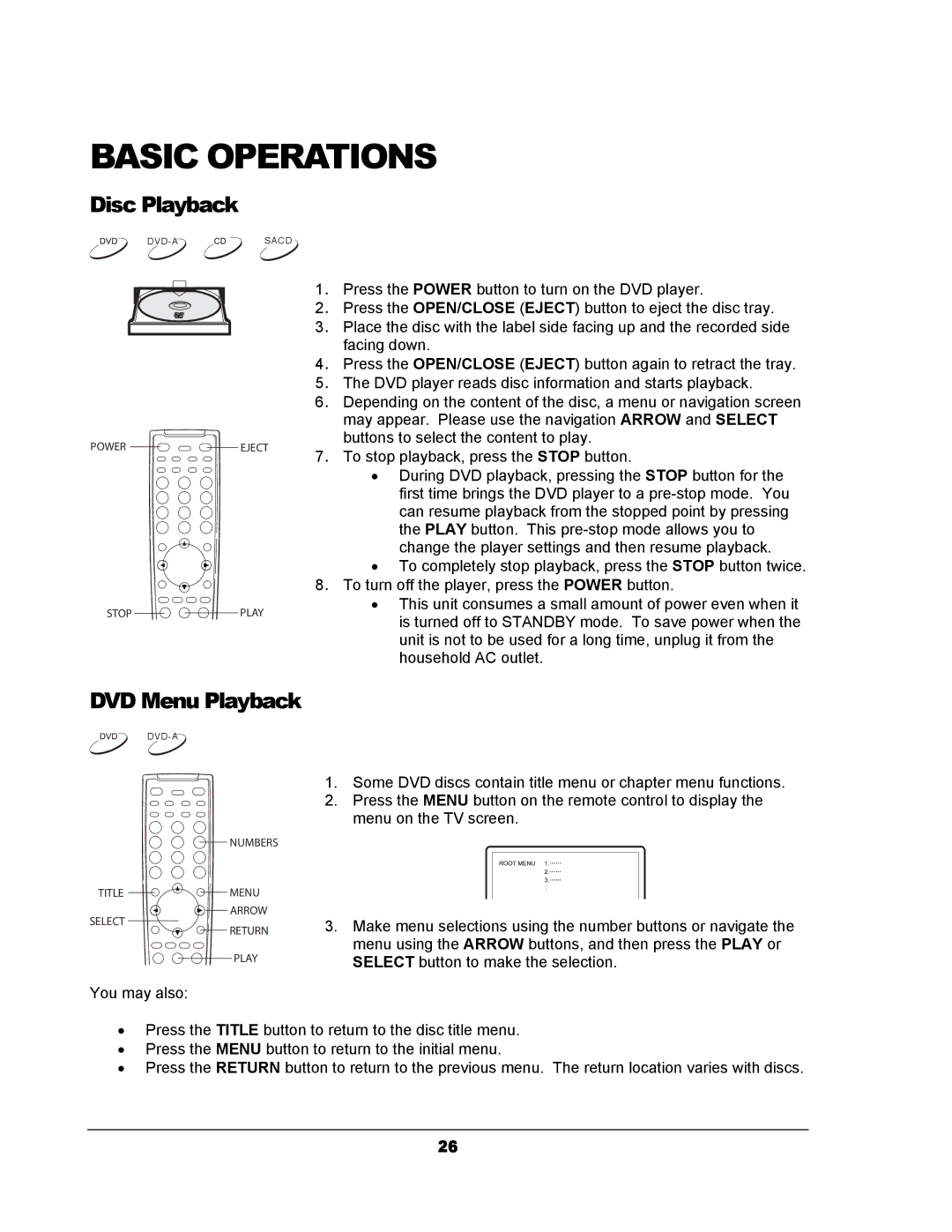BASIC OPERATIONS
Disc Playback
POWER | EJECT |
STOPPLAY
1. Press the POWER button to turn on the DVD player.
2. Press the OPEN/CLOSE (EJECT) button to eject the disc tray.
3. Place the disc with the label side facing up and the recorded side facing down.
4. Press the OPEN/CLOSE (EJECT) button again to retract the tray.
5. The DVD player reads disc information and starts playback.
6. Depending on the content of the disc, a menu or navigation screen may appear. Please use the navigation ARROW and SELECT buttons to select the content to play.
7. To stop playback, press the STOP button.
•During DVD playback, pressing the STOP button for the first time brings the DVD player to a
•To completely stop playback, press the STOP button twice. 8. To turn off the player, press the POWER button.
•This unit consumes a small amount of power even when it is turned off to STANDBY mode. To save power when the unit is not to be used for a long time, unplug it from the household AC outlet.
DVD Menu Playback
1. Some DVD discs contain title menu or chapter menu functions.
2. Press the MENU button on the remote control to display the menu on the TV screen.
| NUMBERS | |
TITLE | MENU | |
SELECT | ARROW | |
RETURN | ||
| ||
| PLAY |
You may also:
3.Make menu selections using the number buttons or navigate the menu using the ARROW buttons, and then press the PLAY or SELECT button to make the selection.
•Press the TITLE button to return to the disc title menu.
•Press the MENU button to return to the initial menu.
•Press the RETURN button to return to the previous menu. The return location varies with discs.
26