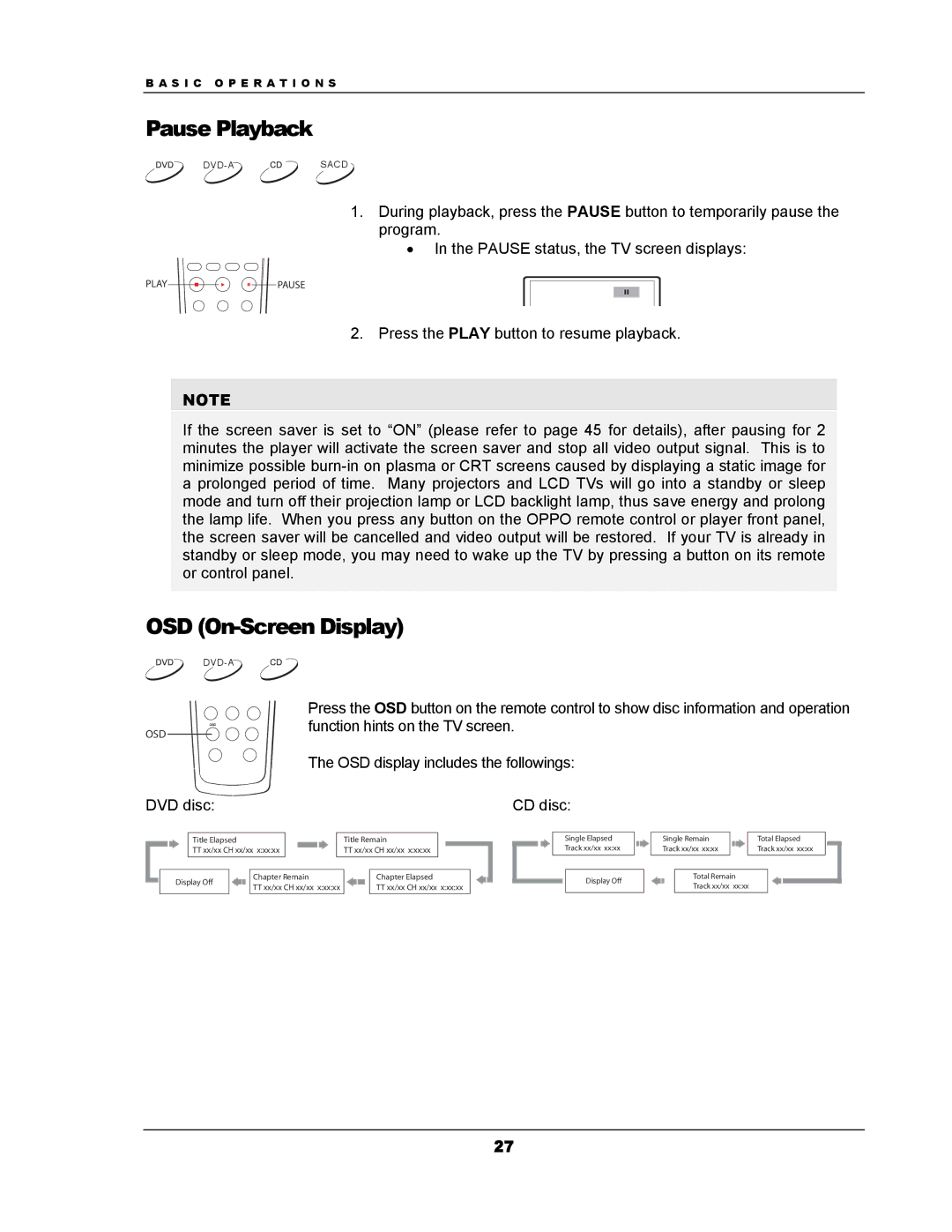B A S I C O P E R A T I O N S
Pause Playback
1.During playback, press the PAUSE button to temporarily pause the program.
•In the PAUSE status, the TV screen displays:
PLAY ![]() PAUSE
PAUSE
2. Press the PLAY button to resume playback.
NOTE
If the screen saver is set to “ON” (please refer to page 45 for details), after pausing for 2 minutes the player will activate the screen saver and stop all video output signal. This is to minimize possible
OSD (On-Screen Display)
| Press the OSD button on the remote control to show disc information and operation |
OSD | function hints on the TV screen. |
| |
| The OSD display includes the followings: |
DVD disc: | CD disc: |
Title Elapsed | Title Remain | Single Elapsed | Single Remain | Total Elapsed |
TT xx/xx CH xx/xx x:xx:xx | TT xx/xx CH xx/xx x:xx:xx | Track xx/xx xx:xx | Track xx/xx xx:xx | Track xx/xx xx:xx |
Display Off | Chapter Remain | Chapter Elapsed | Display Off | Total Remain | |
TT xx/xx CH xx/xx x:xx:xx | TT xx/xx CH xx/xx x:xx:xx | Track xx/xx xx:xx | |||
|
|
27