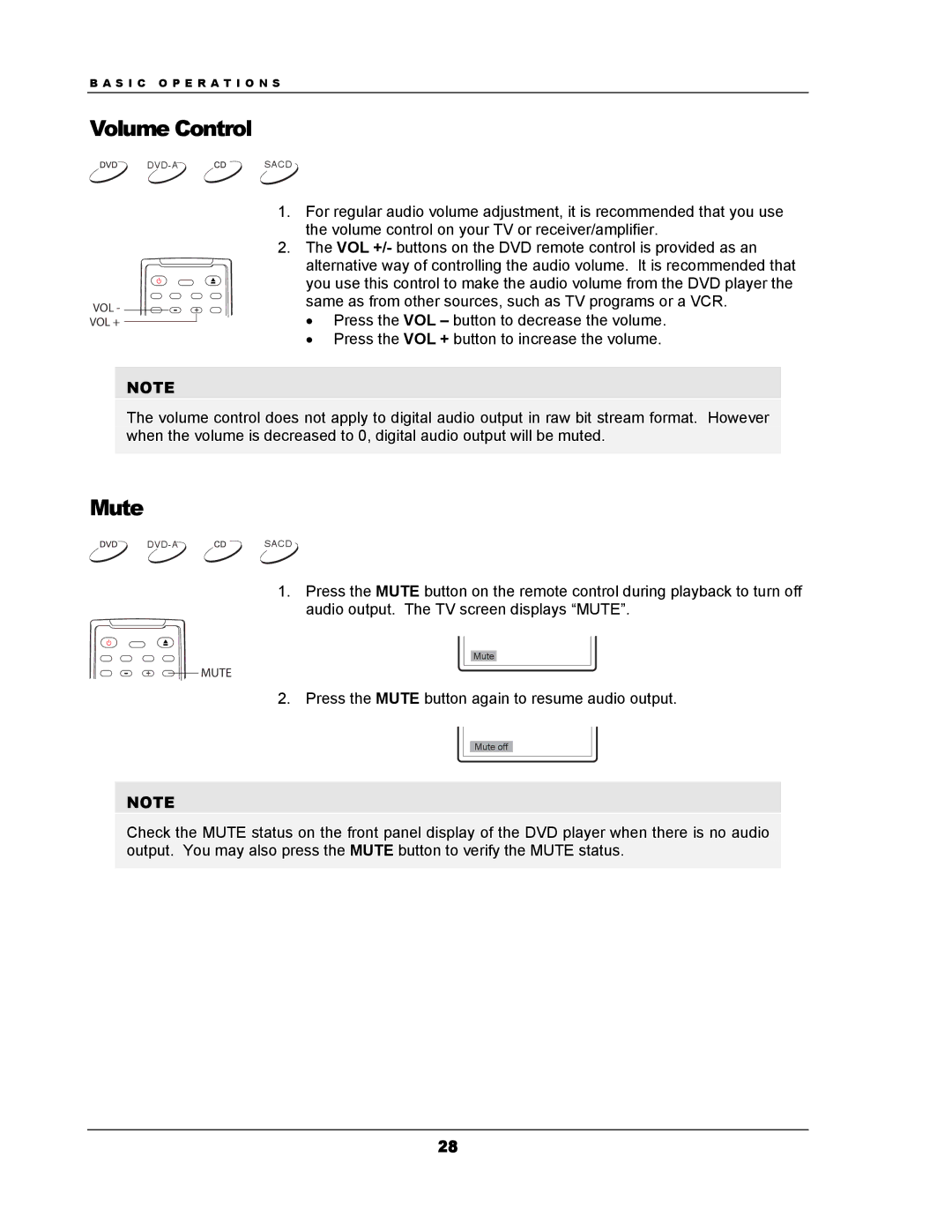B A S I C O P E R A T I O N S
Volume Control
VOL -
VOL +
NOTE
SACD
1.For regular audio volume adjustment, it is recommended that you use the volume control on your TV or receiver/amplifier.
2.The VOL +/- buttons on the DVD remote control is provided as an alternative way of controlling the audio volume. It is recommended that you use this control to make the audio volume from the DVD player the same as from other sources, such as TV programs or a VCR.
•Press the VOL – button to decrease the volume.
•Press the VOL + button to increase the volume.
The volume control does not apply to digital audio output in raw bit stream format. However when the volume is decreased to 0, digital audio output will be muted.
Mute
SACD
1.Press the MUTE button on the remote control during playback to turn off audio output. The TV screen displays “MUTE”.
Mute
MUTE
2. Press the MUTE button again to resume audio output.
Mute off
NOTE
Check the MUTE status on the front panel display of the DVD player when there is no audio output. You may also press the MUTE button to verify the MUTE status.
28