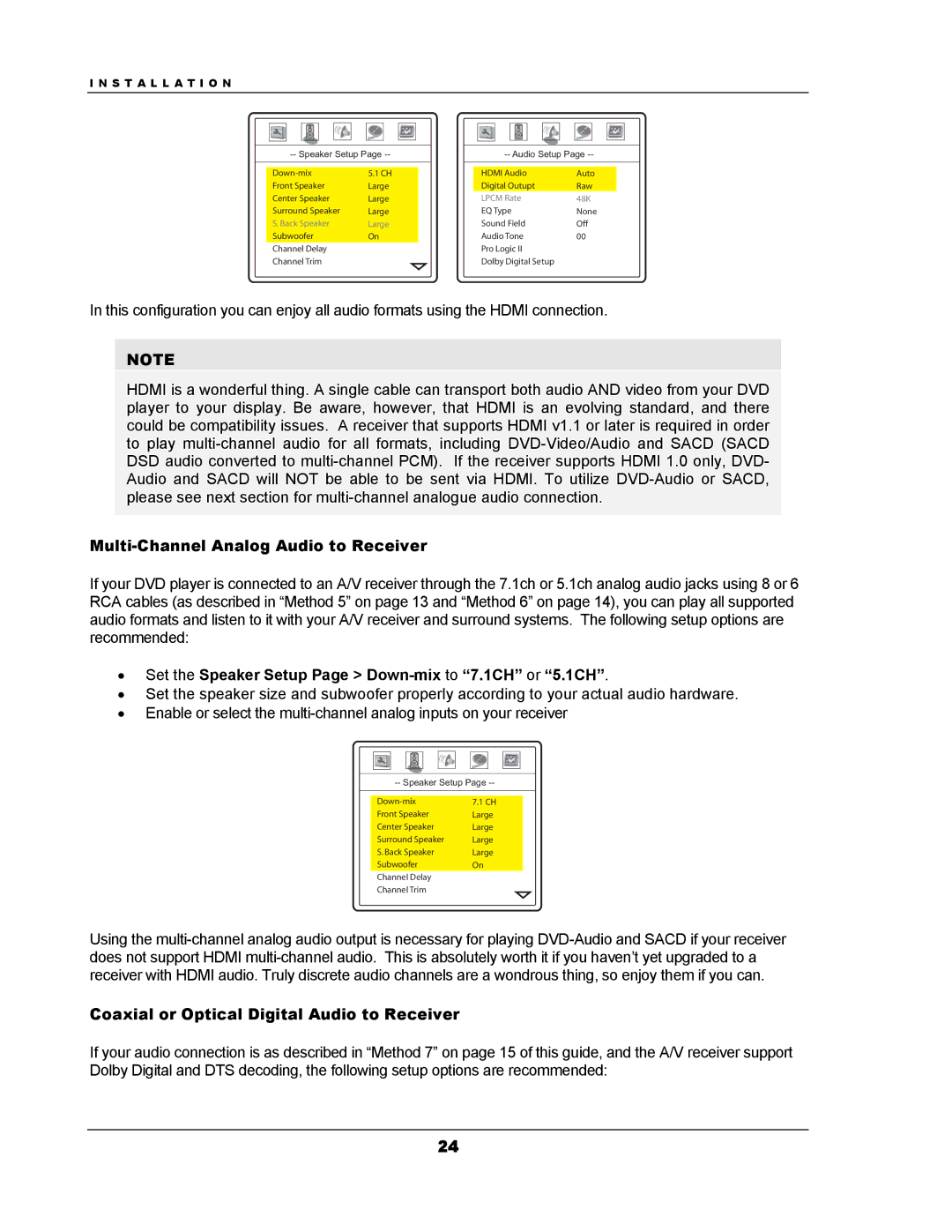I N S T A L L A T I O N
5.1 CH | |
Front Speaker | Large |
Center Speaker | Large |
Surround Speaker | Large |
S. Back Speaker | Large |
Subwoofer | On |
Channel Delay |
|
Channel Trim |
|
HDMI Audio | Auto |
Digital Outupt | Raw |
LPCM Rate | 48K |
EQ Type | None |
Sound Field | Off |
Audio Tone | 00 |
Pro Logic II |
|
Dolby Digital Setup |
|
In this configuration you can enjoy all audio formats using the HDMI connection.
NOTE
HDMI is a wonderful thing. A single cable can transport both audio AND video from your DVD player to your display. Be aware, however, that HDMI is an evolving standard, and there could be compatibility issues. A receiver that supports HDMI v1.1 or later is required in order to play
Multi-Channel Analog Audio to Receiver
If your DVD player is connected to an A/V receiver through the 7.1ch or 5.1ch analog audio jacks using 8 or 6 RCA cables (as described in “Method 5” on page 13 and “Method 6” on page 14), you can play all supported audio formats and listen to it with your A/V receiver and surround systems. The following setup options are recommended:
•Set the Speaker Setup Page > Down-mix to “7.1CH” or “5.1CH”.
•Set the speaker size and subwoofer properly according to your actual audio hardware.
•Enable or select the
7.1 CH | |
Front Speaker | Large |
Center Speaker | Large |
Surround Speaker | Large |
S. Back Speaker | Large |
Subwoofer | On |
Channel Delay |
|
Channel Trim |
|
Using the
Coaxial or Optical Digital Audio to Receiver
If your audio connection is as described in “Method 7” on page 15 of this guide, and the A/V receiver support Dolby Digital and DTS decoding, the following setup options are recommended:
24