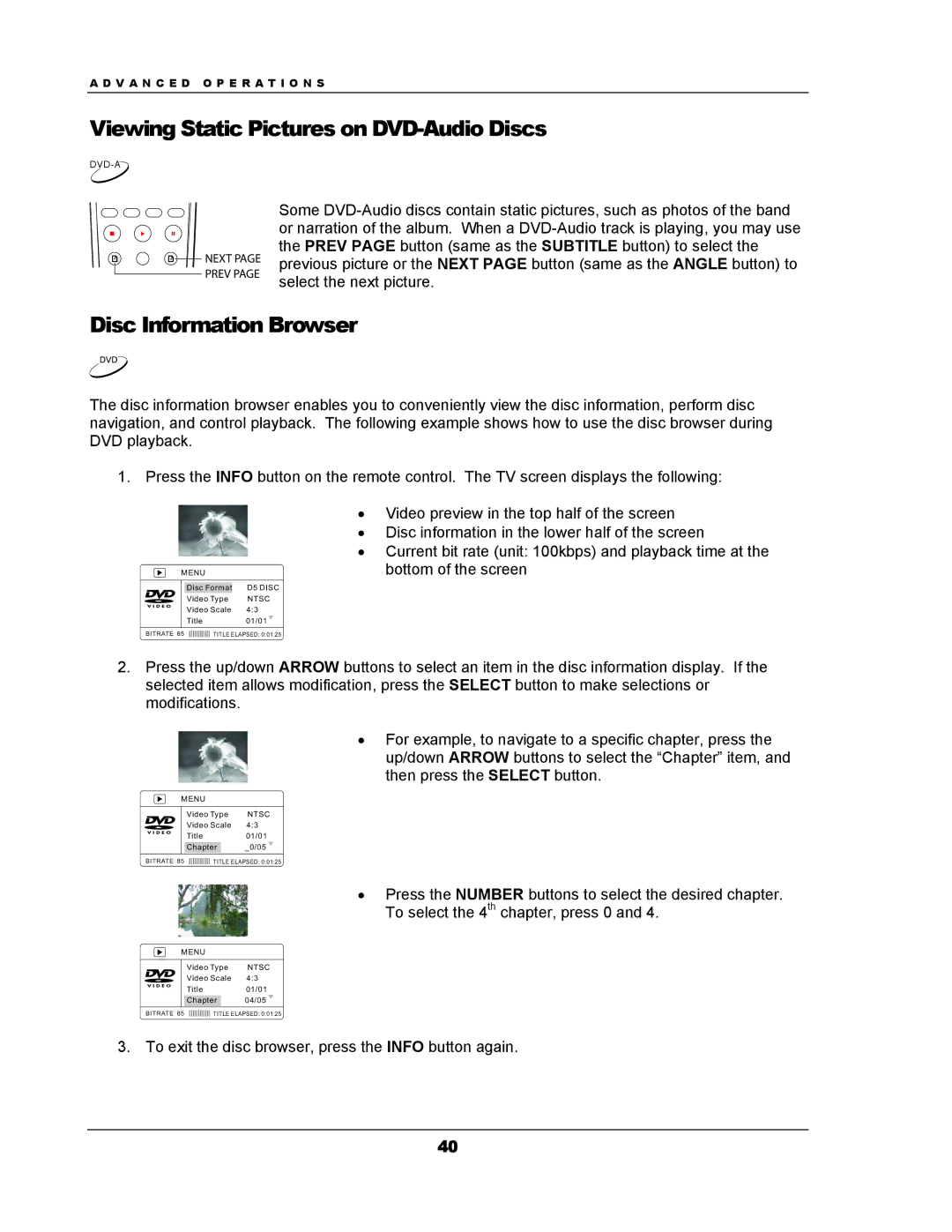A D V A N C E D O P E R A T I O N S
Viewing Static Pictures on DVD-Audio Discs
NEXT PAGE PREV PAGE
Some
Disc Information Browser
The disc information browser enables you to conveniently view the disc information, perform disc navigation, and control playback. The following example shows how to use the disc browser during DVD playback.
1. Press the INFO button on the remote control. The TV screen displays the following:
| MENU |
| ||||
|
|
|
|
|
| |
|
| Disc Format |
| D5 DISC | ||
|
| Video Type | NTSC | |||
|
| Video Scale | 4:3 | |||
|
| Title | 01/01 | |||
|
|
|
|
| ||
BITRATE 85 |
|
| TITLE ELAPSED: 0:01:25 | |||
|
| |||||
•Video preview in the top half of the screen
•Disc information in the lower half of the screen
•Current bit rate (unit: 100kbps) and playback time at the bottom of the screen
2.Press the up/down ARROW buttons to select an item in the disc information display. If the selected item allows modification, press the SELECT button to make selections or modifications.
•For example, to navigate to a specific chapter, press the up/down ARROW buttons to select the “Chapter” item, and then press the SELECT button.
| MENU |
| ||
|
| Video Type | NTSC | |
|
| |||
|
| Video Scale | 4:3 | |
|
| Title | 01/01 | |
|
|
|
| |
|
| Chapter |
| _0/05 |
|
|
|
|
|
BITRATE 85
TITLE ELAPSED: 0:01:25
•Press the NUMBER buttons to select the desired chapter. To select the 4th chapter, press 0 and 4.
| MENU |
| ||
|
| Video Type | NTSC | |
|
| |||
|
| Video Scale | 4:3 | |
|
| Title | 01/01 | |
|
| Chapter |
| 04/05 |
|
|
|
|
|
BITRATE 85
TITLE ELAPSED: 0:01:25
3. To exit the disc browser, press the INFO button again.
40