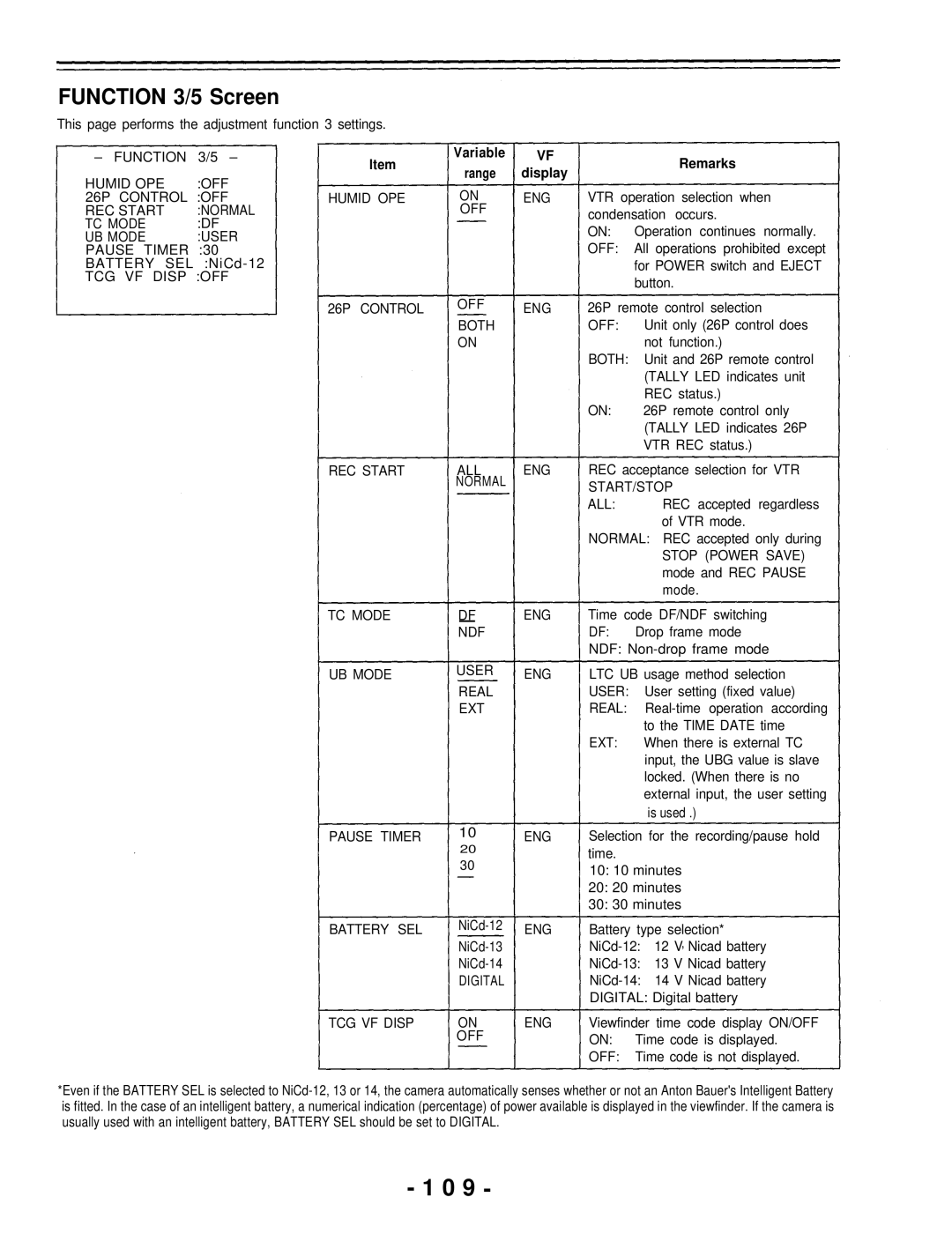FUNCTION 3/5 Screen
This page performs the adjustment function 3 settings.
– FUNCTION | 3/5 – |
HUMID OPE | :OFF |
26P CONTROL :OFF | |
REC START | :NORMAL |
TC MODE | :DF |
UB MODE | :USER |
PAUSE TIMER | :30 |
BATTERY
TCG VF DISP :OFF
Item
HUMID OPE
26P CONTROL
Variable VF range display
ON ENG OFF
OFF ENG BOTH
ON
Remarks
VTR operation selection when condensation occurs.
ON: Operation continues normally.
OFF: All operations prohibited except for POWER switch and EJECT button.
26P remote control selection
OFF: Unit only (26P control does not function.)
BOTH: Unit and 26P remote control (TALLY LED indicates unit REC status.)
ON: 26P remote control only (TALLY LED indicates 26P VTR REC status.)
REC START
TC MODE
UB MODE
PAUSE TIMER
BATTERY SEL
TCG VF DISP
ALL ENG NORMAL
DF ENG NDF
USER ENG REAL
EXT
10 ENG
20
30
DIGITAL
ON ENG OFF
REC acceptance selection for VTR START/STOP
ALL: REC accepted regardless
of VTR mode.
NORMAL: REC accepted only during
STOP (POWER SAVE) mode and REC PAUSE mode.
Time code DF/NDF switching DF: Drop frame mode NDF:
LTC UB usage method selection USER: User setting (fixed value) REAL:
to the TIME DATE time EXT: When there is external TC
input, the UBG value is slave locked. (When there is no external input, the user setting is used .)
Selection for the recording/pause hold time.
10:10 minutes
20:20 minutes
30:30 minutes
Battery type selection*
Viewfinder time code display ON/OFF ON: Time code is displayed.
OFF: Time code is not displayed.
*Even if the BATTERY SEL is selected to
- 1 0 9 -