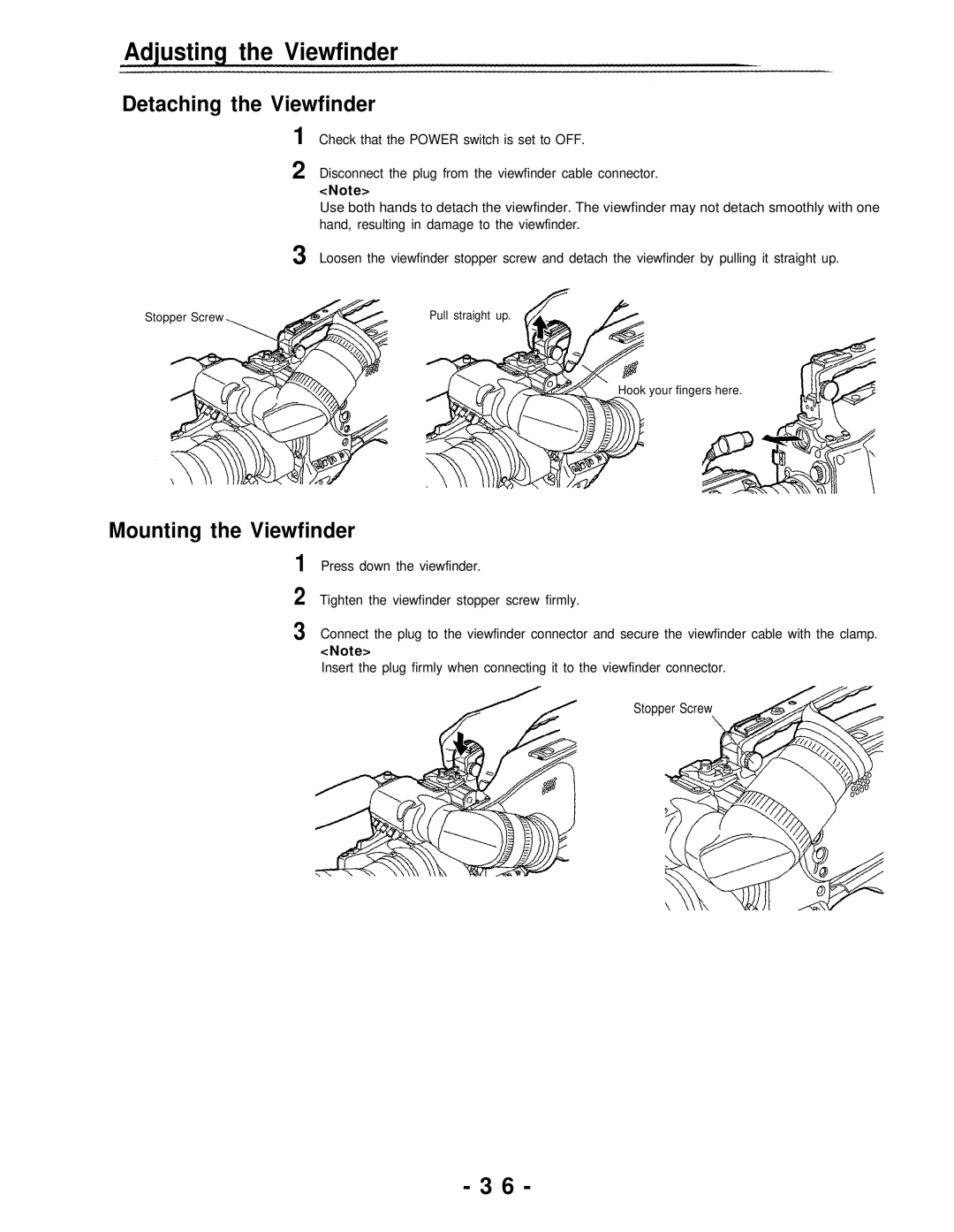Press down the viewfinder.
Tighten the viewfinder stopper screw firmly.
Check that the POWER switch is set to OFF.
Adjusting the Viewfinder
Detaching the Viewfinder
1
2 Disconnect the plug from the viewfinder cable connector.
<Note>
Use both hands to detach the viewfinder. The viewfinder may not detach smoothly with one hand, resulting in damage to the viewfinder.
3 Loosen the viewfinder stopper screw and detach the viewfinder by pulling it straight up.
Stopper Screw | Pull straight up. |
Hook your fingers here.
Mounting the Viewfinder
1
2
3 Connect the plug to the viewfinder connector and secure the viewfinder cable with the clamp.
<Note>
Insert the plug firmly when connecting it to the viewfinder connector.
Stopper Screw
- 3 6 -