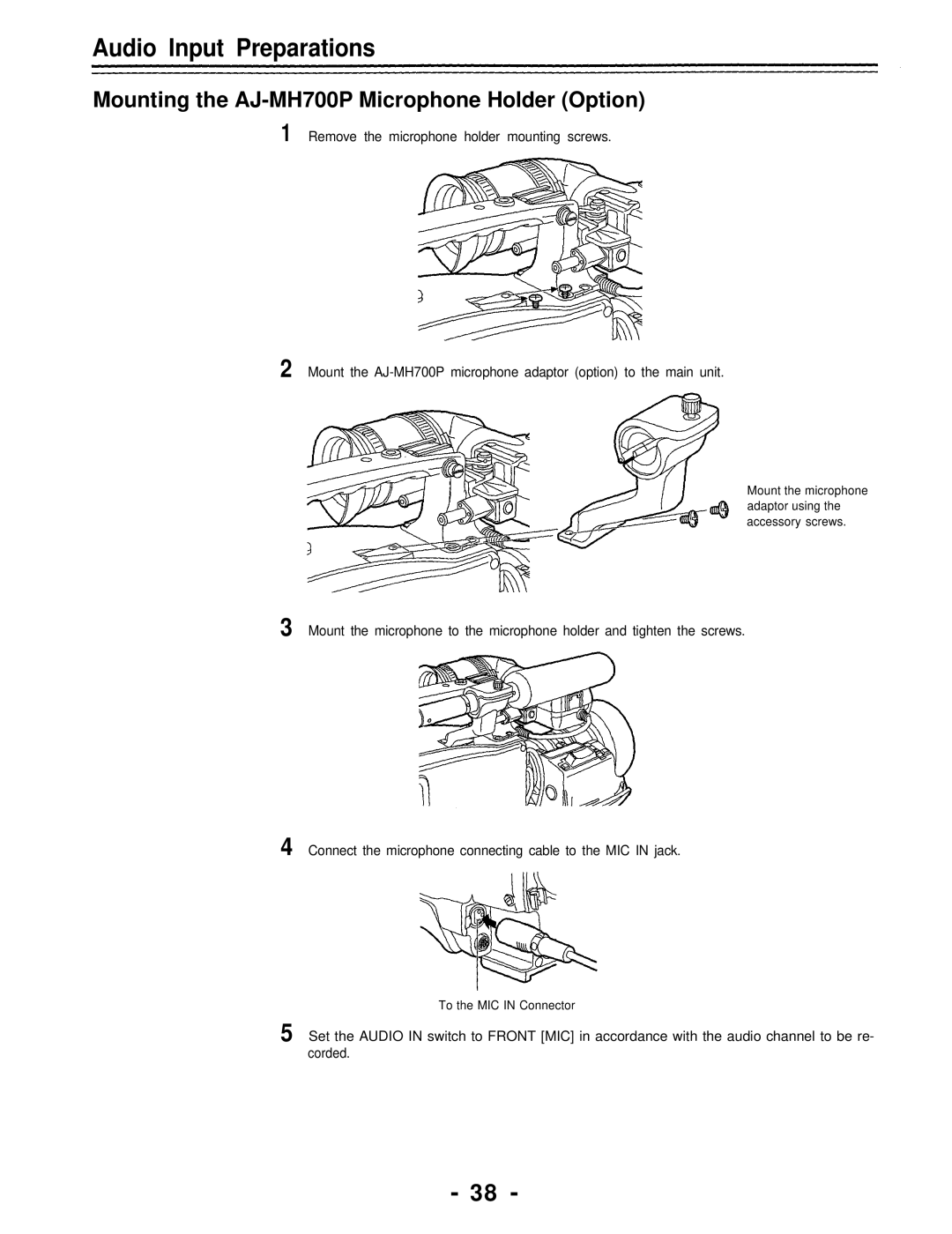Audio Input Preparations
Mounting the AJ-MH700P Microphone Holder (Option)
1 Remove the microphone holder mounting screws.
2 Mount the
Mount the microphone adaptor using the accessory screws.
3 Mount the microphone to the microphone holder and tighten the screws.
4 Connect the microphone connecting cable to the MIC IN jack.
To the MIC IN Connector
5 Set the AUDIO IN switch to FRONT [MIC] in accordance with the audio channel to be re- corded.
- 38 -