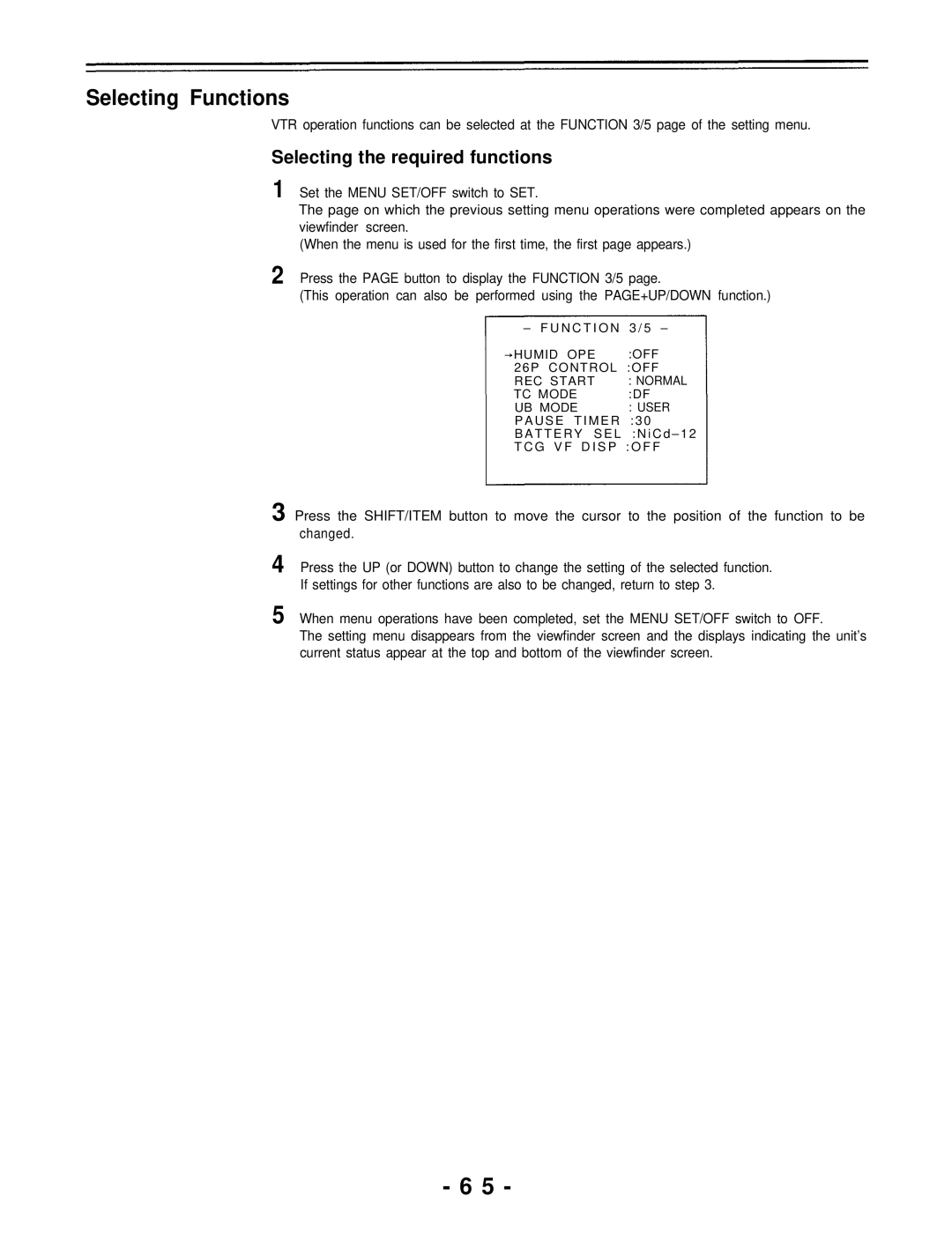Selecting Functions
VTR operation functions can be selected at the FUNCTION 3/5 page of the setting menu.
Selecting the required functions
1 Set the MENU SET/OFF switch to SET.
The page on which the previous setting menu operations were completed appears on the viewfinder screen.
(When the menu is used for the first time, the first page appears.)
2 Press the PAGE button to display the FUNCTION 3/5 page.
(This operation can also be performed using the PAGE+UP/DOWN function.)
– F U N C T I O N 3 / 5 –
HUMID OPE | :OFF |
26P CONTROL :OFF | |
REC START | : NORMAL |
TC MODE | :DF |
UB MODE | : USER |
PAUSE TIMER | :3 0 |
B A T T E R Y S E L : N i C d – 1 2
T C G V F D I S P : O F F
3 Press the SHIFT/ITEM button to move the cursor to the position of the function to be changed.
4
5 When menu operations have been completed, set the MENU SET/OFF switch to OFF.
The setting menu disappears from the viewfinder screen and the displays indicating the unit’s current status appear at the top and bottom of the viewfinder screen.
- 6 5 -