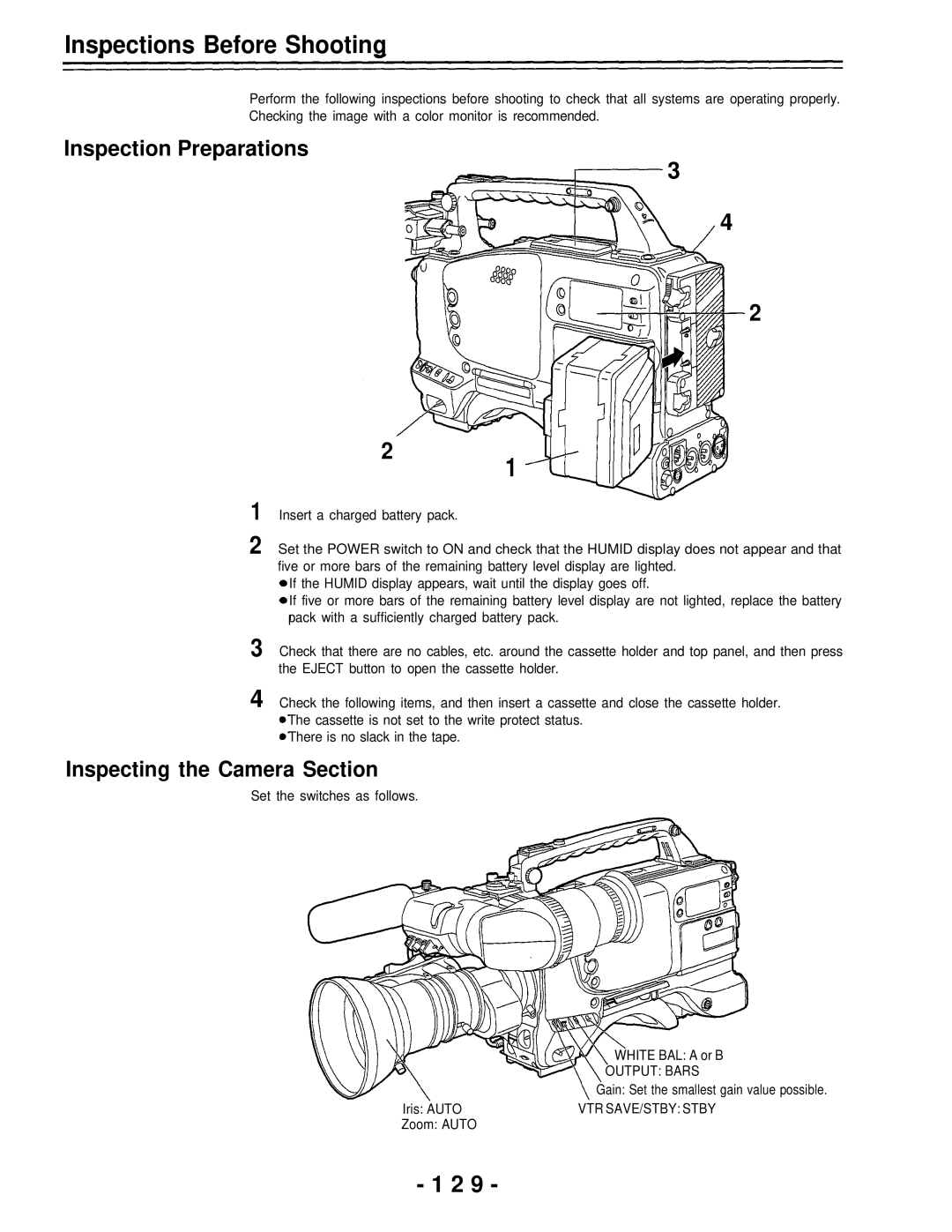Inspections Before Shooting
Perform the following inspections before shooting to check that all systems are operating properly. Checking the image with a color monitor is recommended.
Inspection Preparations
3
4
2
1
1
2 Set the POWER switch to ON and check that the HUMID display does not appear and that five or more bars of the remaining battery level display are lighted.
If the HUMID display appears, wait until the display goes off.
If five or more bars of the remaining battery level display are not lighted, replace the battery pack with a sufficiently charged battery pack.
3 Check that there are no cables, etc. around the cassette holder and top panel, and then press the EJECT button to open the cassette holder.
4 Check the following items, and then insert a cassette and close the cassette holder. The cassette is not set to the write protect status.
There is no slack in the tape.
Inspecting the Camera Section
Set the switches as follows.
| WHITE BAL: A or B |
| OUTPUT: BARS |
| Gain: Set the smallest gain value possible. |
Iris: AUTO | VTR SAVE/STBY: STBY |
Zoom: AUTO |
|
- 1 2 9 -