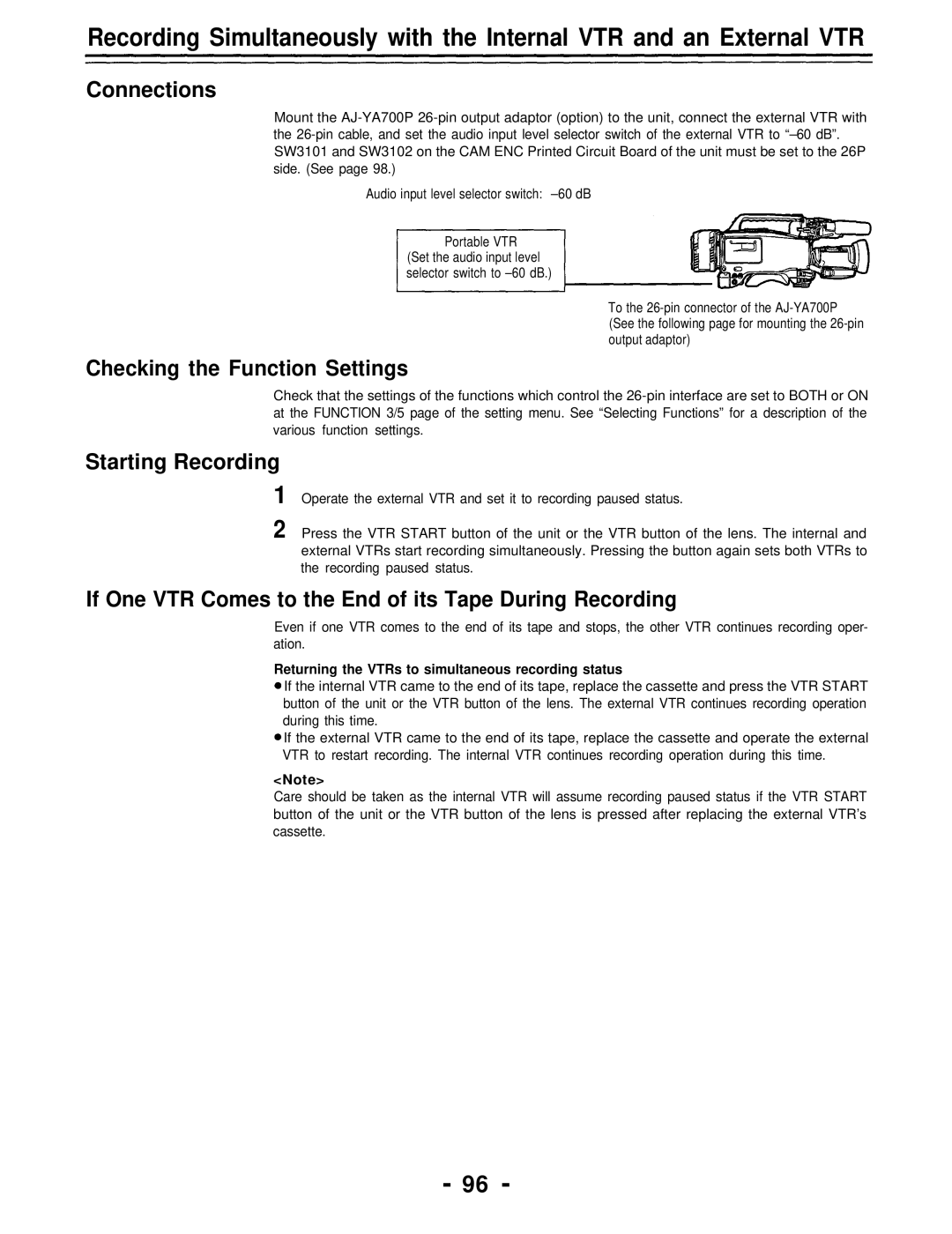Recording Simultaneously with the Internal VTR and an External VTR
Connections
Mount the
Audio input level selector switch:
Portable VTR (Set the audio input level selector switch to
To the
Checking the Function Settings
Check that the settings of the functions which control the
Starting Recording
1
2 Press the VTR START button of the unit or the VTR button of the lens. The internal and external VTRs start recording simultaneously. Pressing the button again sets both VTRs to the recording paused status.
If One VTR Comes to the End of its Tape During Recording
Even if one VTR comes to the end of its tape and stops, the other VTR continues recording oper- ation.
Returning the VTRs to simultaneous recording status
If the internal VTR came to the end of its tape, replace the cassette and press the VTR START button of the unit or the VTR button of the lens. The external VTR continues recording operation during this time.
If the external VTR came to the end of its tape, replace the cassette and operate the external VTR to restart recording. The internal VTR continues recording operation during this time.
<Note>
Care should be taken as the internal VTR will assume recording paused status if the VTR START button of the unit or the VTR button of the lens is pressed after replacing the external VTR’s cassette.
- 96 -