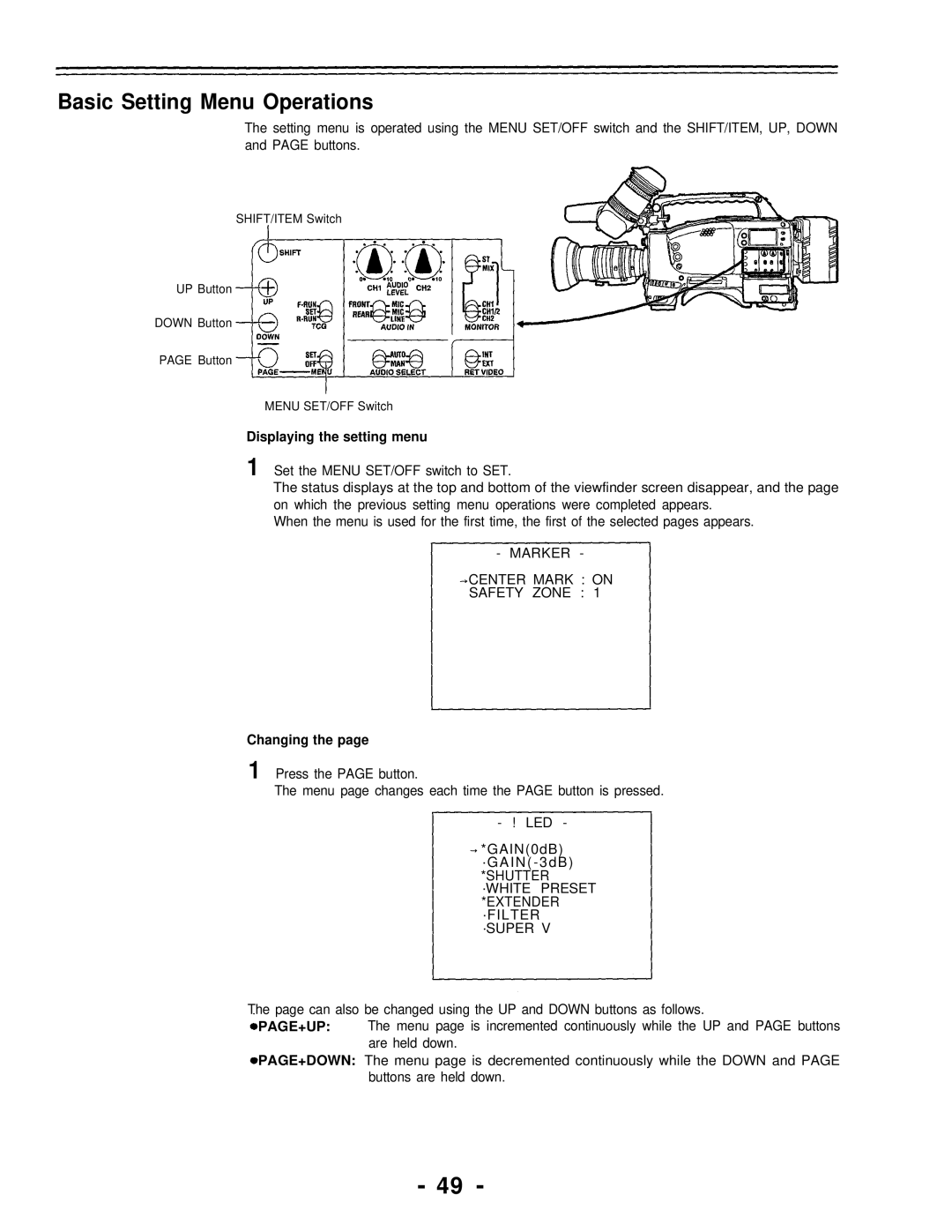Basic Setting Menu Operations
The setting menu is operated using the MENU SET/OFF switch and the SHIFT/ITEM, UP, DOWN and PAGE buttons.
SHIFT/ITEM Switch
UP Button
DOWN Button
PAGE Button
MENU SET/OFF Switch
Displaying the setting menu
1 Set the MENU SET/OFF switch to SET.
The status displays at the top and bottom of the viewfinder screen disappear, and the page on which the previous setting menu operations were completed appears.
When the menu is used for the first time, the first of the selected pages appears.
- MARKER -
CENTER MARK : ON
SAFETY ZONE : 1
Changing the page
1 Press the PAGE button.
The menu page changes each time the PAGE button is pressed.
- ! LED -
*GAIN(0dB)
*SHUTTER ·WHITE PRESET *EXTENDER ·FILTER ·SUPER V
The page can also be changed using the UP and DOWN buttons as follows.
PAGE+UP: The menu page is incremented continuously while the UP and PAGE buttons are held down.
PAGE+DOWN: The menu page is decremented continuously while the DOWN and PAGE buttons are held down.
- 49 -