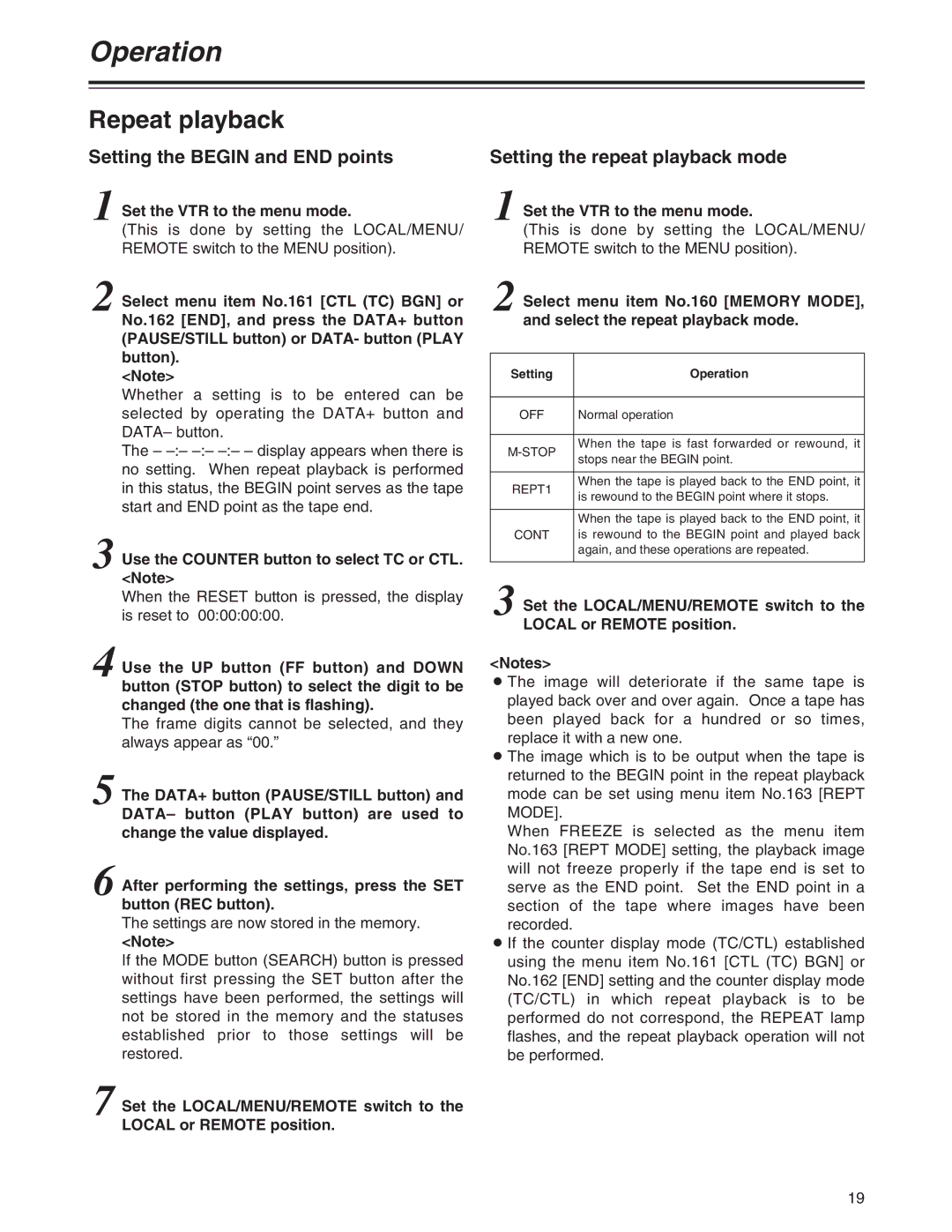Operation
Repeat playback
Setting the BEGIN and END points
1 Set the VTR to the menu mode.
(This is done by setting the LOCAL/MENU/ REMOTE switch to the MENU position).
2 Select menu item No.161 [CTL (TC) BGN] or No.162 [END], and press the DATA+ button (PAUSE/STILL button) or DATA- button (PLAY button).
<Note>
Whether a setting is to be entered can be selected by operating the DATA+ button and DATA– button.
The –
3 Use the COUNTER button to select TC or CTL. <Note>
When the RESET button is pressed, the display is reset to 00:00:00:00.
4 Use the UP button (FF button) and DOWN button (STOP button) to select the digit to be changed (the one that is flashing).
The frame digits cannot be selected, and they always appear as “00.”
5 The DATA+ button (PAUSE/STILL button) and DATA– button (PLAY button) are used to change the value displayed.
6 After performing the settings, press the SET button (REC button).
The settings are now stored in the memory.
<Note>
If the MODE button (SEARCH) button is pressed without first pressing the SET button after the settings have been performed, the settings will not be stored in the memory and the statuses established prior to those settings will be restored.
7 Set the LOCAL/MENU/REMOTE switch to the LOCAL or REMOTE position.
Setting the repeat playback mode
1 Set the VTR to the menu mode.
(This is done by setting the LOCAL/MENU/ REMOTE switch to the MENU position).
2 Select menu item No.160 [MEMORY MODE], and select the repeat playback mode.
Setting | Operation | |
|
| |
OFF | Normal operation | |
|
| |
When the tape is fast forwarded or rewound, it | ||
stops near the BEGIN point. | ||
| ||
|
| |
REPT1 | When the tape is played back to the END point, it | |
is rewound to the BEGIN point where it stops. | ||
| ||
|
| |
| When the tape is played back to the END point, it | |
CONT | is rewound to the BEGIN point and played back | |
| again, and these operations are repeated. | |
|
|
3 Set the LOCAL/MENU/REMOTE switch to the LOCAL or REMOTE position.
<Notes>
O The image will deteriorate if the same tape is played back over and over again. Once a tape has been played back for a hundred or so times, replace it with a new one.
O The image which is to be output when the tape is returned to the BEGIN point in the repeat playback mode can be set using menu item No.163 [REPT MODE].
When FREEZE is selected as the menu item No.163 [REPT MODE] setting, the playback image will not freeze properly if the tape end is set to serve as the END point. Set the END point in a section of the tape where images have been recorded.
O If the counter display mode (TC/CTL) established using the menu item No.161 [CTL (TC) BGN] or No.162 [END] setting and the counter display mode (TC/CTL) in which repeat playback is to be performed do not correspond, the REPEAT lamp flashes, and the repeat playback operation will not be performed.
19