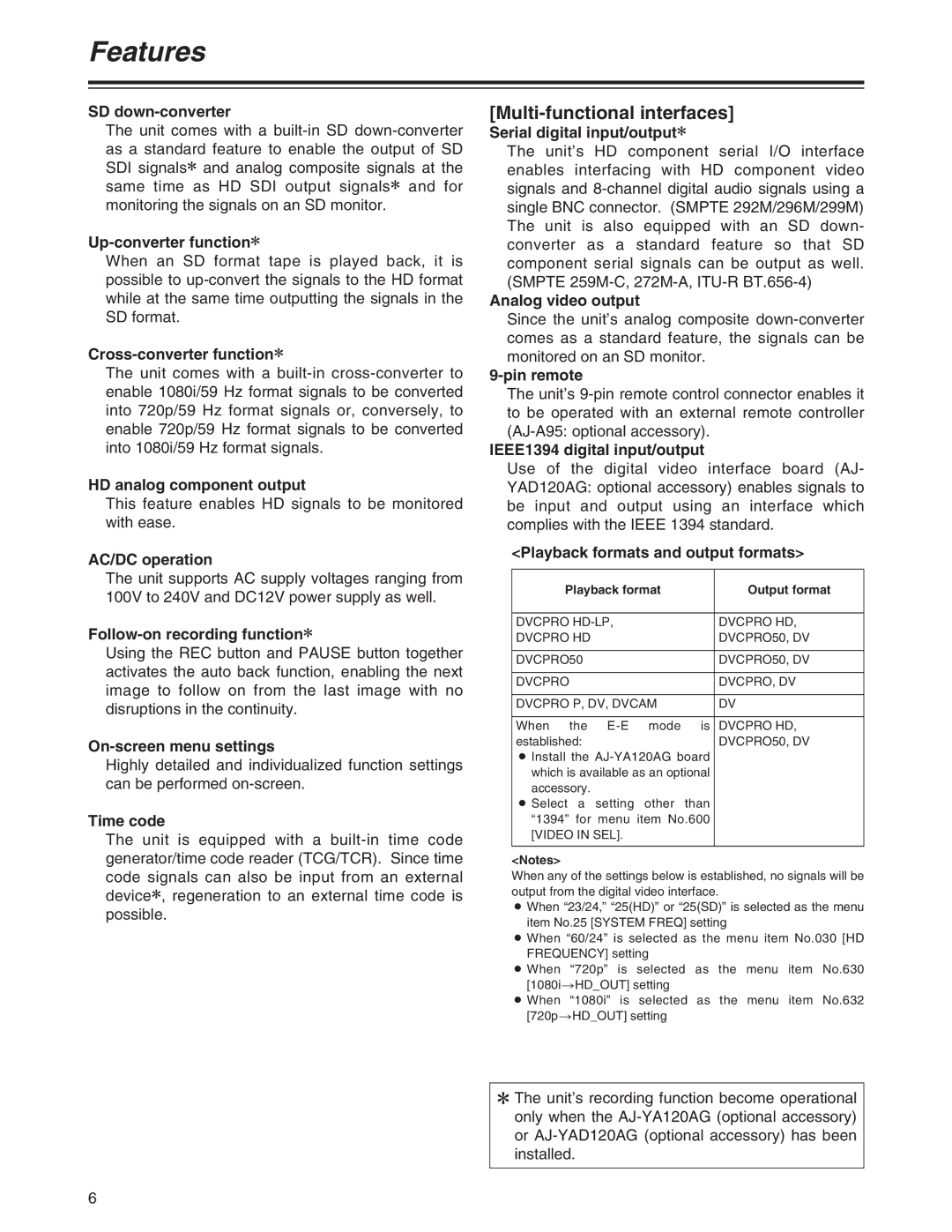Features
SD down-converter
The unit comes with a
Up-converter function2
When an SD format tape is played back, it is possible to
Cross-converter function2
The unit comes with a
HD analog component output
This feature enables HD signals to be monitored with ease.
AC/DC operation
The unit supports AC supply voltages ranging from 100V to 240V and DC12V power supply as well.
Follow-on recording function2
Using the REC button and PAUSE button together activates the auto back function, enabling the next image to follow on from the last image with no disruptions in the continuity.
Highly detailed and individualized function settings can be performed
Time code
The unit is equipped with a
[Multi-functional interfaces]
Serial digital input/output2
The unit’s HD component serial I/O interface enables interfacing with HD component video signals and
Analog video output
Since the unit’s analog composite
9-pin remote
The unit’s
IEEE1394 digital input/output
Use of the digital video interface board (AJ- YAD120AG: optional accessory) enables signals to be input and output using an interface which complies with the IEEE 1394 standard.
<Playback formats and output formats>
Playback format |
| Output format |
|
|
|
DVCPRO |
| DVCPRO HD, |
DVCPRO HD |
| DVCPRO50, DV |
|
|
|
DVCPRO50 |
| DVCPRO50, DV |
|
|
|
DVCPRO |
| DVCPRO, DV |
|
|
|
DVCPRO P, DV, DVCAM |
| DV |
|
|
|
When the | is | DVCPRO HD, |
established: |
| DVCPRO50, DV |
O Install the |
| |
which is available as an optional |
| |
accessory. |
|
|
O Select a setting other | than |
|
“1394” for menu item No.600 |
| |
[VIDEO IN SEL]. |
|
|
|
|
|
<Notes>
When any of the settings below is established, no signals will be output from the digital video interface.
O When “23/24,” “25(HD)” or “25(SD)” is selected as the menu item No.25 [SYSTEM FREQ] setting
O When “60/24” is selected as the menu item No.030 [HD FREQUENCY] setting
O When “720p” is selected as the menu item No.630 [1080i>HD_OUT] setting
O When “1080i” is selected as the menu item No.632 [720p>HD_OUT] setting
2 The unit’s recording function become operational only when the
6