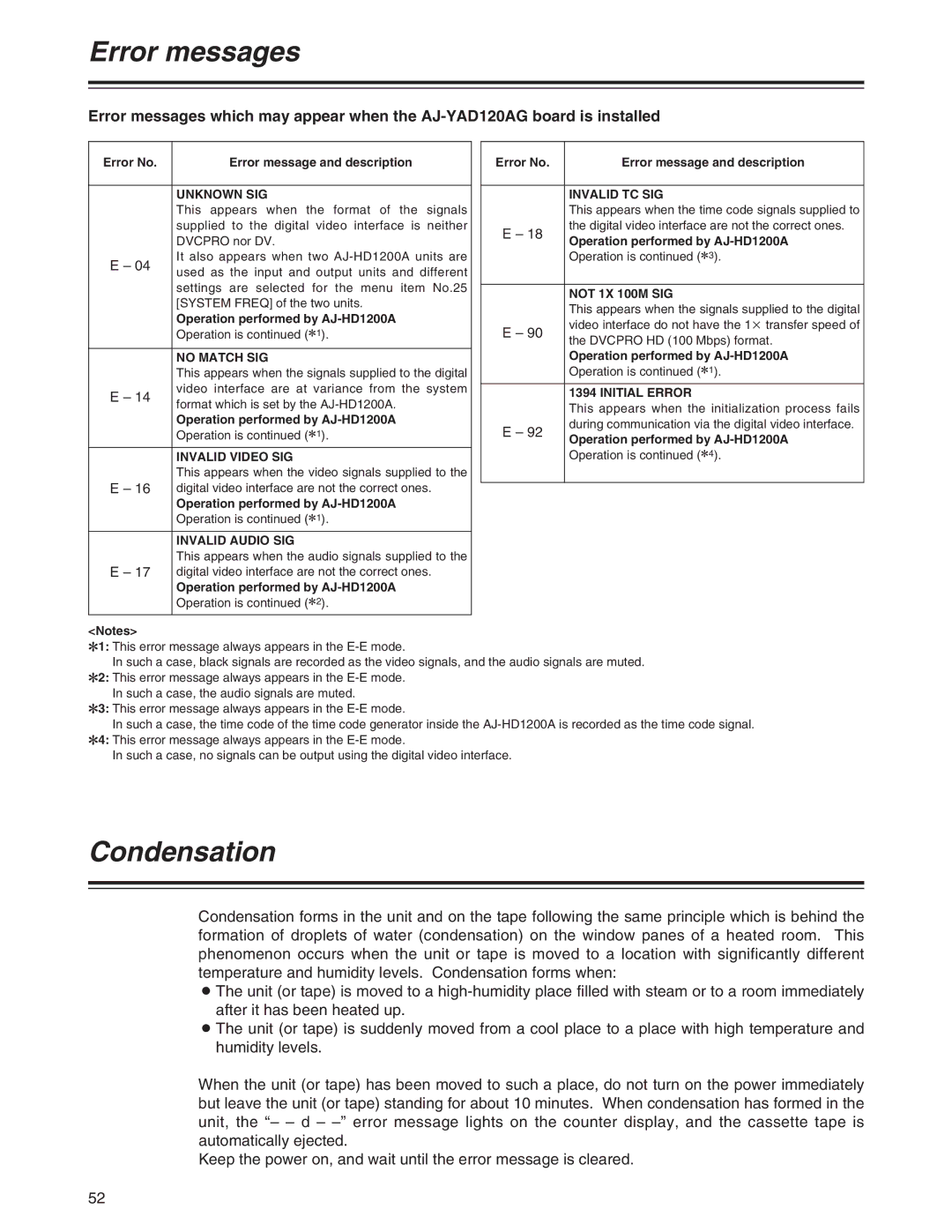Error messages
Error messages which may appear when the
Error No. | Error message and description | |
|
| |
| UNKNOWN SIG | |
| This appears when the format of the signals | |
| supplied to the digital video interface is neither | |
| DVCPRO nor DV. | |
E – 04 | It also appears when two | |
used as the input and output units and different | ||
| ||
| settings are selected for the menu item No.25 | |
| [SYSTEM FREQ] of the two units. | |
| Operation performed by | |
| Operation is continued (21). | |
| NO MATCH SIG | |
| This appears when the signals supplied to the digital | |
E – 14 | video interface are at variance from the system | |
format which is set by the | ||
| ||
| Operation performed by | |
| Operation is continued (21). | |
| INVALID VIDEO SIG | |
| This appears when the video signals supplied to the | |
E – 16 | digital video interface are not the correct ones. | |
| Operation performed by | |
| Operation is continued (21). | |
| INVALID AUDIO SIG | |
| This appears when the audio signals supplied to the | |
E – 17 | digital video interface are not the correct ones. | |
| Operation performed by | |
| Operation is continued (22). |
Error No. | Error message and description | |
|
| |
| INVALID TC SIG | |
| This appears when the time code signals supplied to | |
E – 18 | the digital video interface are not the correct ones. | |
Operation performed by | ||
| ||
| Operation is continued (23). | |
|
| |
| NOT 1X 100M SIG | |
| This appears when the signals supplied to the digital | |
E – 90 | video interface do not have the 1k transfer speed of | |
the DVCPRO HD (100 Mbps) format. | ||
| ||
| Operation performed by | |
| Operation is continued (21). | |
| 1394 INITIAL ERROR | |
| This appears when the initialization process fails | |
E – 92 | during communication via the digital video interface. | |
Operation performed by | ||
| ||
| Operation is continued (24). | |
|
|
<Notes>
21: This error message always appears in the
In such a case, black signals are recorded as the video signals, and the audio signals are muted. 22: This error message always appears in the
In such a case, the audio signals are muted.
23: This error message always appears in the
In such a case, the time code of the time code generator inside the
In such a case, no signals can be output using the digital video interface.
Condensation
Condensation forms in the unit and on the tape following the same principle which is behind the formation of droplets of water (condensation) on the window panes of a heated room. This phenomenon occurs when the unit or tape is moved to a location with significantly different temperature and humidity levels. Condensation forms when:
O The unit (or tape) is moved to a
O The unit (or tape) is suddenly moved from a cool place to a place with high temperature and humidity levels.
When the unit (or tape) has been moved to such a place, do not turn on the power immediately but leave the unit (or tape) standing for about 10 minutes. When condensation has formed in the unit, the “– – d –
Keep the power on, and wait until the error message is cleared.
52