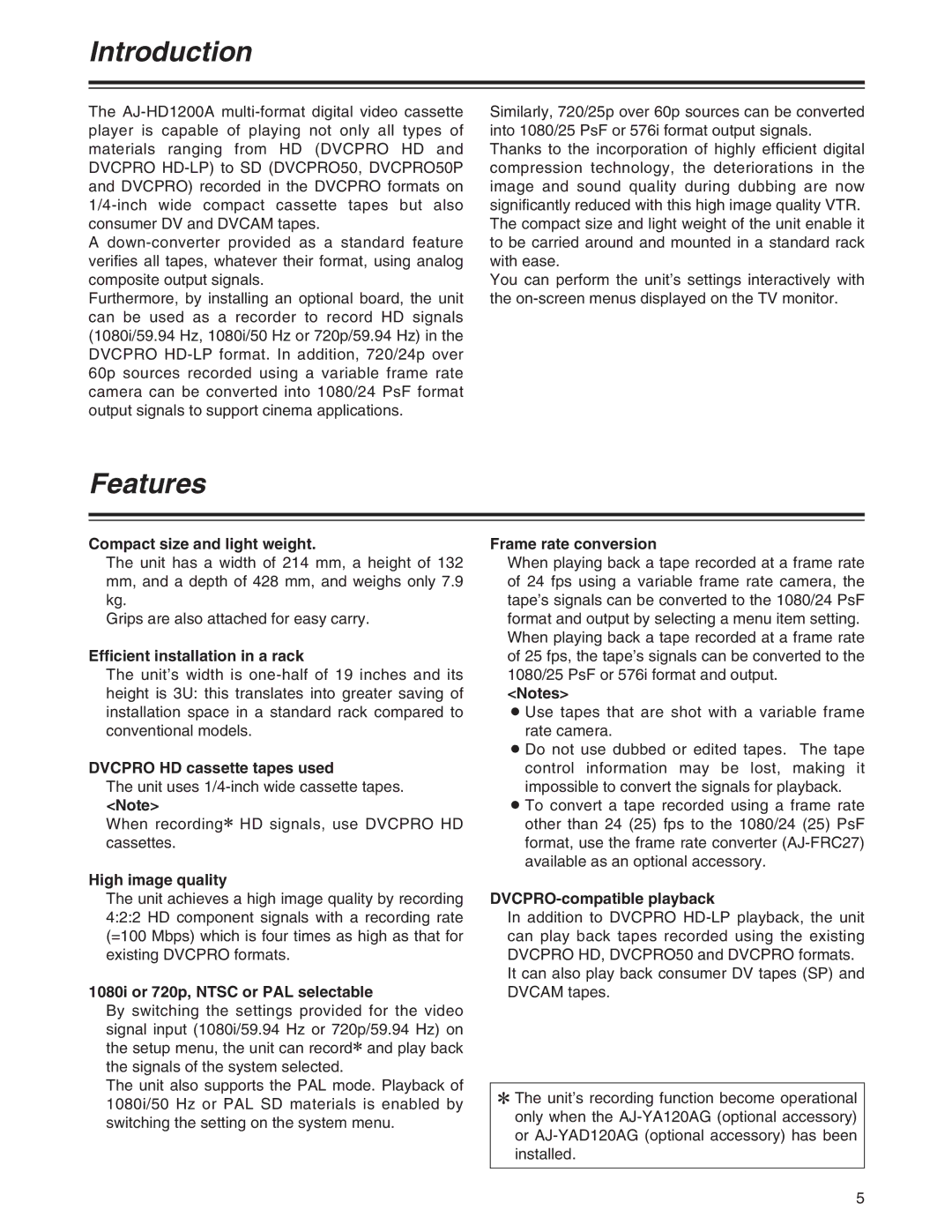Introduction
The
A
Furthermore, by installing an optional board, the unit can be used as a recorder to record HD signals (1080i/59.94 Hz, 1080i/50 Hz or 720p/59.94 Hz) in the DVCPRO
Similarly, 720/25p over 60p sources can be converted into 1080/25 PsF or 576i format output signals. Thanks to the incorporation of highly efficient digital compression technology, the deteriorations in the image and sound quality during dubbing are now significantly reduced with this high image quality VTR. The compact size and light weight of the unit enable it to be carried around and mounted in a standard rack with ease.
You can perform the unit’s settings interactively with the
Features
Compact size and light weight.
The unit has a width of 214 mm, a height of 132 mm, and a depth of 428 mm, and weighs only 7.9 kg.
Grips are also attached for easy carry.
Efficient installation in a rack
The unit’s width is
DVCPRO HD cassette tapes used
The unit uses
<Note>
When recording2 HD signals, use DVCPRO HD cassettes.
High image quality
The unit achieves a high image quality by recording 4:2:2 HD component signals with a recording rate (=100 Mbps) which is four times as high as that for existing DVCPRO formats.
1080i or 720p, NTSC or PAL selectable
By switching the settings provided for the video signal input (1080i/59.94 Hz or 720p/59.94 Hz) on the setup menu, the unit can record2 and play back the signals of the system selected.
The unit also supports the PAL mode. Playback of 1080i/50 Hz or PAL SD materials is enabled by switching the setting on the system menu.
Frame rate conversion
When playing back a tape recorded at a frame rate of 24 fps using a variable frame rate camera, the tape’s signals can be converted to the 1080/24 PsF format and output by selecting a menu item setting. When playing back a tape recorded at a frame rate of 25 fps, the tape’s signals can be converted to the 1080/25 PsF or 576i format and output.
<Notes>
O Use tapes that are shot with a variable frame rate camera.
O Do not use dubbed or edited tapes. The tape control information may be lost, making it impossible to convert the signals for playback.
O To convert a tape recorded using a frame rate other than 24 (25) fps to the 1080/24 (25) PsF format, use the frame rate converter
DVCPRO-compatible playback
In addition to DVCPRO
It can also play back consumer DV tapes (SP) and DVCAM tapes.
2 The unit’s recording function become operational only when the
5