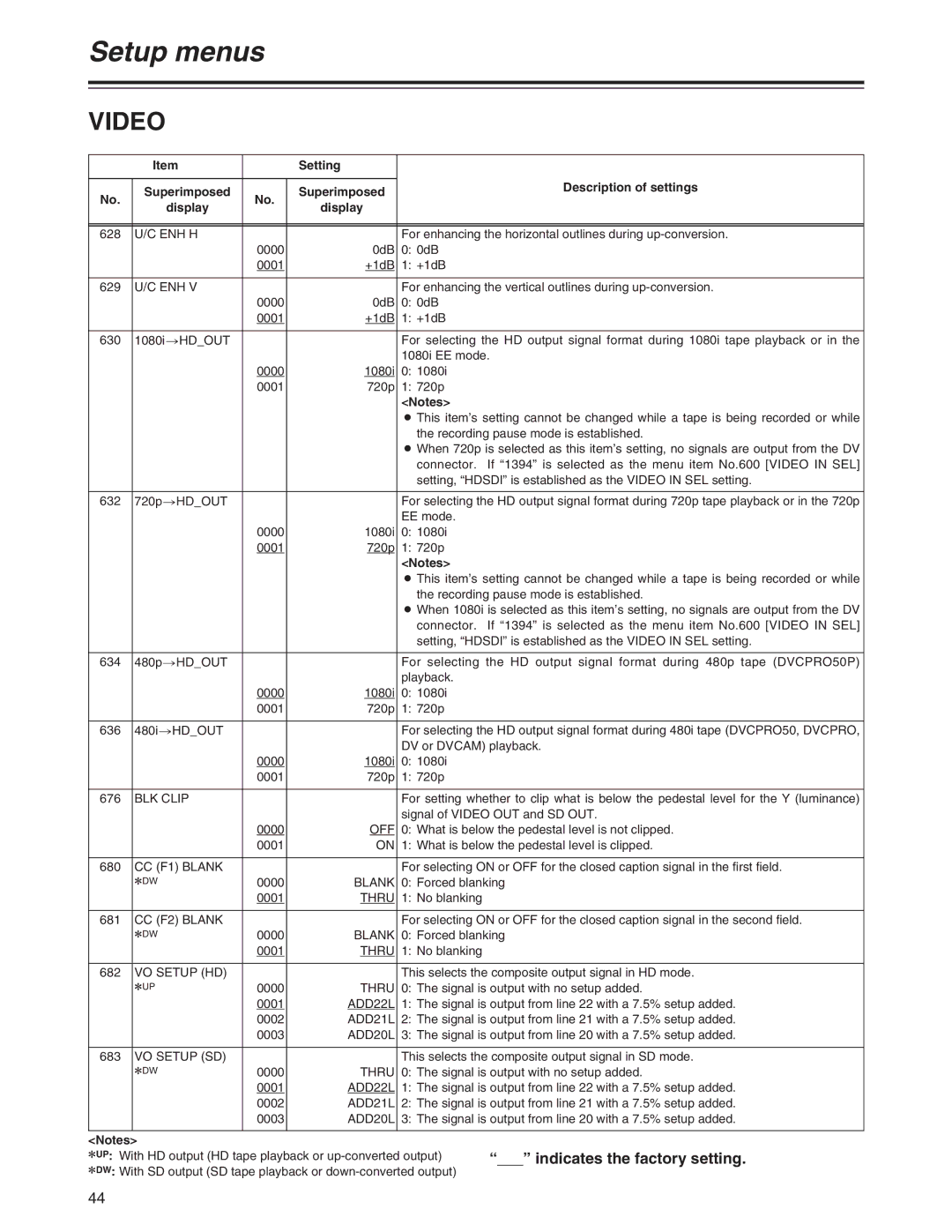Setup menus
VIDEO
| Item |
| Setting |
|
|
|
|
|
|
|
|
|
|
|
|
| Description of settings |
No. | Superimposed | No. | Superimposed |
|
|
|
| |
|
|
|
|
| ||||
display | display |
|
|
|
|
| ||
|
|
|
|
|
|
| ||
|
|
|
|
| ||||
|
|
|
|
| ||||
628 | U/C ENH H |
|
| For enhancing the horizontal outlines during | ||||
|
| 0000 | 0dB | 0: 0dB |
|
|
| |
|
| 0001 | +1dB | 1: +1dB |
|
|
| |
|
|
|
|
| ||||
629 | U/C ENH V |
|
| For enhancing the vertical outlines during | ||||
|
| 0000 | 0dB | 0: 0dB |
|
|
| |
|
| 0001 | +1dB | 1: +1dB |
|
|
| |
|
|
|
|
| ||||
630 | 1080i>HD_OUT |
|
| For selecting the HD output signal format during 1080i tape playback or in the | ||||
|
|
|
| 1080i EE mode. |
| |||
|
| 0000 | 1080i | 0: | 1080i |
|
|
|
|
| 0001 | 720p | 1: | 720p |
|
|
|
|
|
|
| <Notes> |
|
|
| |
|
|
|
| O This item’s setting cannot be changed while a tape is being recorded or while | ||||
|
|
|
|
| the recording pause mode is established. | |||
|
|
|
| O When 720p is selected as this item’s setting, no signals are output from the DV | ||||
|
|
|
|
| connector. If “1394” is selected as the menu item No.600 [VIDEO IN SEL] | |||
|
|
|
|
| setting, “HDSDI” is established as the VIDEO IN SEL setting. | |||
|
|
|
|
| ||||
632 | 720p>HD_OUT |
|
| For selecting the HD output signal format during 720p tape playback or in the 720p | ||||
|
|
|
| EE mode. |
|
|
| |
|
| 0000 | 1080i | 0: | 1080i |
|
|
|
|
| 0001 | 720p | 1: | 720p |
|
|
|
|
|
|
| <Notes> |
|
|
| |
|
|
|
| O This item’s setting cannot be changed while a tape is being recorded or while | ||||
|
|
|
|
| the recording pause mode is established. | |||
|
|
|
| O When 1080i is selected as this item’s setting, no signals are output from the DV | ||||
|
|
|
|
| connector. If “1394” is selected as the menu item No.600 [VIDEO IN SEL] | |||
|
|
|
|
| setting, “HDSDI” is established as the VIDEO IN SEL setting. | |||
|
|
|
|
| ||||
634 | 480p>HD_OUT |
|
| For selecting the HD output signal format during 480p tape (DVCPRO50P) | ||||
|
|
|
| playback. |
|
|
| |
|
| 0000 | 1080i | 0: | 1080i |
|
|
|
|
| 0001 | 720p | 1: | 720p |
|
|
|
|
|
|
|
| ||||
636 | 480i>HD_OUT |
|
| For selecting the HD output signal format during 480i tape (DVCPRO50, DVCPRO, | ||||
|
|
|
| DV or DVCAM) playback. | ||||
|
| 0000 | 1080i | 0: | 1080i |
|
|
|
|
| 0001 | 720p | 1: | 720p |
|
|
|
|
|
|
|
| ||||
676 | BLK CLIP |
|
| For setting whether to clip what is below the pedestal level for the Y (luminance) | ||||
|
|
|
| signal of VIDEO OUT and SD OUT. | ||||
|
| 0000 | OFF | 0: What is below the pedestal level is not clipped. | ||||
|
| 0001 | ON | 1: What is below the pedestal level is clipped. | ||||
|
|
|
|
| ||||
680 | CC (F1) BLANK |
|
| For selecting ON or OFF for the closed caption signal in the first field. | ||||
| 2DW | 0000 | BLANK | 0: Forced blanking |
| |||
|
| 0001 | THRU | 1: No blanking |
|
|
| |
|
|
|
|
| ||||
681 | CC (F2) BLANK |
|
| For selecting ON or OFF for the closed caption signal in the second field. | ||||
| 2DW | 0000 | BLANK | 0: Forced blanking |
| |||
|
| 0001 | THRU | 1: No blanking |
|
|
| |
|
|
|
|
| ||||
682 | VO SETUP (HD) |
|
| This selects the composite output signal in HD mode. | ||||
| 2UP | 0000 | THRU | 0: The signal is output with no setup added. | ||||
|
| 0001 | ADD22L | 1: The signal is output from line 22 with a 7.5% setup added. | ||||
|
| 0002 | ADD21L | 2: The signal is output from line 21 with a 7.5% setup added. | ||||
|
| 0003 | ADD20L | 3: The signal is output from line 20 with a 7.5% setup added. | ||||
|
|
|
|
| ||||
683 | VO SETUP (SD) |
|
| This selects the composite output signal in SD mode. | ||||
| 2DW | 0000 | THRU | 0: The signal is output with no setup added. | ||||
|
| 0001 | ADD22L | 1: The signal is output from line 22 with a 7.5% setup added. | ||||
|
| 0002 | ADD21L | 2: The signal is output from line 21 with a 7.5% setup added. | ||||
|
| 0003 | ADD20L | 3: The signal is output from line 20 with a 7.5% setup added. | ||||
|
|
|
|
|
|
|
|
|
<Notes> |
|
|
|
|
|
|
| |
2UP: With HD output (HD tape playback or | “ |
| ” indicates the factory setting. | |||||
2DW: With SD output (SD tape playback or
44