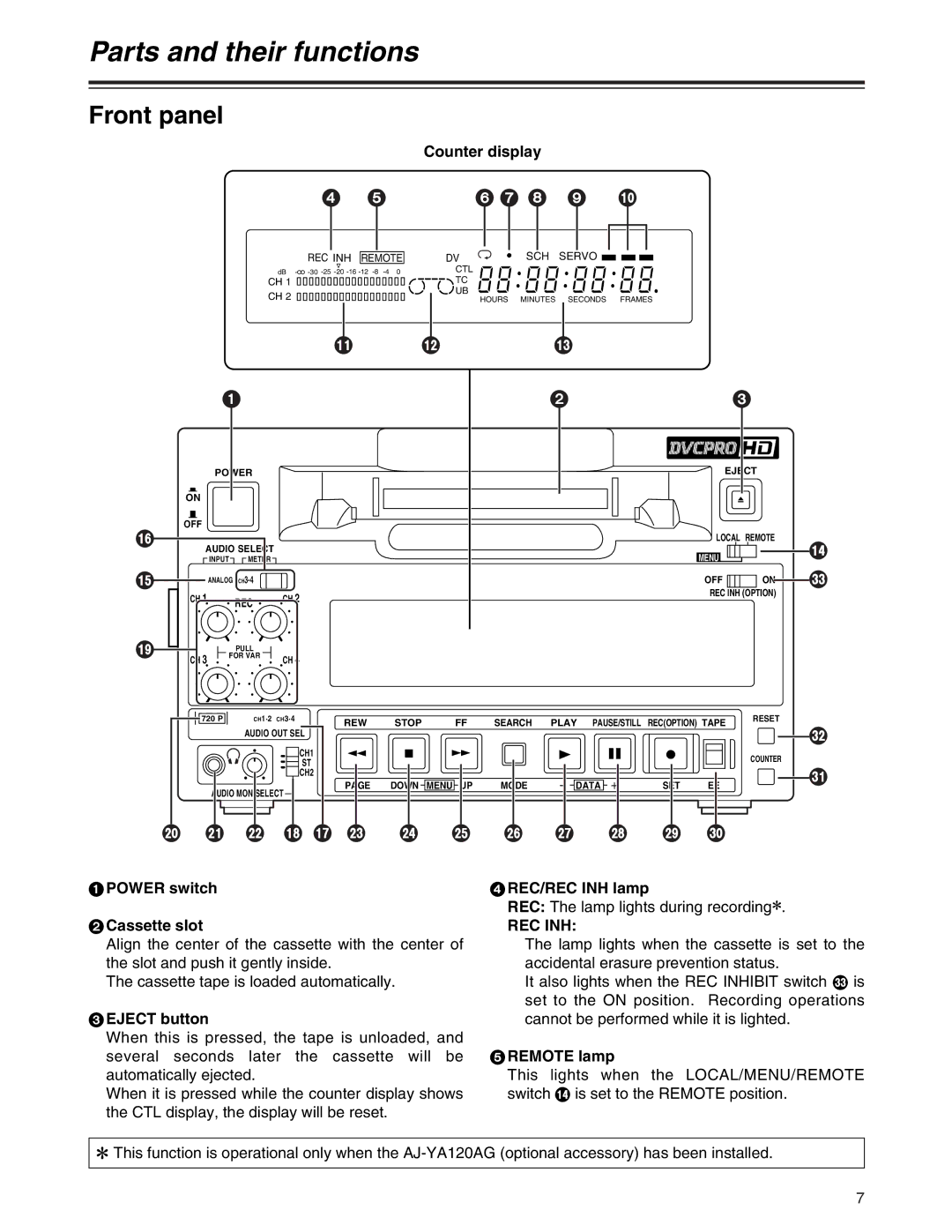Parts and their functions
Front panel
Counter display
4 | 5 | 6 7 8 | 9 | : | |||||||
|
|
|
|
|
|
|
|
|
|
|
|
|
|
|
|
|
|
|
|
|
|
|
|
|
|
|
|
|
|
|
|
|
|
|
|
dB ![]()
CH 1
CH 2
REC INH REMOTE |
|
|
|
|
|
|
| DV |
|
|
|
|
|
|
| CTL | |
|
|
|
|
|
|
|
| TC |
|
|
|
|
| ||||
|
|
|
|
|
|
|
| UB |
;<
< | SCH SERVO |
HOURS MINUTES SECONDS FRAMES
=
1 | 2 | 3 |
POWER
ON
OFF
EJECT
@
?
C
AUDIO SELECT
INPUT | METER |
|
|
ANALOG |
|
| |
CH 1 | REC | CH 2 | |
|
|
| |
| PULL |
|
|
CH 3 | FOR VAR | CH | 4 |
| |||
720 P | CH1·2 CH3·4 |
| |
AUDIO OUT SEL
CH1
ST
CH2
AUDIO MON SELECT ![]()
LOCAL REMOTE
MENU |
|
| > |
|
| ||
|
|
| |
OFF | ON |
| Q |
| |||
REC INH (OPTION) |
| ||
REW | STOP | FF | SEARCH | PLAY PAUSE/STILL | REC(OPTION) TAPE | RESET | ||
P | ||||||||
|
|
|
|
|
|
| ||
|
|
|
|
|
|
| COUNTER | |
PAGE | DOWN | MENU UP | MODE | s DATA r | SET | EE | O | |
| ||||||||
D E F B A G H I J K L M N
1POWER switch
2Cassette slot
Align the center of the cassette with the center of the slot and push it gently inside.
The cassette tape is loaded automatically.
3EJECT button
When this is pressed, the tape is unloaded, and several seconds later the cassette will be automatically ejected.
When it is pressed while the counter display shows the CTL display, the display will be reset.
4REC/REC INH lamp
REC: The lamp lights during recording2.
REC INH:
The lamp lights when the cassette is set to the accidental erasure prevention status.
It also lights when the REC INHIBIT switch Q is set to the ON position. Recording operations cannot be performed while it is lighted.
5REMOTE lamp
This lights when the LOCAL/MENU/REMOTE switch > is set to the REMOTE position.
2 This function is operational only when the
7