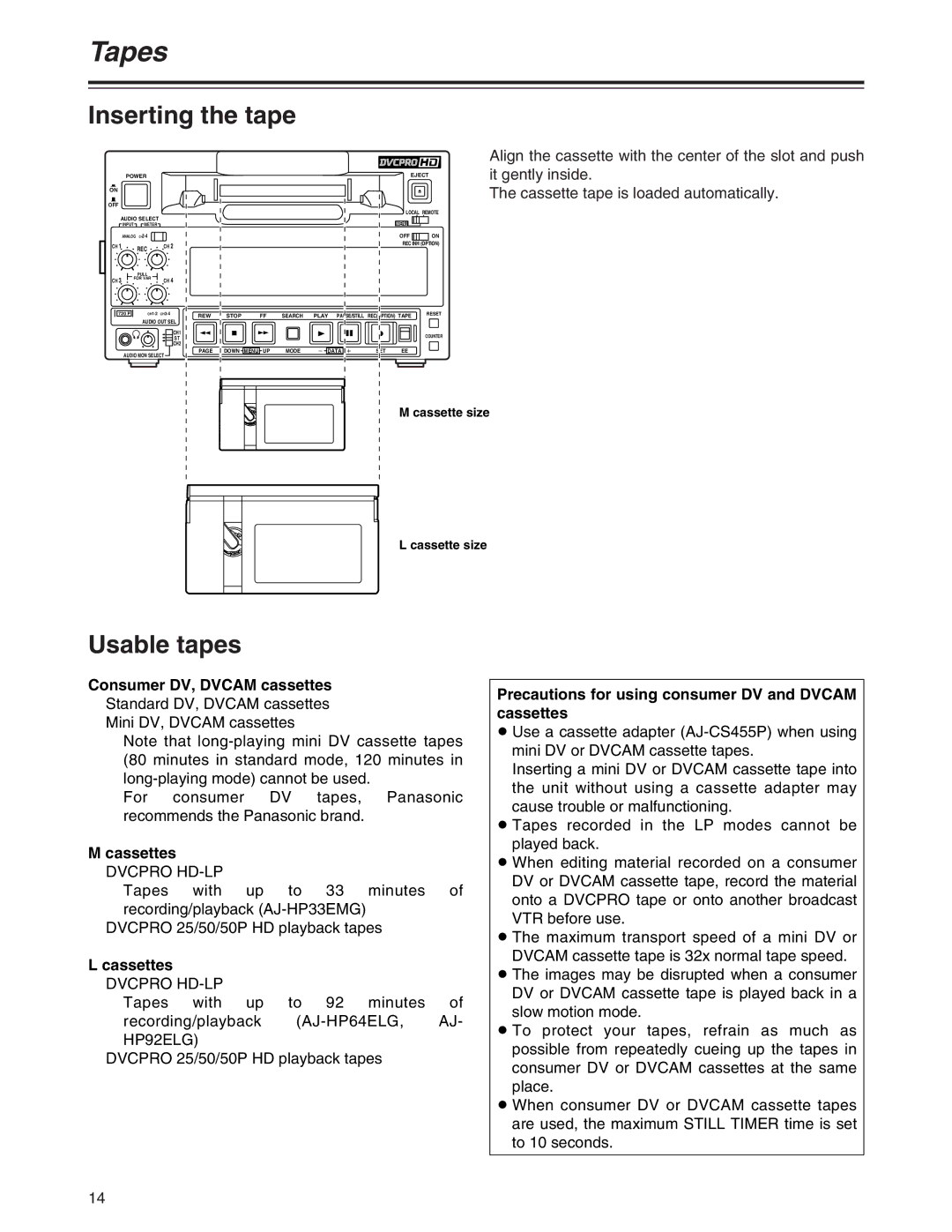Tapes
Inserting the tape
POWER
ON
OFF
AUDIO SELECT
INPUT | METER |
|
|
ANALOG |
|
| |
CH 1 | REC | CH 2 | |
|
|
| |
| PULL |
|
|
CH 3 | FOR VAR | CH | 4 |
| |||
720 P | CH1·2 CH3·4 |
| |
AUDIO OUT SEL
CH1
ST CH2
AUDIO MON SELECT ![]()
REW
PAGE
EJECT
LOCAL REMOTE
MENU
OFF ON
REC INH (OPTION)
STOP | FF | SEARCH | PLAY PAUSE/STILL | REC(OPTION) TAPE | RESET | |
|
|
|
|
|
| COUNTER |
DOWN MENU | UP | MODE | s DATA r | SET | EE |
|
Align the cassette with the center of the slot and push it gently inside.
The cassette tape is loaded automatically.
M cassette size
L cassette size
Usable tapes
Consumer DV, DVCAM cassettes Standard DV, DVCAM cassettes Mini DV, DVCAM cassettes
Note that
For consumer DV tapes, Panasonic recommends the Panasonic brand.
Mcassettes
DVCPRO HD-LP
Tapes with up to 33 minutes of recording/playback
DVCPRO 25/50/50P HD playback tapes
Lcassettes
DVCPRO
Tapes with up to 92 minutes of
recording/playback
DVCPRO 25/50/50P HD playback tapes
Precautions for using consumer DV and DVCAM cassettes
O Use a cassette adapter
Inserting a mini DV or DVCAM cassette tape into the unit without using a cassette adapter may cause trouble or malfunctioning.
O Tapes recorded in the LP modes cannot be played back.
O When editing material recorded on a consumer DV or DVCAM cassette tape, record the material onto a DVCPRO tape or onto another broadcast VTR before use.
O The maximum transport speed of a mini DV or DVCAM cassette tape is 32x normal tape speed.
O The images may be disrupted when a consumer DV or DVCAM cassette tape is played back in a slow motion mode.
O To protect your tapes, refrain as much as possible from repeatedly cueing up the tapes in consumer DV or DVCAM cassettes at the same place.
O When consumer DV or DVCAM cassette tapes are used, the maximum STILL TIMER time is set to 10 seconds.
14