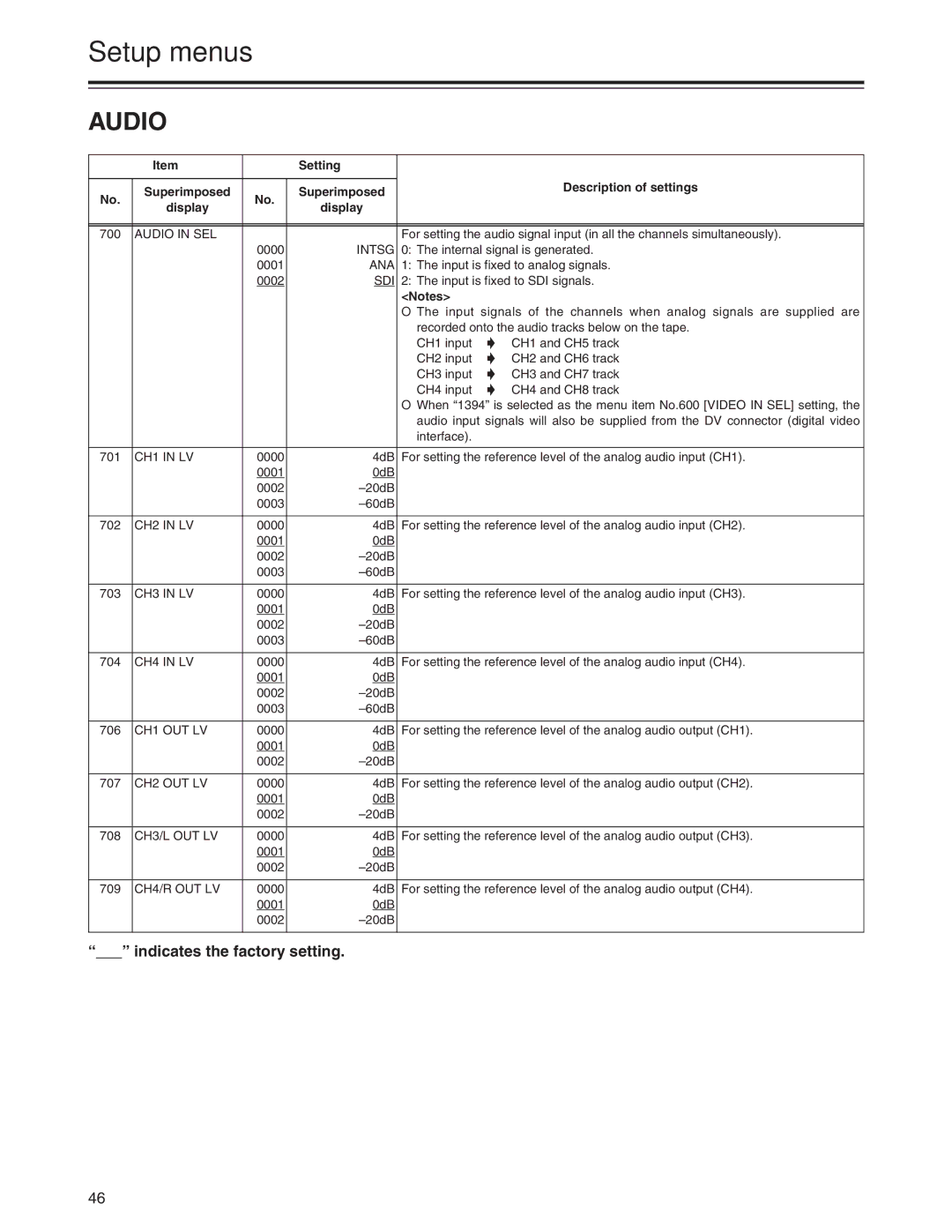Setup menus
AUDIO
| Item |
| Setting |
|
|
|
|
|
|
|
|
| Description of settings |
No. | Superimposed | No. | Superimposed |
|
| |
|
|
| ||||
display | display |
|
|
| ||
|
|
|
|
| ||
|
|
|
|
| ||
|
|
|
|
| ||
700 | AUDIO IN SEL |
|
| For setting the audio signal input (in all the channels simultaneously). | ||
|
| 0000 | INTSG | 0: The internal signal is generated. | ||
|
| 0001 | ANA | 1: The input is fixed to analog signals. | ||
|
| 0002 | SDI | 2: The input is fixed to SDI signals. | ||
|
|
|
| <Notes> |
|
|
|
|
|
| O The input signals of the channels when analog signals are supplied are | ||
|
|
|
| recorded onto the audio tracks below on the tape. | ||
|
|
|
| CH1 input | 5 | CH1 and CH5 track |
|
|
|
| CH2 input | 5 | CH2 and CH6 track |
|
|
|
| CH3 input | 5 | CH3 and CH7 track |
|
|
|
| CH4 input | 5 | CH4 and CH8 track |
|
|
|
| O When “1394” is selected as the menu item No.600 [VIDEO IN SEL] setting, the | ||
|
|
|
| audio input signals will also be supplied from the DV connector (digital video | ||
|
|
|
| interface). |
|
|
|
|
|
|
| ||
701 | CH1 IN LV | 0000 | 4dB | For setting the reference level of the analog audio input (CH1). | ||
|
| 0001 | 0dB |
|
|
|
|
| 0002 |
|
|
| |
|
| 0003 |
|
|
| |
|
|
|
|
| ||
702 | CH2 IN LV | 0000 | 4dB | For setting the reference level of the analog audio input (CH2). | ||
|
| 0001 | 0dB |
|
|
|
|
| 0002 |
|
|
| |
|
| 0003 |
|
|
| |
|
|
|
|
| ||
703 | CH3 IN LV | 0000 | 4dB | For setting the reference level of the analog audio input (CH3). | ||
|
| 0001 | 0dB |
|
|
|
|
| 0002 |
|
|
| |
|
| 0003 |
|
|
| |
|
|
|
|
| ||
704 | CH4 IN LV | 0000 | 4dB | For setting the reference level of the analog audio input (CH4). | ||
|
| 0001 | 0dB |
|
|
|
|
| 0002 |
|
|
| |
|
| 0003 |
|
|
| |
|
|
|
|
| ||
706 | CH1 OUT LV | 0000 | 4dB | For setting the reference level of the analog audio output (CH1). | ||
|
| 0001 | 0dB |
|
|
|
|
| 0002 |
|
|
| |
|
|
|
|
| ||
707 | CH2 OUT LV | 0000 | 4dB | For setting the reference level of the analog audio output (CH2). | ||
|
| 0001 | 0dB |
|
|
|
|
| 0002 |
|
|
| |
|
|
|
|
| ||
708 | CH3/L OUT LV | 0000 | 4dB | For setting the reference level of the analog audio output (CH3). | ||
|
| 0001 | 0dB |
|
|
|
|
| 0002 |
|
|
| |
|
|
|
|
| ||
709 | CH4/R OUT LV | 0000 | 4dB | For setting the reference level of the analog audio output (CH4). | ||
|
| 0001 | 0dB |
|
|
|
|
| 0002 |
|
|
| |
|
|
|
|
|
|
|
“” indicates the factory setting.
46