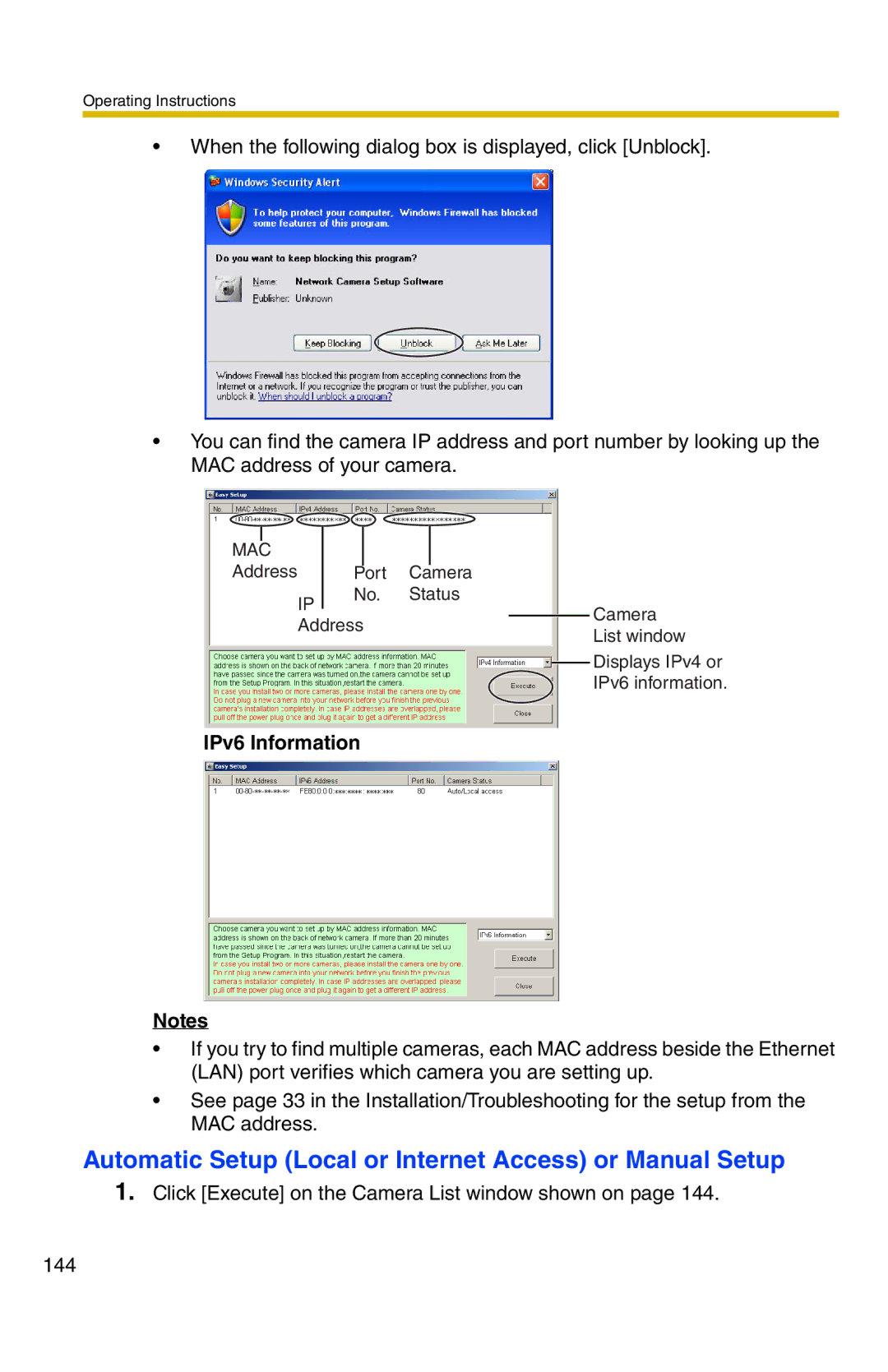Operating Instructions
•When the following dialog box is displayed, click [Unblock].
•You can find the camera IP address and port number by looking up the MAC address of your camera.
|
|
|
|
|
|
|
|
|
|
|
MAC |
|
|
|
|
|
|
|
|
| |
Address |
| Port | Camera | |||||||
|
| IP | No. | Status | ||||||
|
|
|
|
|
|
|
|
| Camera | |
|
| Address |
|
|
|
|
| |||
|
|
|
|
|
|
| List window | |||
|
|
|
|
|
|
|
|
|
| |
|
|
|
|
|
|
|
|
|
| Displays IPv4 or |
|
|
|
|
|
|
|
|
|
| |
|
|
|
|
|
|
|
|
|
| IPv6 information. |
IPv6 Information
Notes
•If you try to find multiple cameras, each MAC address beside the Ethernet (LAN) port verifies which camera you are setting up.
•See page 33 in the Installation/Troubleshooting for the setup from the MAC address.
Automatic Setup (Local or Internet Access) or Manual Setup
1.Click [Execute] on the Camera List window shown on page 144.
144