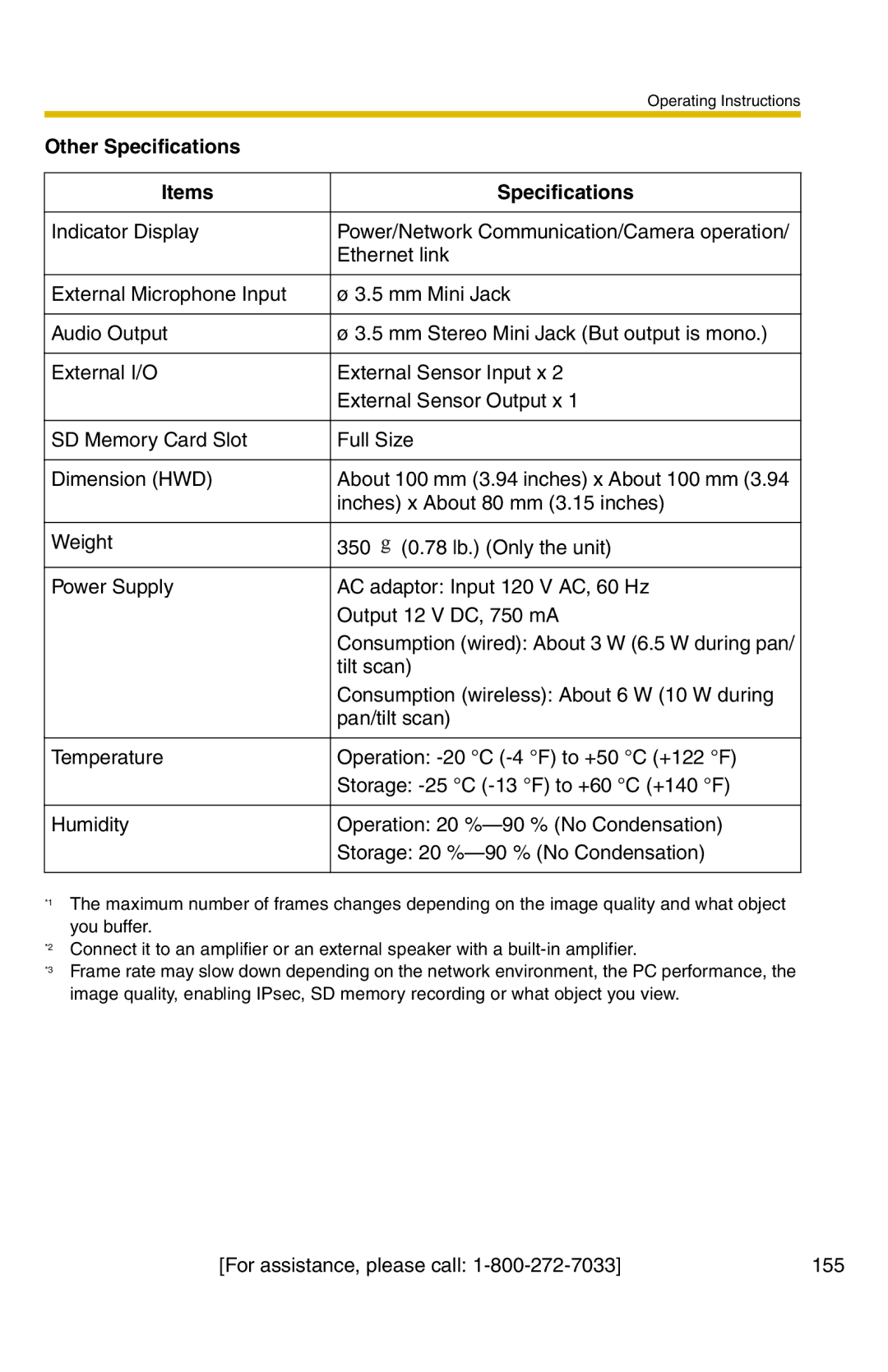| Operating Instructions |
Other Specifications |
|
|
|
Items | Specifications |
|
|
Indicator Display | Power/Network Communication/Camera operation/ |
| Ethernet link |
|
|
External Microphone Input | ø 3.5 mm Mini Jack |
|
|
Audio Output | ø 3.5 mm Stereo Mini Jack (But output is mono.) |
|
|
External I/O | External Sensor Input x 2 |
| External Sensor Output x 1 |
|
|
SD Memory Card Slot | Full Size |
|
|
Dimension (HWD) | About 100 mm (3.94 inches) x About 100 mm (3.94 |
| inches) x About 80 mm (3.15 inches) |
|
|
Weight | 350 (0.78 lb.) (Only the unit) |
|
|
Power Supply | AC adaptor: Input 120 V AC, 60 Hz |
| Output 12 V DC, 750 mA |
| Consumption (wired): About 3 W (6.5 W during pan/ |
| tilt scan) |
| Consumption (wireless): About 6 W (10 W during |
| pan/tilt scan) |
|
|
Temperature | Operation: |
| Storage: |
|
|
Humidity | Operation: 20 |
| Storage: 20 |
|
|
*1
*2
*3
The maximum number of frames changes depending on the image quality and what object you buffer.
Connect it to an amplifier or an external speaker with a
Frame rate may slow down depending on the network environment, the PC performance, the image quality, enabling IPsec, SD memory recording or what object you view.
[For assistance, please call: | 155 |