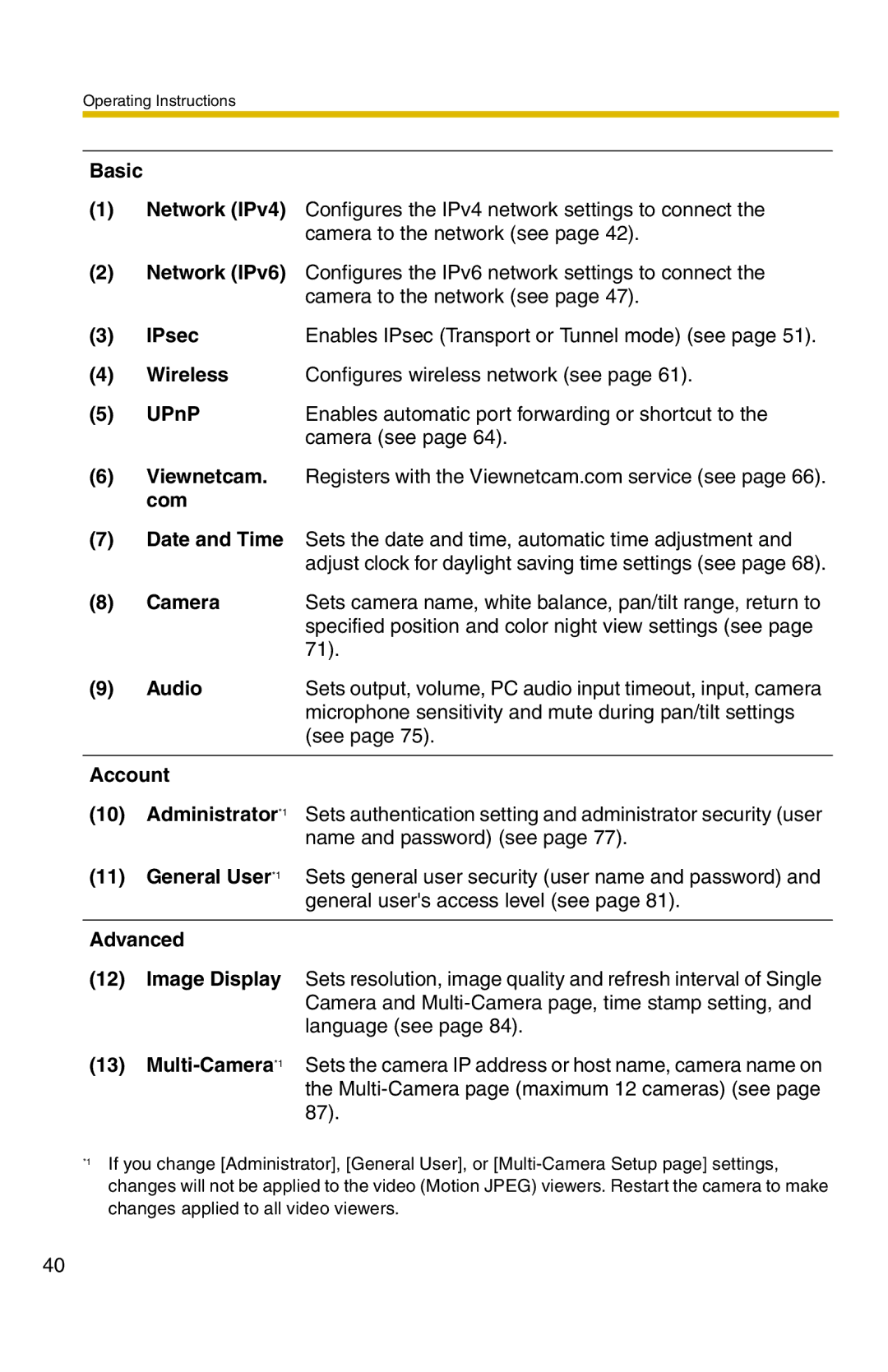Operating Instructions
Basic
(1)Network (IPv4) Configures the IPv4 network settings to connect the camera to the network (see page 42).
(2)Network (IPv6) Configures the IPv6 network settings to connect the camera to the network (see page 47).
(3) | IPsec | Enables IPsec (Transport or Tunnel mode) (see page 51). |
(4) | Wireless | Configures wireless network (see page 61). |
(5) | UPnP | Enables automatic port forwarding or shortcut to the |
|
| camera (see page 64). |
(6)Viewnetcam. Registers with the Viewnetcam.com service (see page 66). com
(7)Date and Time Sets the date and time, automatic time adjustment and adjust clock for daylight saving time settings (see page 68).
(8) | Camera | Sets camera name, white balance, pan/tilt range, return to |
|
| specified position and color night view settings (see page |
|
| 71). |
(9) | Audio | Sets output, volume, PC audio input timeout, input, camera |
|
| microphone sensitivity and mute during pan/tilt settings |
|
| (see page 75). |
|
| |
Account |
| |
(10) | Administrator*1 | Sets authentication setting and administrator security (user |
|
| name and password) (see page 77). |
(11) | General User*1 | Sets general user security (user name and password) and |
|
| general user's access level (see page 81). |
Advanced
(12)Image Display Sets resolution, image quality and refresh interval of Single Camera and
(13)
*1 If you change [Administrator], [General User], or
40