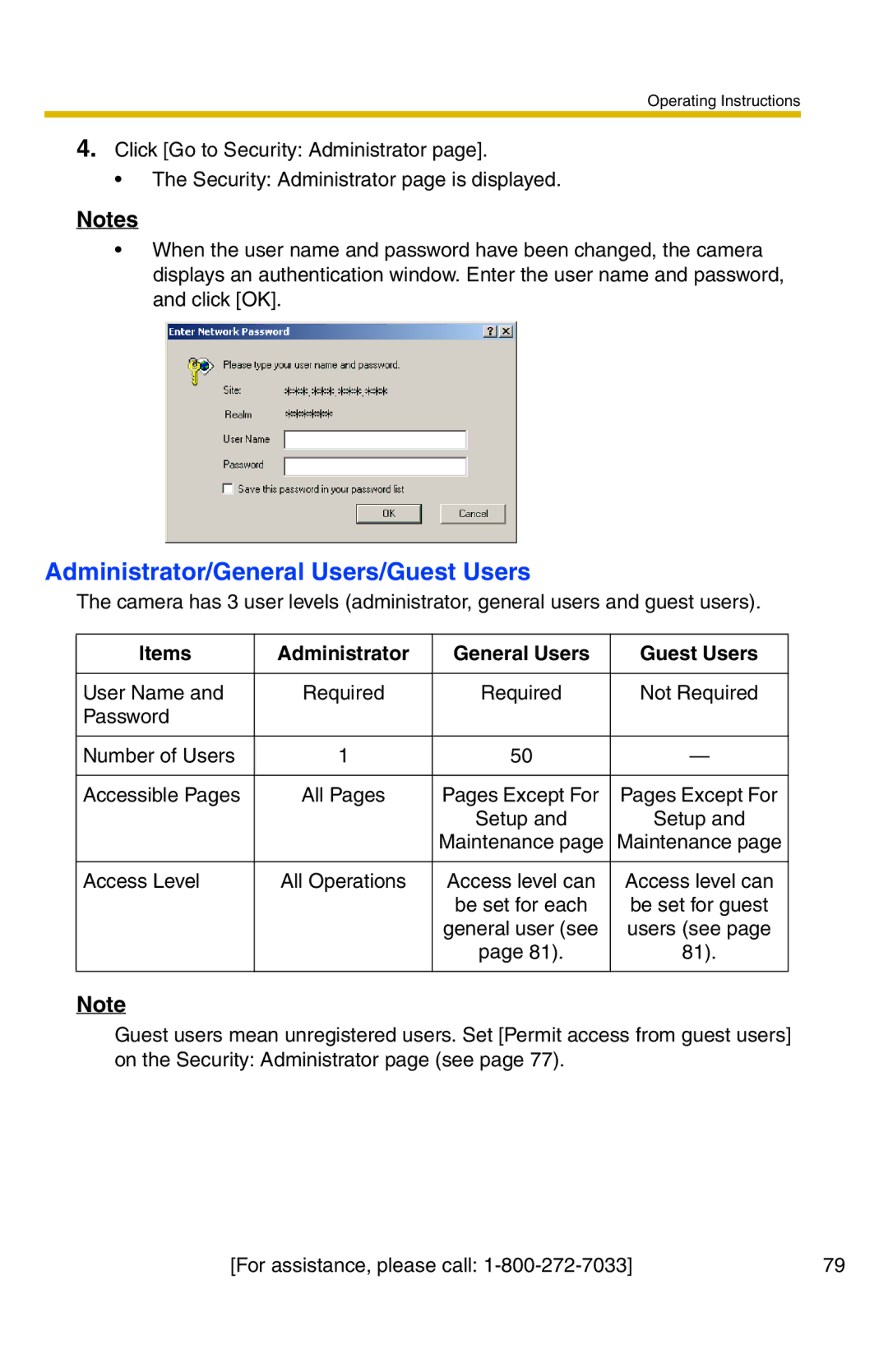Operating Instructions
4.Click [Go to Security: Administrator page].
• The Security: Administrator page is displayed.
Notes
•When the user name and password have been changed, the camera displays an authentication window. Enter the user name and password, and click [OK].
Administrator/General Users/Guest Users
The camera has 3 user levels (administrator, general users and guest users).
Items | Administrator | General Users | Guest Users |
|
|
|
|
User Name and | Required | Required | Not Required |
Password |
|
|
|
|
|
|
|
Number of Users | 1 | 50 | — |
|
|
|
|
Accessible Pages | All Pages | Pages Except For | Pages Except For |
|
| Setup and | Setup and |
|
| Maintenance page | Maintenance page |
|
|
|
|
Access Level | All Operations | Access level can | Access level can |
|
| be set for each | be set for guest |
|
| general user (see | users (see page |
|
| page 81). | 81). |
|
|
|
|
Note
Guest users mean unregistered users. Set [Permit access from guest users] on the Security: Administrator page (see page 77).
[For assistance, please call: | 79 |