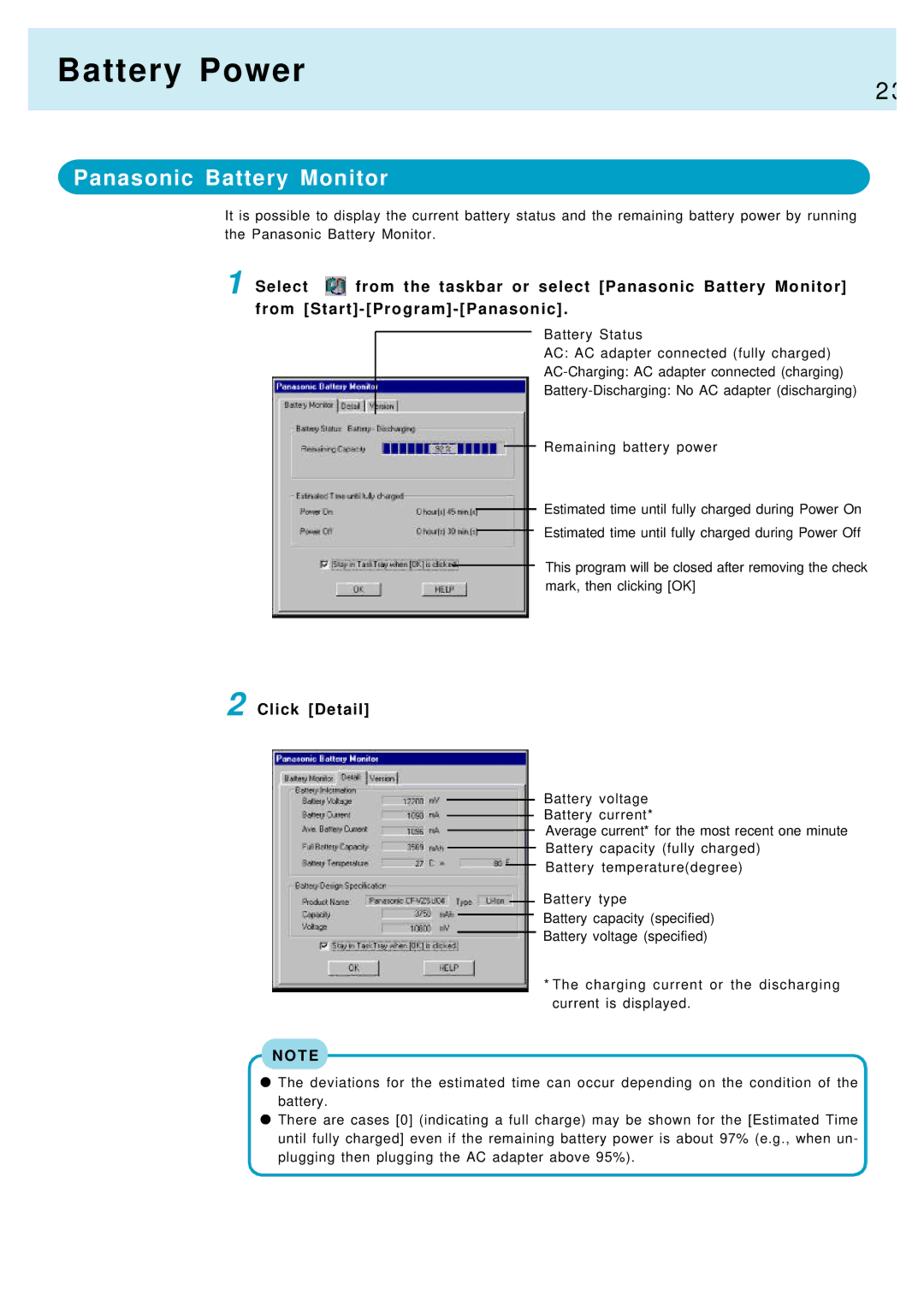Battery Power
2 3
Panasonic Battery Monitor
It is possible to display the current battery status and the remaining battery power by running the Panasonic Battery Monitor.
1 Select ![]() from the taskbar or select [Panasonic Battery Monitor] from
from the taskbar or select [Panasonic Battery Monitor] from
Battery Status
AC: AC adapter connected (fully charged)
Remaining battery power
Estimated time until fully charged during Power On
Estimated time until fully charged during Power Off
This program will be closed after removing the check mark, then clicking [OK]
2 Click [Detail]
Battery voltage
Battery current*
Average current* for the most recent one minute
Battery capacity (fully charged)
Battery temperature(degree)
Battery type
Battery capacity (specified)
Battery voltage (specified)
* The charging current or the discharging current is displayed.
N O T E
The deviations for the estimated time can occur depending on the condition of the battery.
There are cases [0] (indicating a full charge) may be shown for the [Estimated Time until fully charged] even if the remaining battery power is about 97% (e.g., when un- plugging then plugging the AC adapter above 95%).