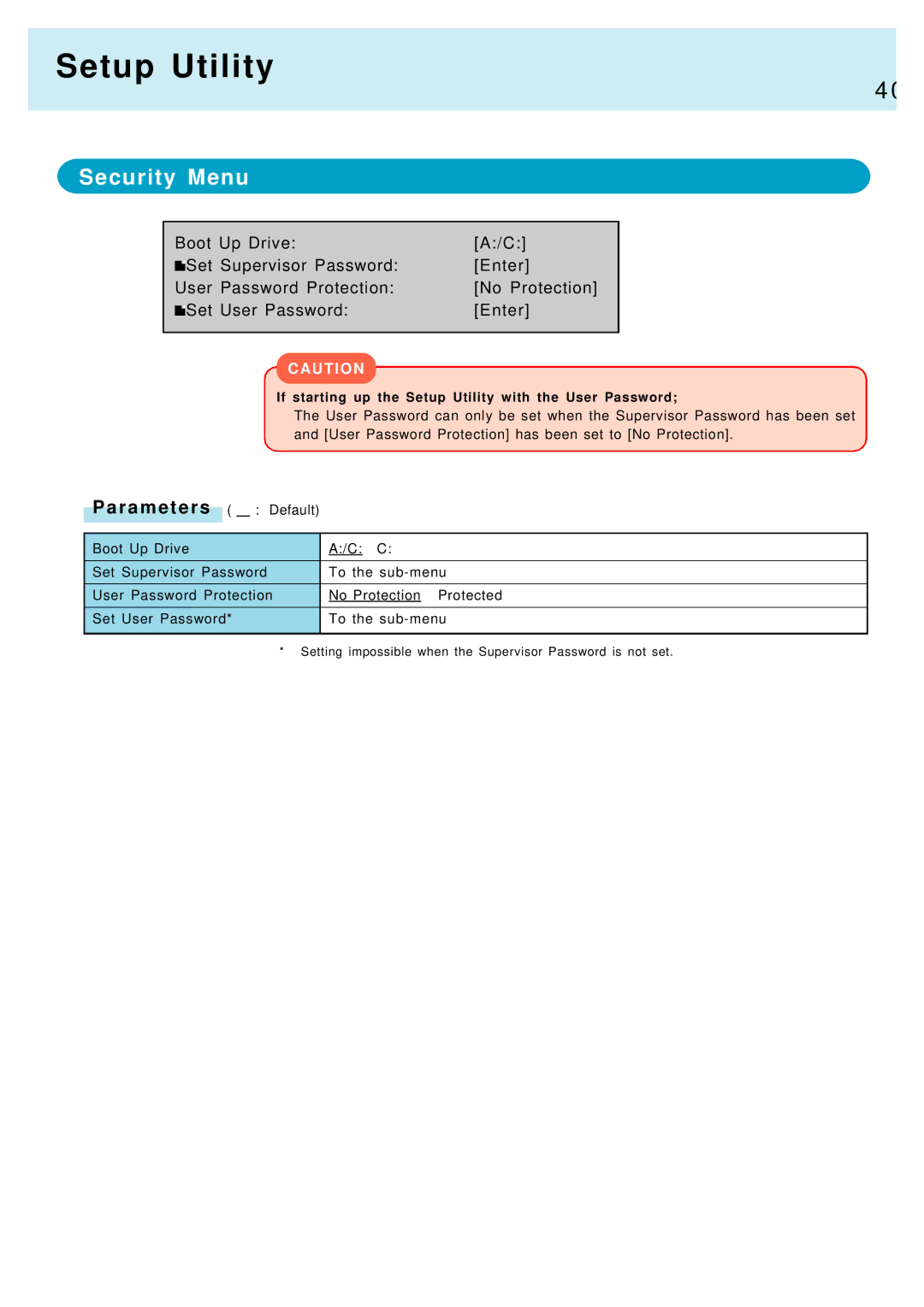Setup Utility
4 0
Security Menu
Boot Up Drive: | [A:/C:] |
Set Supervisor Password: | [Enter] |
User Password Protection: | [No Protection] |
Set User Password: | [Enter] |
|
|
CAUTION
If starting up the Setup Utility with the User Password;
The User Password can only be set when the Supervisor Password has been set and [User Password Protection] has been set to [No Protection].
P a r a m e t e r s ( : Default)
Boot Up Drive |
| A:/C: C: |
Set Supervisor Password |
| To the |
User Password Protection |
| No Protection Protected |
Set User Password* |
| To the |
|
|
|
| * Setting impossible when the Supervisor Password is not set. | |