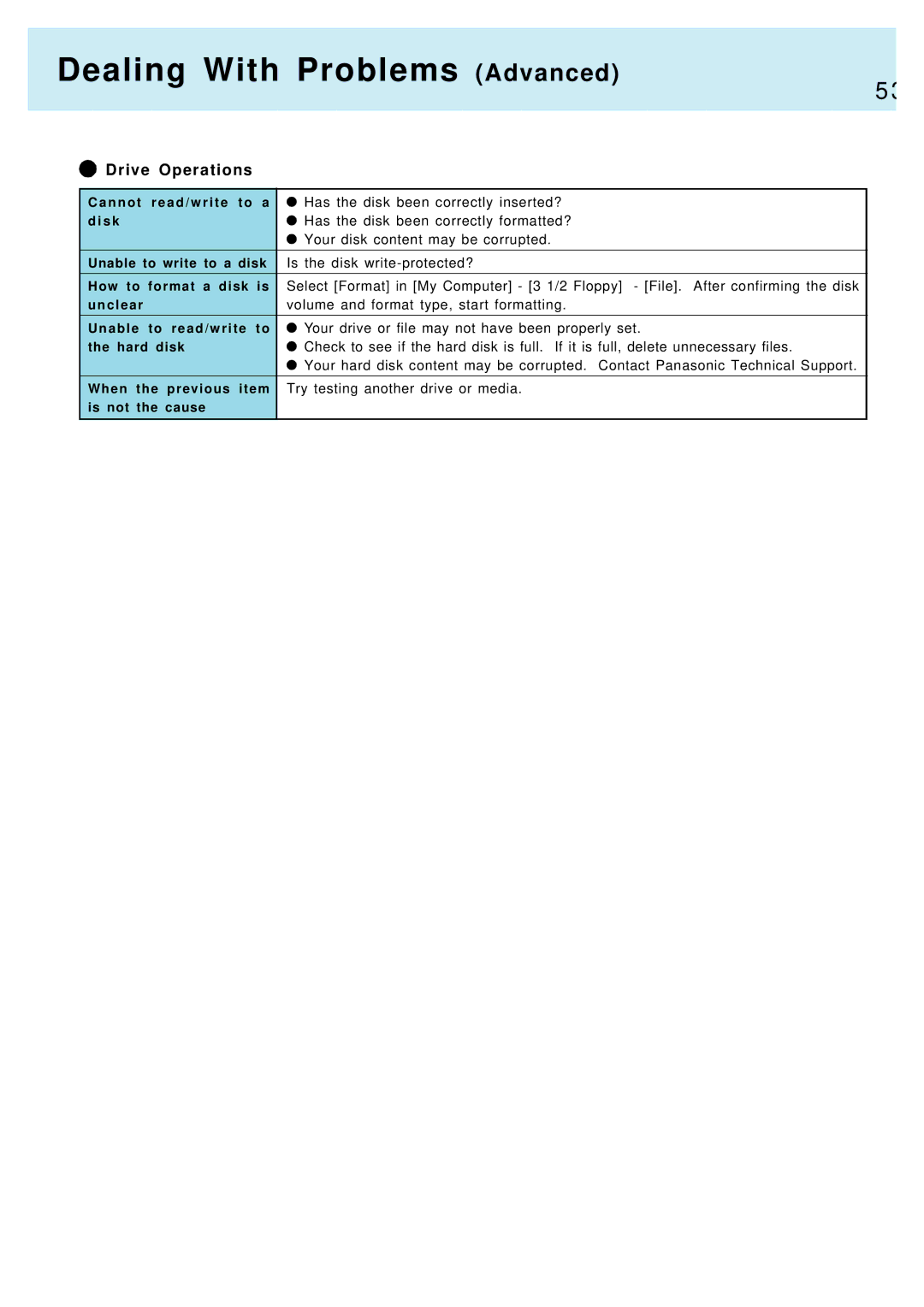Dealing With Problems (Advanced)
5 3
Drive Operations
C a n n o t r e a d / w r i t e t o | a | Has the disk been correctly inserted? |
d i s k |
| Has the disk been correctly formatted? |
|
| Your disk content may be corrupted. |
Unable to write to a disk | Is the disk | |
How to format a disk is | Select [Format] in [My Computer] - [3 1/2 Floppy] - [File]. After confirming the disk | |
unclear |
| volume and format type, start formatting. |
Unable to read/write | to | Your drive or file may not have been properly set. |
the hard disk |
| Check to see if the hard disk is full. If it is full, delete unnecessary files. |
|
| Your hard disk content may be corrupted. Contact Panasonic Technical Support. |
When the previous item | Try testing another drive or media. | |
is not the cause |
|
|
|
|
|