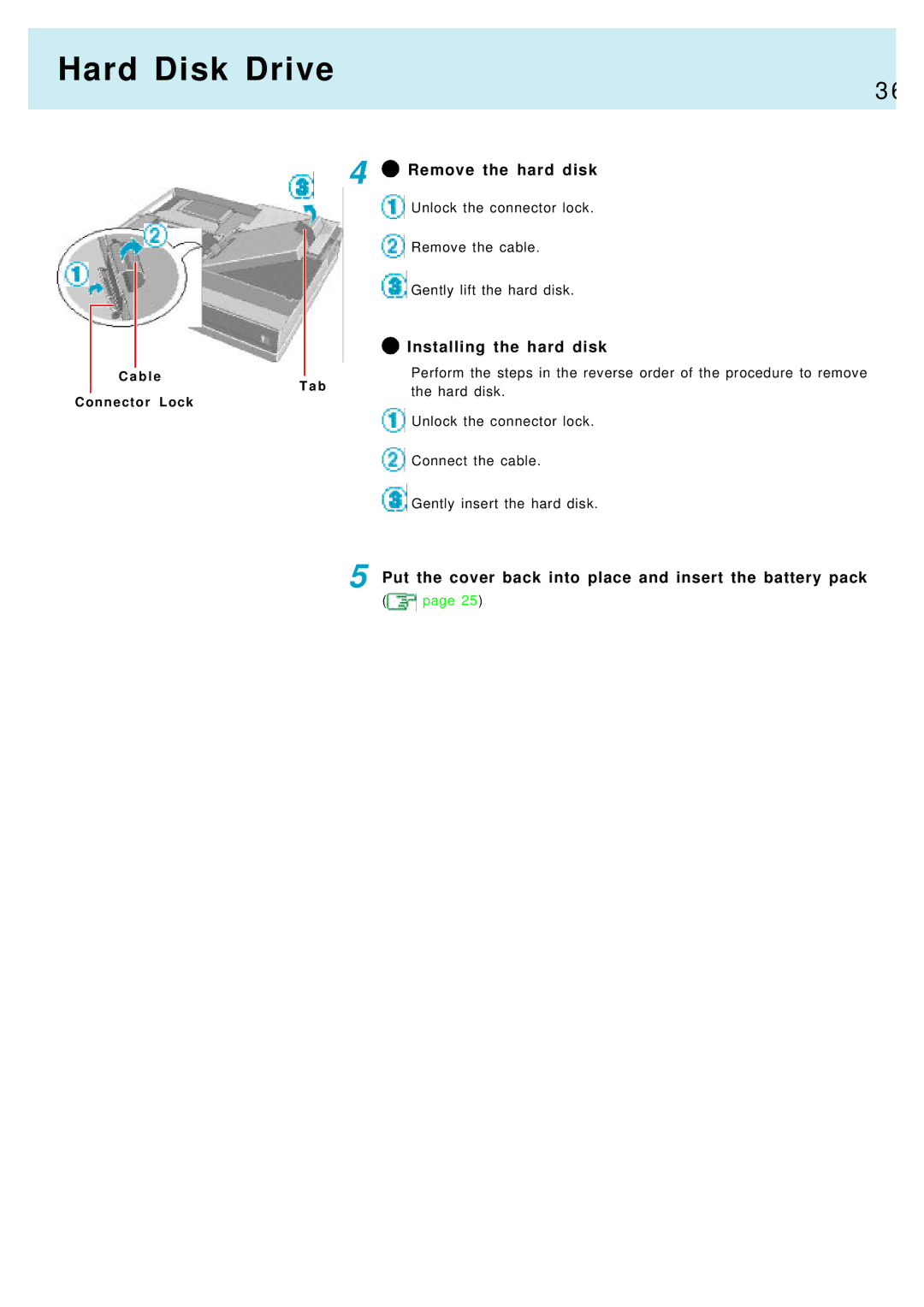Hard Disk Drive
3 6
4 Remove the hard disk
Remove the hard disk
![]() Unlock the connector lock.
Unlock the connector lock.
![]() Remove the cable.
Remove the cable.
![]() Gently lift the hard disk.
Gently lift the hard disk.
|
|
|
| Installing the hard disk |
|
| C a b l e | T a b | Perform the steps in the reverse order of the procedure to remove |
|
|
| the hard disk. | |
Connector Lock |
| |||
|
| |||
![]() Unlock the connector lock.
Unlock the connector lock.
![]() Connect the cable.
Connect the cable.
![]() Gently insert the hard disk.
Gently insert the hard disk.
5 Put the cover back into place and insert the battery pack
(![]() page 25)
page 25)