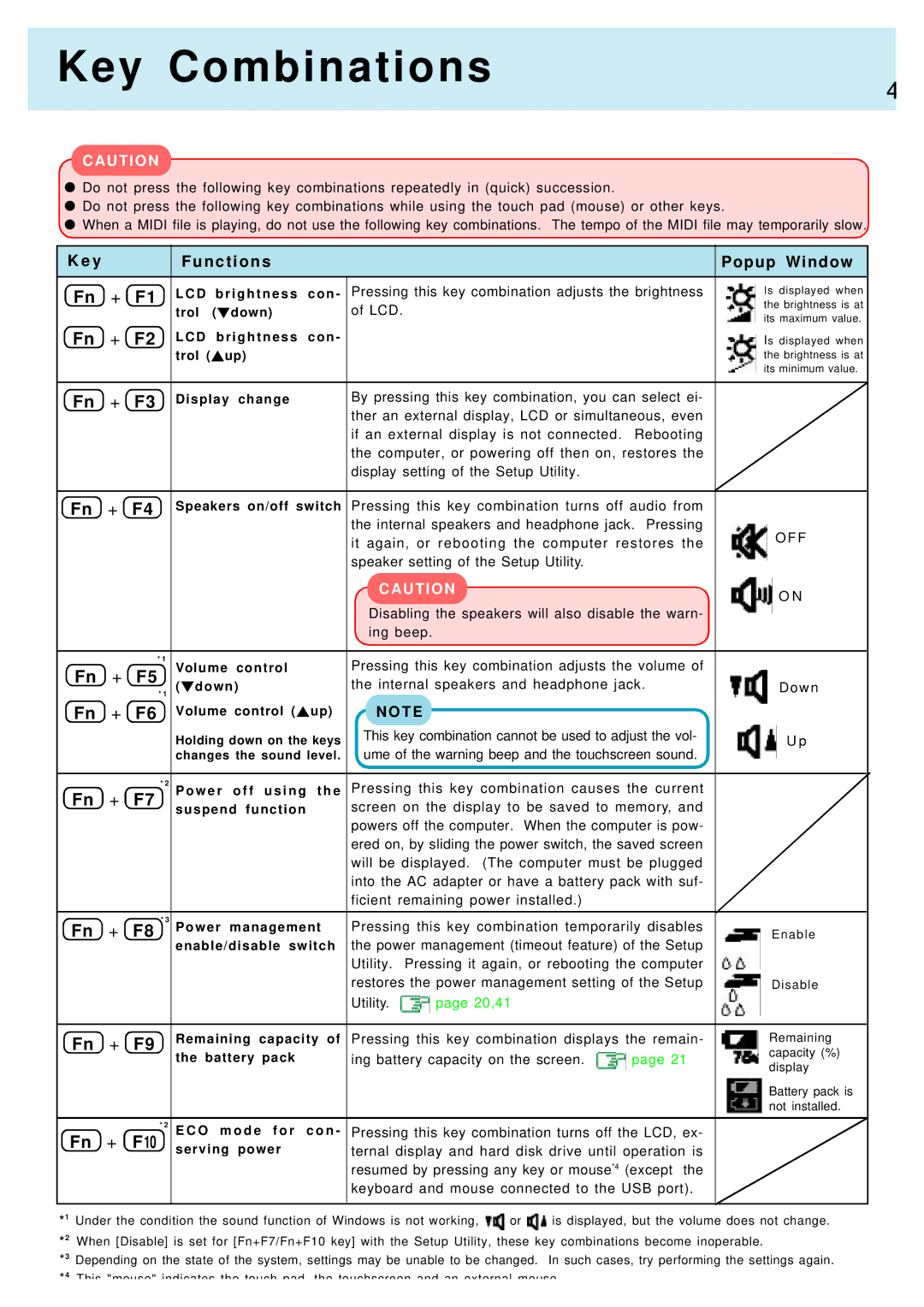Key Combinations
CAUTION
4
Do not press the following key combinations repeatedly in (quick) succession.
Do not press the following key combinations while using the touch pad (mouse) or other keys.
When a MIDI file is playing, do not use the following key combinations. The tempo of the MIDI file may temporarily slow.
K e y |
|
|
| F u n c t i o n s |
|
|
|
| Popup Window | |||
|
|
|
|
|
|
|
|
|
|
|
|
|
Fn | + | F1 |
| L C D | b r i g h t n e s s | c o n - | Pressing this key combination adjusts the brightness | Is displayed when | ||||
| the brightness is at | |||||||||||
|
|
|
| trol | ( | down) |
| of LCD. |
|
| ||
|
|
|
|
|
|
| its maximum value. | |||||
|
|
|
|
|
|
|
|
|
|
| ||
Fn | + | F2 |
| L C D b r i g h t n e s s c o n - |
|
|
| Is displayed when | ||||
|
|
|
| trol ( | up) |
|
|
|
| the brightness is at | ||
|
|
|
|
|
|
|
|
|
|
| its minimum value. | |
|
|
|
|
|
|
|
|
|
| |||
Fn | + | F3 |
| Display | change |
| By pressing this key combination, you can select ei- |
|
| |||
|
|
|
|
|
|
|
| ther an external display, LCD or simultaneous, even |
|
| ||
|
|
|
|
|
|
|
| if an external display is not connected. Rebooting |
|
| ||
|
|
|
|
|
|
|
| the computer, or powering off then on, restores the |
|
| ||
|
|
|
|
|
|
|
| display setting of the Setup Utility. |
|
|
| |
|
|
|
|
|
|
|
| |||||
Fn | + | F4 |
| Speakers on/off switch | Pressing this key combination turns off audio from |
|
| |||||
|
|
|
|
|
|
|
| the internal speakers and headphone jack. Pressing | O F F | |||
|
|
|
|
|
|
|
| it again, or rebooting the computer restores the | ||||
|
|
|
|
|
|
|
|
|
| |||
|
|
|
|
|
|
|
| speaker setting of the Setup Utility. |
|
|
| |
|
|
|
|
|
|
|
| CAUTION |
| O N | ||
|
|
|
|
|
|
|
|
|
|
| ||
|
|
|
|
|
|
|
| Disabling the speakers will also disable the warn- |
|
| ||
|
|
|
|
|
|
|
| ing beep. |
|
|
|
|
|
|
|
|
|
|
|
|
|
|
|
|
|
|
|
| * 1 | Volume control |
| Pressing this key combination adjusts the volume of |
|
| ||||
Fn | + | F5 |
|
|
|
| ||||||
| ( down) |
| the internal speakers and headphone jack. | Down | ||||||||
|
|
| * 1 |
| ||||||||
|
|
|
|
|
|
|
|
|
|
|
| |
Fn | + | F6 |
| Volume control ( | up) | N O T E |
|
|
|
| ||
|
|
|
| Holding down on the keys | This key combination cannot be used to adjust the vol- | U p | ||||||
|
|
|
| ume of the warning beep and the touchscreen sound. | ||||||||
|
|
|
| changes the sound level. |
|
| ||||||
|
|
|
|
|
|
|
|
|
| |||
Fn | + | F7 | * 2 | P o w e r | o f f u s i n g | t h e | Pressing this key combination causes the current |
|
| |||
| suspend function |
| screen on the display to be saved to memory, and |
|
| |||||||
|
|
|
|
|
|
| ||||||
|
|
|
|
|
|
|
| powers off the computer. When the computer is pow- |
|
| ||
|
|
|
|
|
|
|
| ered on, by sliding the power switch, the saved screen |
|
| ||
|
|
|
|
|
|
|
| will be displayed. (The computer must be plugged |
|
| ||
|
|
|
|
|
|
|
| into the AC adapter or have a battery pack with suf- |
|
| ||
|
|
|
|
|
|
|
| ficient remaining power installed.) |
|
|
| |
|
|
|
|
|
|
|
| |||||
Fn | + | F8 | * 3 | Power management | Pressing this key combination temporarily disables | E n a b l e | ||||||
|
|
|
| enable/disable switch | the power management (timeout feature) of the Setup |
|
| |||||
|
|
|
|
|
|
|
| Utility. Pressing it again, or rebooting the computer |
|
| ||
|
|
|
|
|
|
|
| restores the power management setting of the Setup | Disable | |||
|
|
|
|
|
|
|
| Utility. | page 20,41 |
|
|
|
|
|
|
|
|
|
|
|
|
|
|
|
|
Fn | + | F9 |
| Remaining capacity of | Pressing this key combination displays the remain- | Remaining | ||||||
| capacity (%) | |||||||||||
|
|
|
| the battery pack |
| ing battery capacity on the screen. | page 21 | |||||
|
|
|
|
| display | |||||||
|
|
|
|
|
|
|
|
|
|
| ||
|
|
|
|
|
|
|
|
|
|
| Battery pack is | |
|
|
|
|
|
|
|
|
|
|
| not installed. | |
|
|
|
|
|
|
|
|
|
| |||
Fn | + | F10 | * 2 | E C O | m o d e f o r | c o n - | Pressing this key combination turns off the LCD, ex- |
|
| |||
| serving power |
| ternal display and hard disk drive until operation is |
|
| |||||||
|
|
|
|
|
|
| ||||||
|
|
|
|
|
|
|
| resumed by pressing any key or mouse*4 | (except the |
|
| |
|
|
|
|
|
|
|
| keyboard and mouse connected to the USB port). |
|
| ||
|
|
|
|
|
|
|
|
|
|
|
|
|
*1 Under the condition the sound function of Windows is not working, ![]() or
or ![]() is displayed, but the volume does not change.
is displayed, but the volume does not change.
*2 When [Disable] is set for [Fn+F7/Fn+F10 key] with the Setup Utility, these key combinations become inoperable.
*3 Depending on the state of the system, settings may be unable to be changed. In such cases, try performing the settings again.
*4 This "mouse" indicates the touch pad, the touchscreen and an external mouse.