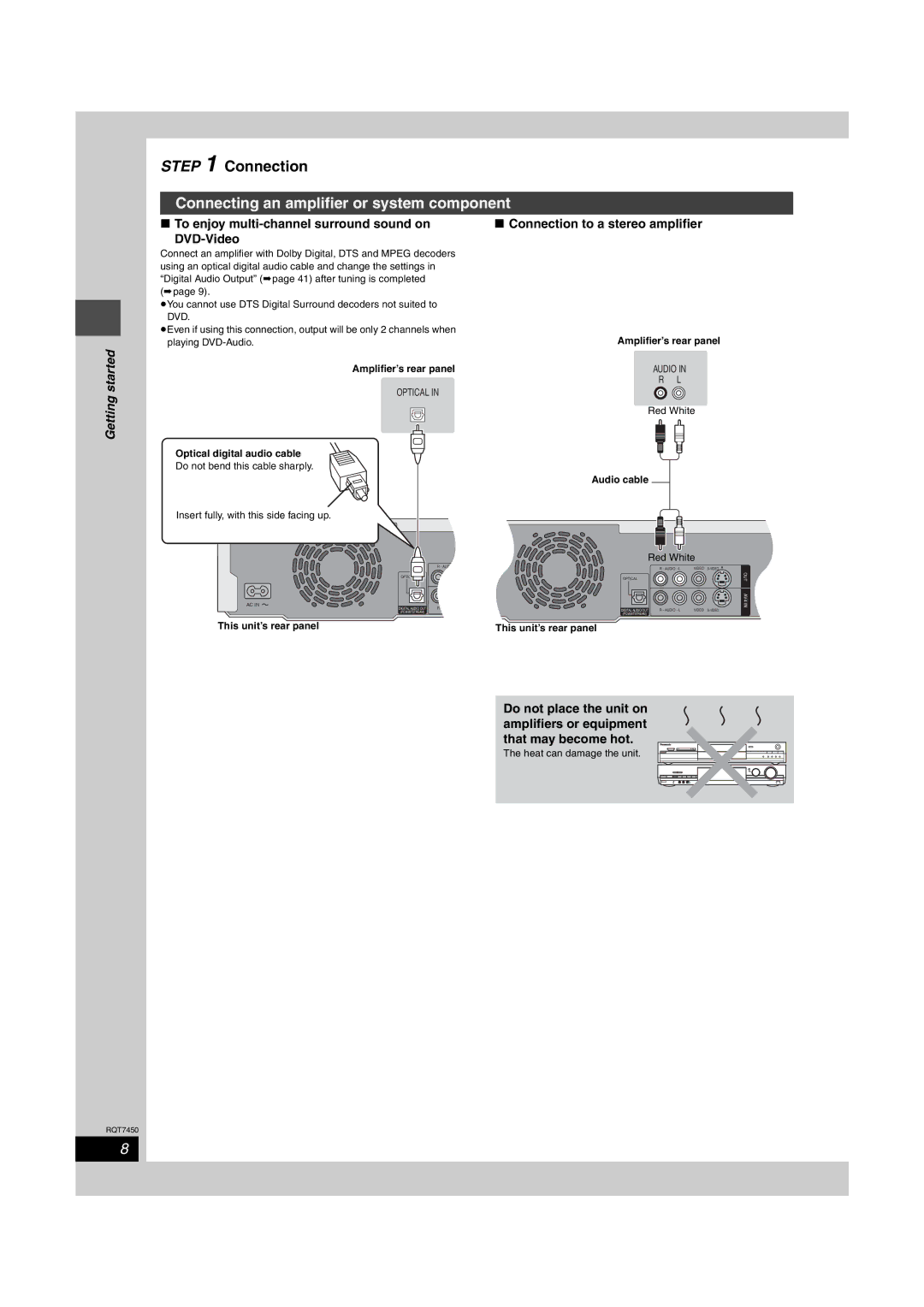Example
Model No. DMR-E65
RQT7450-L
Getting started
This Unit is Intended for USE in Moderate Climates
Table of contents
Accessories
Useful features
Remote control
Remote control
Control reference guide
Main unit
Unit’s display
Before moving the unit, ensure the disc tray is empty
When the unit is not to be used for a long time
Do not connect the unit through a video cassette recorder
Connecting to a television with 21-pin Scart Terminal
Connecting to a VCR with 21-pin Scart terminal
Started
Component video output
Connecting an amplifier or system component
Connection
To enjoy multi-channel surround sound on DVD-Video
Connection to a stereo amplifier
Auto-Setup
Press 3, 4, 2, 1 to select Setup and press Enter
To enjoy progressive video
Selecting television type and aspect
Press Functions
When the following indicator appears on the unit’s display
Point the remote control at the television
To change the code on the remote control
Television operation
Disc and card information
Discs you can use for recording and play 12 cm/8 cm
Play-only discs 12 cm/8 cm
Discs that cannot be played
Accessory discs
Cards useable on this unit
Types of disc for the type of connected
Structure of folders displayed by this unit
Recording television programmes
Press DVD to select the DVD drive
Press W X CH to select the channel
Press ¥ REC to start recording
Recording modes and approximate recording times
Playing while you are recording
Refer to the control reference on
Flexible Recording
Press 3, 4, 2, 1 to select Start and press Enter
Timer recording
Press F Timer
Using G-CODEsystem to make timer recordings
Press G-Code
Manually programming timer recordings
To exit the timer recording list
To put the unit on timer recording standby
Check, change or delete a programme
To change a programme
Playing recorded video contents/Playing play-only discs
Operations during play
Skipping the specified
Time Time Slip
Manual Skip
Editing operations during play
Erase
Create chapter
Changing audio
Using menus to play MP3
Using the tree screen to find a group
Press 3, 4, 2, 1 to select a group
Press TOP Menu
Playing still pictures
SD card slot
PC card slot
Inserting/Removing the SD/PC card
Press DVD or SD/PC to select the drive
Press Direct Navigator
Useful functions during still picture play
Rotate
Using on-screen menus and Status messages
Disc menu-Setting the disc content
On-screen menus
Press Display
Status messages
Press Status
Play menu-Change the play sequence
Picture menu-Change the picture quality
Editing titles/chapters
Editing titles/chapters and playing chapters
Press 3, 4, 2, 1 to select the chapter
Editing
Set up Protection§
Cancel Protection§ Press 2, 1 to select Yes and press Enter
Properties
Enter Name
Creating, editing and playing play lists
Creating play lists
Press 3, 4, 2, 1 to select Play List and press Enter
Press Return
Editing and playing play lists/chapters
Play list operations
Set up Protection §
Editing still pictures
Picture and folder operation
Press 2, 1 to select number of print 0 to
Recording from a video cassette recorder
Start play on the other equipment
Press ¥ REC
Manual recording
Transferring dubbing using the transferring dubbing list
Transferring dubbing still pictures
Functions window
Press Functions
Press 3, 4, 2, 1 to select an item and press Enter
To exit the Functions window
Setting the protection
Disc and card management
Press Functions Press 3, 4, 2, 1 to select Disc
Press 3, 4 to select Disc Protection and press Enter
Erasing all the contents of a disc or card-Format
Enabling DVD-R to be played on other equipment-Finalize
Entering text
Show Enter Name screen
Press 3, 4, 2, 1 to select a
Character and press Enter
Changing the unit’s settings
Summary of settings
Common procedures
Functions
Picture
Changing the unit’s settings
Tabs Menus Options Underlined items are the factory presets
Convenient
Connection TV Aspect
DTS
Mpeg
Manual
Tuning
Press 3, 4 to select Manual and press Enter
Clock settings
TV System
Maintenance/Disc and card handling
Child Lock
Unit care
Disc and card handling
Specifications
Safety precautions
Glossary
Frequently asked questions
Set upPage
Cover
Recording
On the unit’s display
Error messages
On the television
Troubleshooting guide
Troubleshooting guide
Ratings password
Play Play fails to start even when
Play is pressed
Play starts but then stops
Index

![]()