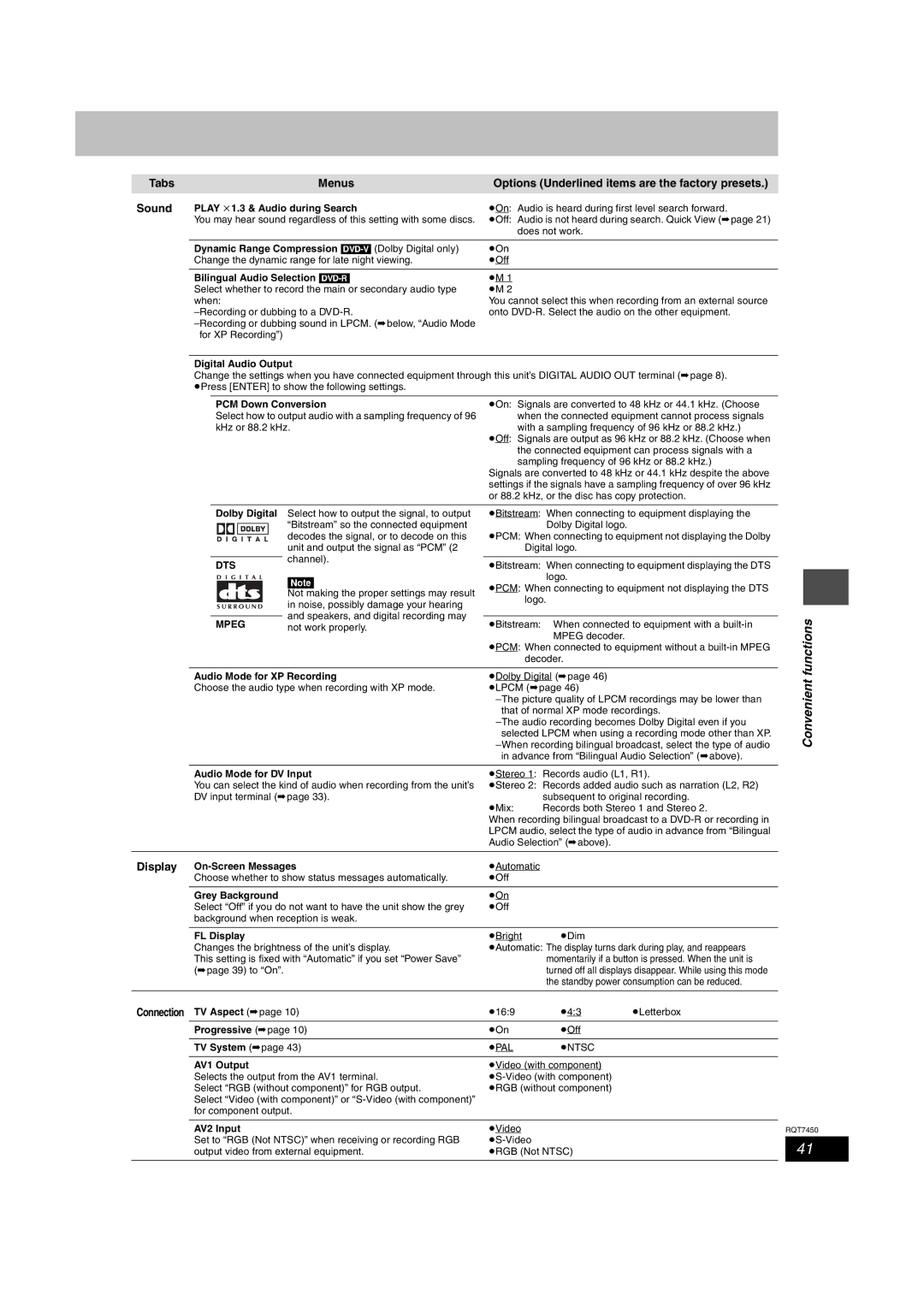Tabs | Menus | Options (Underlined items are the factory presets.) |
Sound | PLAY k1.3 & Audio during Search | ≥On: Audio is heard during first level search forward. |
| You may hear sound regardless of this setting with some discs. | ≥Off: Audio is not heard during search. Quick View (➡page 21) |
|
| does not work. |
|
|
|
| Dynamic Range Compression | ≥On |
| Change the dynamic range for late night viewing. | ≥Off |
|
|
|
| Bilingual Audio Selection | ≥M 1 |
| Select whether to record the main or secondary audio type | ≥M 2 |
| when: | You cannot select this when recording from an external source |
| onto | |
|
| |
| for XP Recording”) |
|
Digital Audio Output
Change the settings when you have connected equipment through this unit’s DIGITAL AUDIO OUT terminal (➡page 8). ≥Press [ENTER] to show the following settings.
PCM Down Conversion
Select how to output audio with a sampling frequency of 96 kHz or 88.2 kHz.
≥On: Signals are converted to 48 kHz or 44.1 kHz. (Choose when the connected equipment cannot process signals with a sampling frequency of 96 kHz or 88.2 kHz.)
≥Off: Signals are output as 96 kHz or 88.2 kHz. (Choose when the connected equipment can process signals with a sampling frequency of 96 kHz or 88.2 kHz.)
Signals are converted to 48 kHz or 44.1 kHz despite the above settings if the signals have a sampling frequency of over 96 kHz or 88.2 kHz, or the disc has copy protection.
Dolby Digital Select how to output the signal, to output “Bitstream” so the connected equipment ![]()
![]()
![]()
![]()
![]()
![]()
![]() decodes the signal, or to decode on this
decodes the signal, or to decode on this
≥Bitstream: When connecting to equipment displaying the Dolby Digital logo.
≥PCM: When connecting to equipment not displaying the Dolby
DTS
unit and output the signal as “PCM” (2 channel).
Digital logo.
≥Bitstream: When connecting to equipment displaying the DTS
|
|
| [Note] | |
|
|
| ||
|
|
| Not making the proper settings may result | |
|
|
| in noise, possibly damage your hearing | |
|
|
| and speakers, and digital recording may | |
MPEG | ||||
not work properly. | ||||
logo.
≥PCM: When connecting to equipment not displaying the DTS logo.
≥Bitstream: When connected to equipment with a
≥PCM: When connected to equipment without a
functions
Audio Mode for XP Recording | ≥Dolby Digital (➡page 46) | |
Choose the audio type when recording with XP mode. | ≥LPCM (➡page 46) | |
| ||
| that of normal XP mode recordings. | |
| ||
| selected LPCM when using a recording mode other than XP. | |
| ||
| in advance from “Bilingual Audio Selection” (➡above). | |
|
| |
Audio Mode for DV Input | ≥Stereo 1: Records audio (L1, R1). | |
You can select the kind of audio when recording from the unit’s | ≥Stereo 2: Records added audio such as narration (L2, R2) | |
DV input terminal (➡page 33). |
| subsequent to original recording. |
| ≥Mix: | Records both Stereo 1 and Stereo 2. |
| When recording bilingual broadcast to a | |
LPCM audio, select the type of audio in advance from “Bilingual
Audio Selection” (➡above).
Convenient
Display | ≥Automatic | |
| Choose whether to show status messages automatically. | ≥Off |
|
|
|
| Grey Background | ≥On |
| Select “Off” if you do not want to have the unit show the grey | ≥Off |
| background when reception is weak. |
|
FL Display
Changes the brightness of the unit’s display.
This setting is fixed with “Automatic” if you set “Power Save” (➡page 39) to “On”.
≥Bright ≥Dim
≥Automatic: The display turns dark during play, and reappears momentarily if a button is pressed. When the unit is turned off all displays disappear. While using this mode the standby power consumption can be reduced.
Connection TV Aspect (➡page 10) | ≥16:9 | ≥4:3 | ≥Letterbox | |
| Progressive (➡page 10) | ≥On | ≥Off |
|
|
|
|
|
|
| TV System (➡page 43) | ≥PAL | ≥NTSC |
|
|
|
|
| |
| AV1 Output | ≥Video (with component) |
| |
| Selects the output from the AV1 terminal. |
| ||
| Select “RGB (without component)” for RGB output. | ≥RGB (without component) |
| |
| Select “Video (with component)” or |
|
|
|
| for component output. |
|
|
|
|
|
|
|
|
| AV2 Input | ≥Video |
|
|
| Set to “RGB (Not NTSC)” when receiving or recording RGB |
|
| |
| output video from external equipment. | ≥RGB (Not NTSC) |
| |
|
|
|
|
|
RQT7450
41