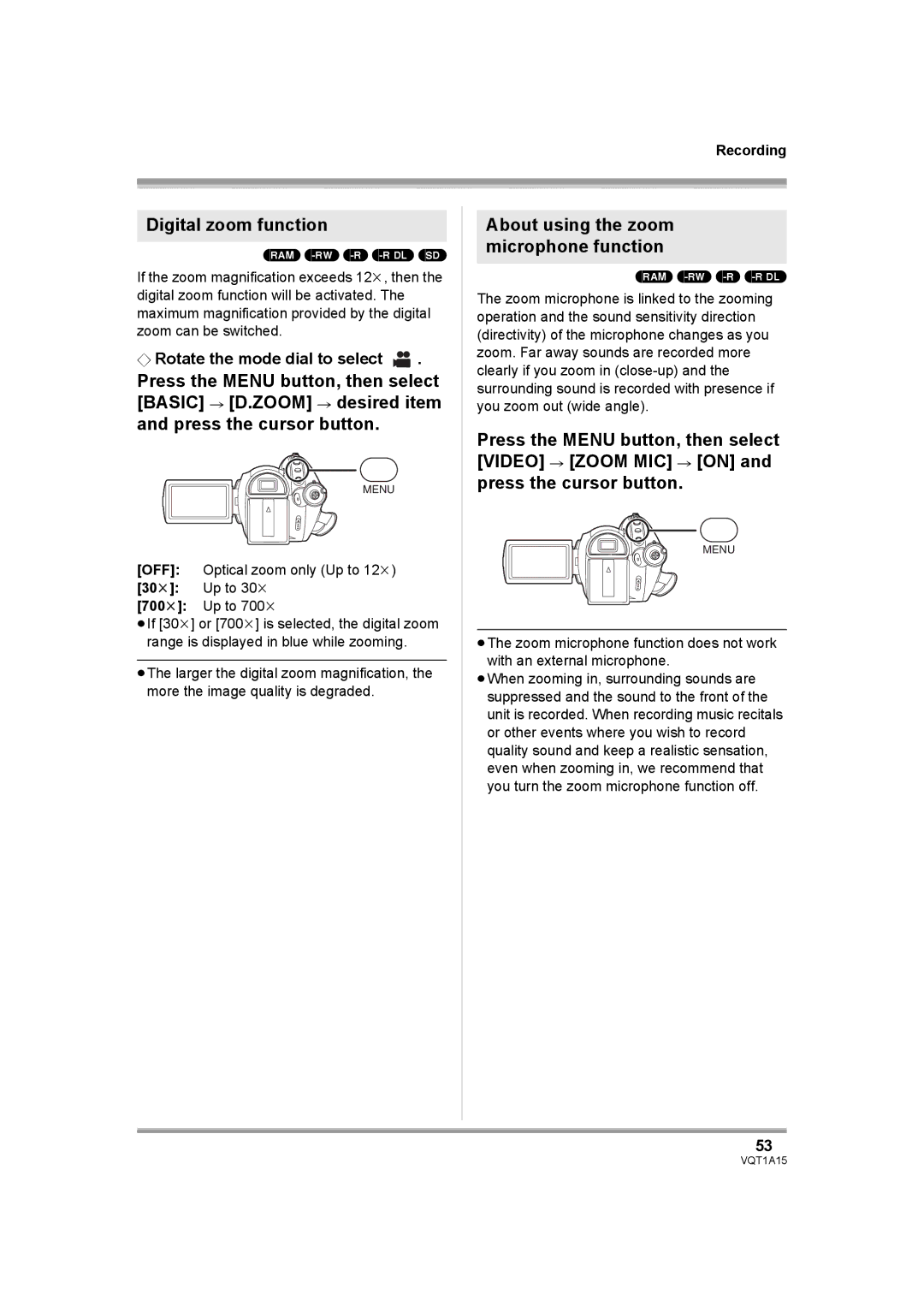Recording
Digital zoom function
(RAM)
If the zoom magnification exceeds 12k, then the digital zoom function will be activated. The maximum magnification provided by the digital zoom can be switched.
¬Rotate the mode dial to select  .
.
Press the MENU button, then select [BASIC] # [D.ZOOM] # desired item and press the cursor button.
MENU
[OFF]: Optical zoom only (Up to 12k)
[30k]: Up to 30k
[700k]: Up to 700k
≥If [30k] or [700k] is selected, the digital zoom range is displayed in blue while zooming.
≥The larger the digital zoom magnification, the more the image quality is degraded.
About using the zoom microphone function
(RAM)
The zoom microphone is linked to the zooming operation and the sound sensitivity direction (directivity) of the microphone changes as you zoom. Far away sounds are recorded more clearly if you zoom in
Press the MENU button, then select [VIDEO] # [ZOOM MIC] # [ON] and press the cursor button.
MENU
≥The zoom microphone function does not work with an external microphone.
≥When zooming in, surrounding sounds are suppressed and the sound to the front of the unit is recorded. When recording music recitals or other events where you wish to record quality sound and keep a realistic sensation, even when zooming in, we recommend that you turn the zoom microphone function off.
53