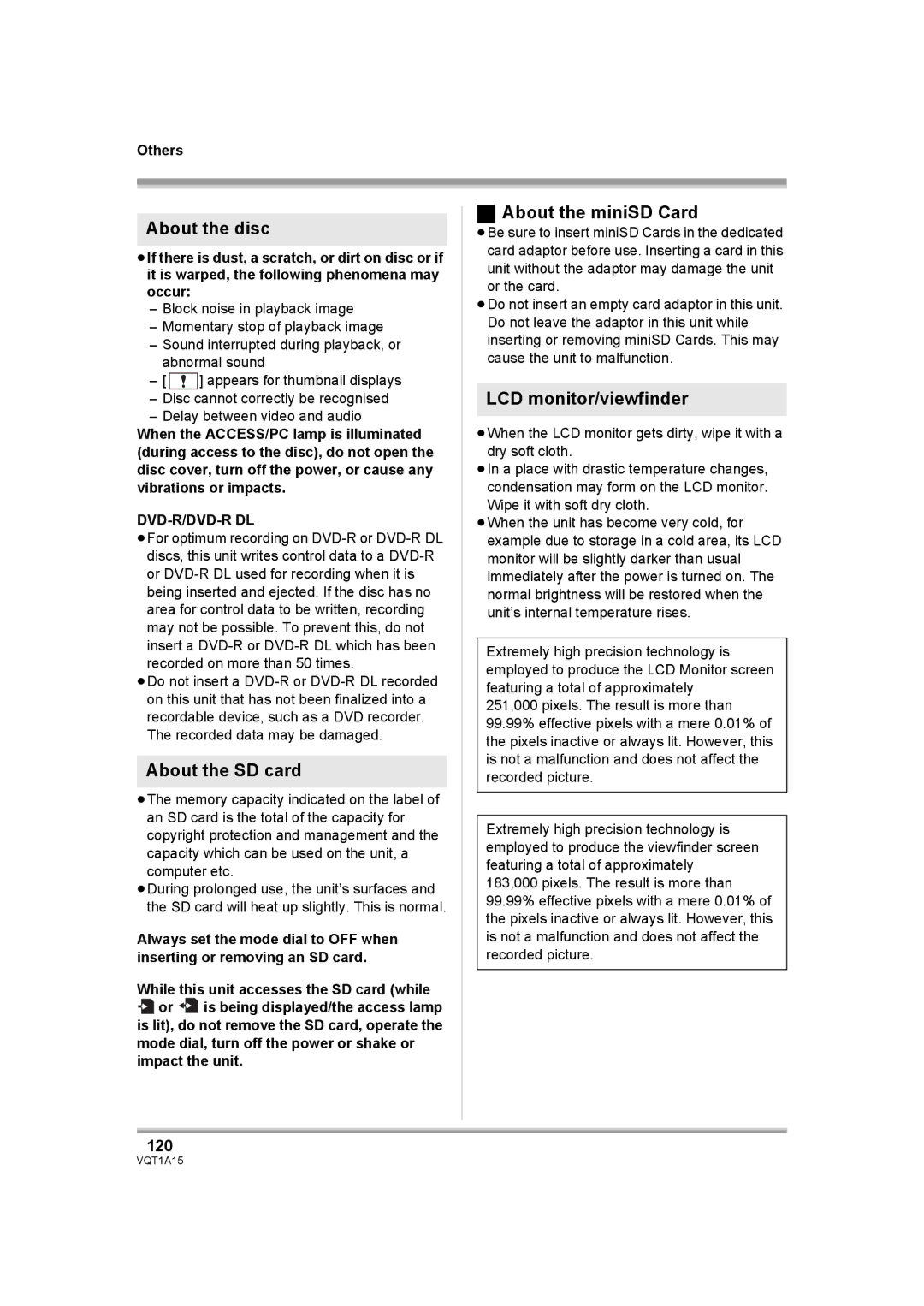Others
About the disc
≥If there is dust, a scratch, or dirt on disc or if it is warped, the following phenomena may occur:
–Block noise in playback image
–Momentary stop of playback image
–Sound interrupted during playback, or abnormal sound
–[ ![]()
![]()
![]() ] appears for thumbnail displays
] appears for thumbnail displays
–Disc cannot correctly be recognised
–Delay between video and audio
When the ACCESS/PC lamp is illuminated (during access to the disc), do not open the disc cover, turn off the power, or cause any vibrations or impacts.
DVD-R/DVD-R DL
≥For optimum recording on
≥Do not insert a
About the SD card
≥The memory capacity indicated on the label of an SD card is the total of the capacity for copyright protection and management and the capacity which can be used on the unit, a computer etc.
≥During prolonged use, the unit’s surfaces and the SD card will heat up slightly. This is normal.
Always set the mode dial to OFF when inserting or removing an SD card.
While this unit accesses the SD card (while
![]() or
or ![]()
![]() is being displayed/the access lamp is lit), do not remove the SD card, operate the mode dial, turn off the power or shake or impact the unit.
is being displayed/the access lamp is lit), do not remove the SD card, operate the mode dial, turn off the power or shake or impact the unit.
ªAbout the miniSD Card
≥Be sure to insert miniSD Cards in the dedicated card adaptor before use. Inserting a card in this unit without the adaptor may damage the unit or the card.
≥Do not insert an empty card adaptor in this unit. Do not leave the adaptor in this unit while inserting or removing miniSD Cards. This may cause the unit to malfunction.
LCD monitor/viewfinder
≥When the LCD monitor gets dirty, wipe it with a dry soft cloth.
≥In a place with drastic temperature changes,
condensation may form on the LCD monitor. Wipe it with soft dry cloth.
≥When the unit has become very cold, for example due to storage in a cold area, its LCD monitor will be slightly darker than usual immediately after the power is turned on. The normal brightness will be restored when the unit’s internal temperature rises.
Extremely high precision technology is employed to produce the LCD Monitor screen featuring a total of approximately
251,000 pixels. The result is more than
99.99% effective pixels with a mere 0.01% of the pixels inactive or always lit. However, this is not a malfunction and does not affect the recorded picture.
Extremely high precision technology is employed to produce the viewfinder screen featuring a total of approximately
183,000 pixels. The result is more than
99.99% effective pixels with a mere 0.01% of the pixels inactive or always lit. However, this is not a malfunction and does not affect the recorded picture.