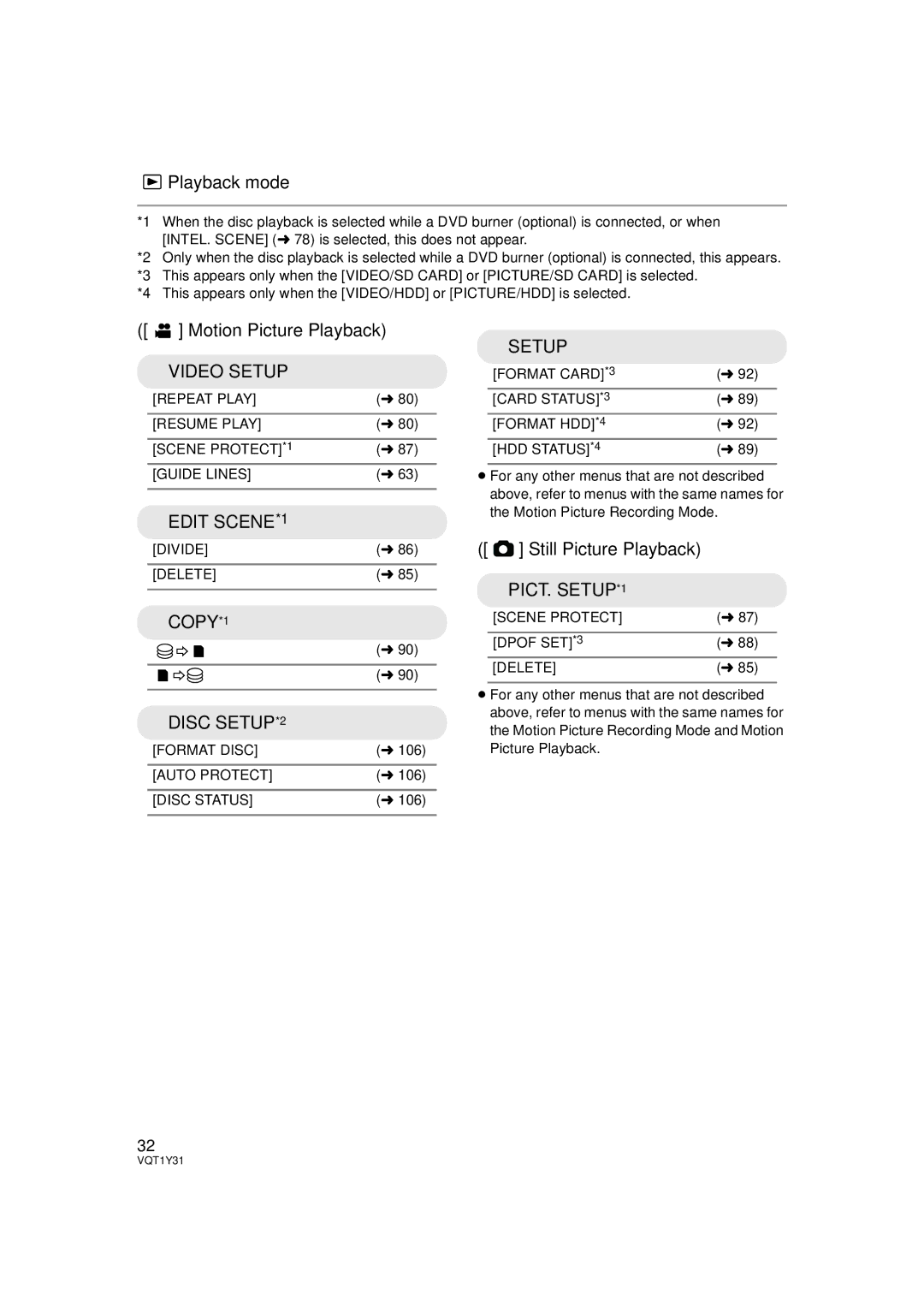Playback mode
Playback mode
*1 When the disc playback is selected while a DVD burner (optional) is connected, or when [INTEL. SCENE] (l 78) is selected, this does not appear.
*2 Only when the disc playback is selected while a DVD burner (optional) is connected, this appears. *3 This appears only when the [VIDEO/SD CARD] or [PICTURE/SD CARD] is selected.
*4 This appears only when the [VIDEO/HDD] or [PICTURE/HDD] is selected.
([  ] Motion Picture Playback)
] Motion Picture Playback)
VIDEO SETUP
[REPEAT PLAY] | (l 80) |
|
|
[RESUME PLAY] | (l 80) |
|
|
[SCENE PROTECT]*1 | (l 87) |
[GUIDE LINES] | (l 63) |
|
|
EDIT SCENE*1
[DIVIDE] | (l 86) |
|
|
[DELETE] | (l 85) |
|
|
COPY*1
| (l 90) |
| (l 90) |
DISC SETUP*2 |
|
[FORMAT DISC] | (l 106) |
[AUTO PROTECT] | (l 106) |
[DISC STATUS] | (l 106) |
SETUP
[FORMAT CARD]*3 | (l 92) |
[CARD STATUS]*3 | (l 89) |
[FORMAT HDD]*4 | (l 92) |
[HDD STATUS]*4 | (l 89) |
≥For any other menus that are not described above, refer to menus with the same names for the Motion Picture Recording Mode.
([  ] Still Picture Playback)
] Still Picture Playback)
PICT. SETUP*1
[SCENE PROTECT] | (l 87) |
|
|
[DPOF SET]*3 | (l 88) |
[DELETE] | (l 85) |
≥For any other menus that are not described above, refer to menus with the same names for the Motion Picture Recording Mode and Motion Picture Playback.
32
VQT1Y31