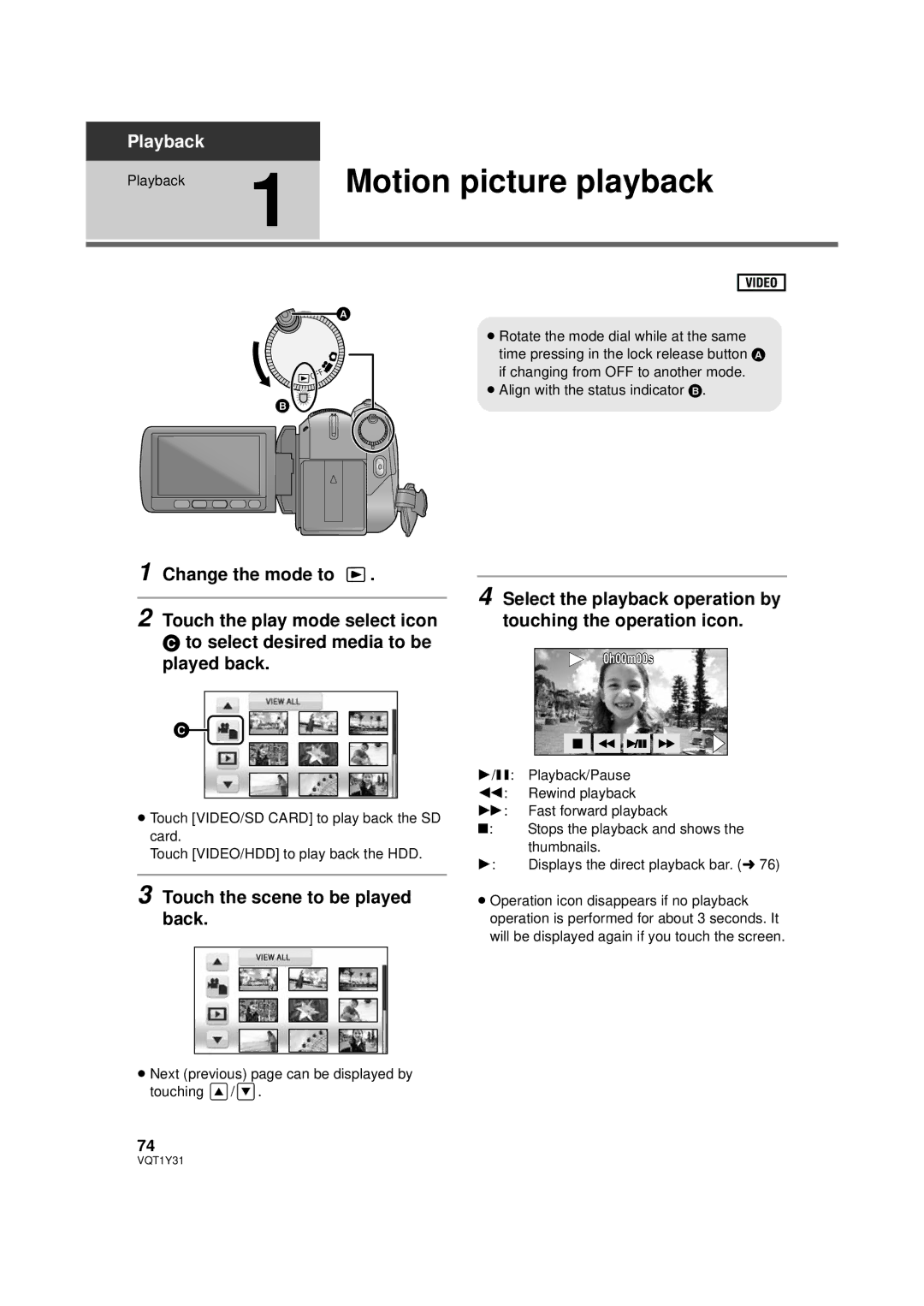Playback | 1 |
|
Playback | Motion picture playback |
≥ Rotate the mode dial while at the same time pressing in the lock release button A if changing from OFF to another mode.
≥ Align with the status indicator B.
1 Change the mode to ![]() .
.
2 Touch the play mode select icon
Cto select desired media to be played back.
≥Touch [VIDEO/SD CARD] to play back the SD card.
Touch [VIDEO/HDD] to play back the HDD.
3 Touch the scene to be played back.
≥Next (previous) page can be displayed by touching ![]() /
/ ![]() .
.
74
4 Select the playback operation by touching the operation icon.
0h00m00s
1/;: Playback/Pause
6: Rewind playback
5: Fast forward playback
∫: Stops the playback and shows the thumbnails.
1: Displays the direct playback bar. (l 76)
≥Operation icon disappears if no playback operation is performed for about 3 seconds. It will be displayed again if you touch the screen.